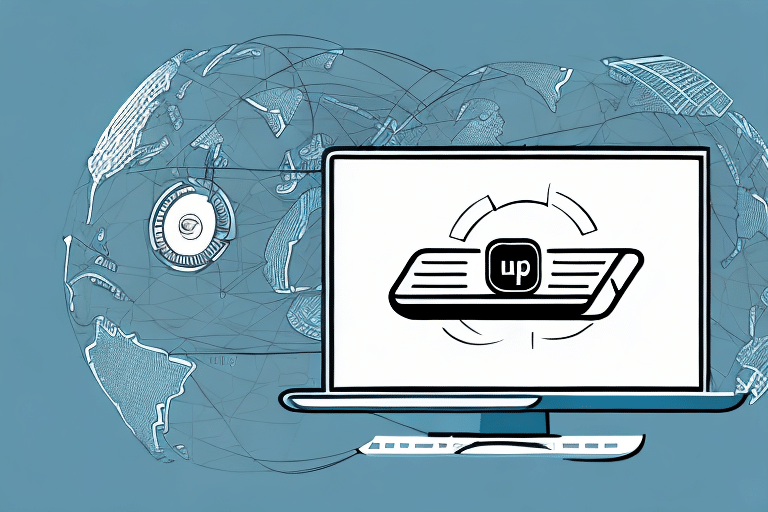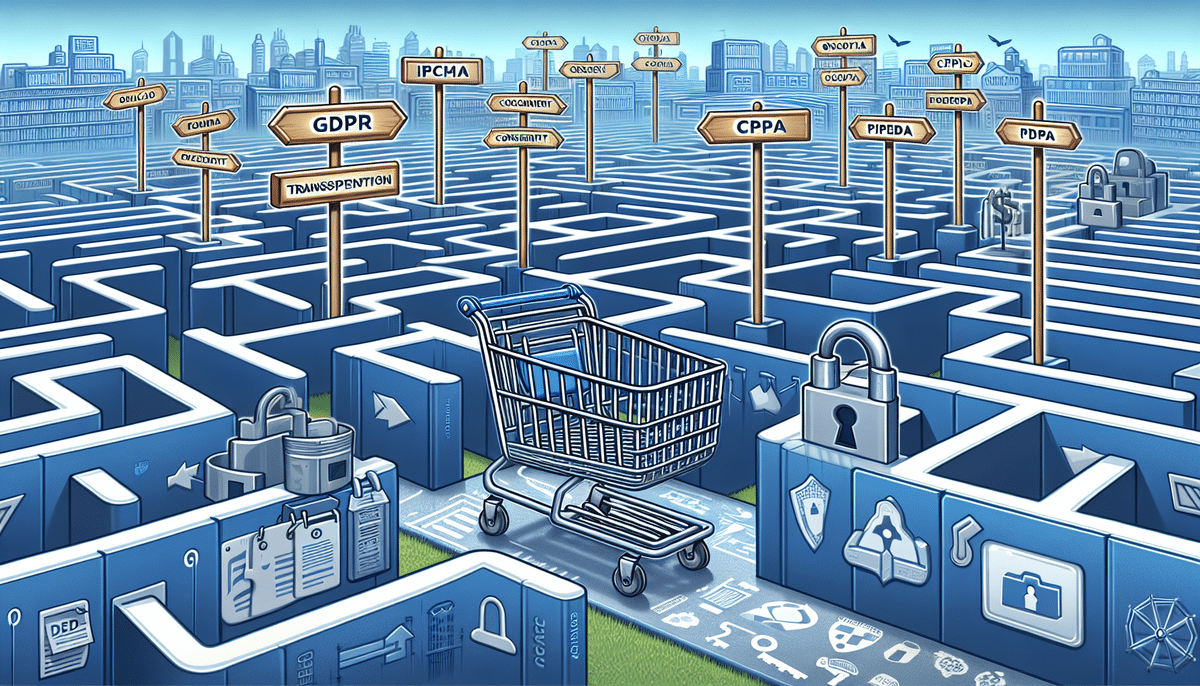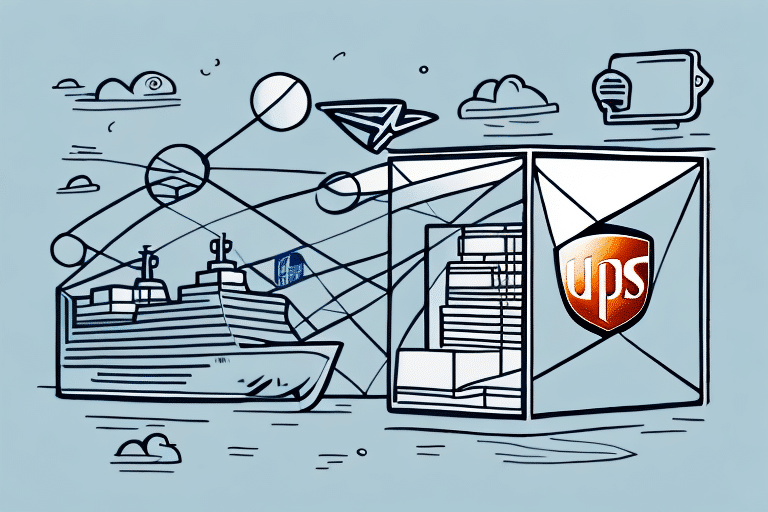Understanding the Importance of Logging Out of UPS WorldShip
Logging out of UPS WorldShip is critical for the security of your data. Failing to log out can allow other users to access your sensitive shipment information, compromising the privacy and security of your business operations. According to the Cybersecurity & Infrastructure Security Agency (CISA), improper session management can lead to significant security vulnerabilities.
Additionally, ensuring that you log out prevents unauthorized changes to your shipment details. An open session might allow someone else to modify delivery addresses or shipping methods, potentially causing delays or misdeliveries that could adversely affect customer satisfaction and your company's reputation.
Proper logout practices also aid in accurately tracking shipping expenses. By ending your session each time you conclude your work, you ensure that all shipping charges are recorded correctly and billed appropriately, avoiding unexpected discrepancies in your billing statements.
The Risks of Not Logging Out of UPS WorldShip
Failing to log out of UPS WorldShip can expose your data to several risks:
- Data Breaches: Unauthorized users can gain access to sensitive shipment data, leading to potential data breaches.
- Accidental Modifications: Open sessions may result in unintentional changes to shipment details, causing operational disruptions.
- Increased Costs: Unauthorized access might lead to the selection of more expensive shipping options, inflating your shipping costs without your knowledge.
- Loss of Business: Data breaches and shipment errors can erode customer trust and result in lost business opportunities.
According to a report by IBM Security, the average cost of a data breach in 2023 was $4.45 million, highlighting the substantial financial risks associated with inadequate security practices.
Step-by-Step Guide to Logging Out of UPS WorldShip for All Users
Follow these steps to securely log out of UPS WorldShip:
- Open the UPS WorldShip application.
- Navigate to the File menu located in the top-left corner of the interface.
- Select Log Out from the dropdown options. A confirmation dialog may appear.
- Confirm the logout action by clicking Yes or Confirm.
- Wait for the system to securely end your session before closing the application.
In addition to logging out, ensure that your computer is protected with a strong password and that all security updates and antivirus software are up to date to maintain maximum security.
If you're using UPS WorldShip on a shared or public computer, remember to clear your browsing history and cache after logging out. This reduces the risk of unauthorized users accessing your sensitive information.
Securing Your UPS WorldShip Data Post-Logout
To maintain the security of your UPS WorldShip data after logging out, implement the following measures:
- Regular Password Changes: Update your password periodically to enhance account security.
- Two-Factor Authentication (2FA): Enable 2FA to add an extra layer of protection to your account.
- Software Updates: Keep both UPS WorldShip and your computer's operating system updated to mitigate vulnerabilities.
Implementing these practices ensures that your data remains protected against unauthorized access and potential breaches.
Troubleshooting Common Logout Issues in UPS WorldShip
Users may encounter several issues when attempting to log out of UPS WorldShip. Common problems include:
- Application Freezing: If UPS WorldShip becomes unresponsive during logout, try restarting the application or your computer. Persistent issues may require contacting UPS Customer Support for assistance.
- Error Messages: Receiving an error that prevents logout due to an active shipment requires you to either cancel or complete the shipment before attempting to log out again.
- Unsaved Changes: Ensure all shipment updates are saved before logging out to prevent data loss or incomplete shipments.
By addressing these issues promptly, you can maintain seamless operations and data integrity within UPS WorldShip.
Best Practices for Logging Out in a Multi-User Environment
In environments where multiple users access UPS WorldShip, it is crucial to establish protocols to maintain security:
- Communicate Importance: Educate all users about the necessity of logging out after each session.
- Password-Protected Access: Implement password-protected logins to restrict unauthorized access.
- Automatic Logout: Configure automatic logout settings after periods of inactivity to prevent unattended sessions from remaining open.
- User Access Reviews: Regularly review and update the list of authorized users, removing access for those who no longer require it.
- Activity Logging: Maintain logs of all login and logout activities to monitor for any suspicious behavior.
Following these practices helps ensure that your UPS WorldShip system remains secure and that all users adhere to consistent security standards.
Tips and Tricks for a Hassle-Free Logout Process
Enhance your logout experience with the following tips:
- Close Other Applications: Before logging out, close all other applications and browser sessions to minimize interference.
- Stable Internet Connection: Use a reliable internet connection to prevent disruptions during the logout process.
- Regular Software Updates: Keep UPS WorldShip updated to the latest version to benefit from performance improvements and bug fixes.
- Quick Logout Habit: Make it a routine to log out immediately after completing your tasks to reduce the risk of unauthorized access.
Implementing these strategies ensures a smooth and secure logout process, minimizing potential security risks.
The Convenience and Security Benefits of Regular Logouts
Regularly logging out of UPS WorldShip offers numerous benefits:
- Enhanced Security: Minimizes the window of opportunity for unauthorized access to your account.
- Data Accuracy: Ensures that shipment information remains accurate by preventing unintended changes.
- Error Reduction: Clears cached data and settings, reducing the likelihood of processing errors such as incorrect shipping addresses or package weights.
- Cost Management: Prevents unauthorized selection of more expensive shipping options, thereby controlling your shipping expenses.
According to Statista, effective session management practices, including regular logouts, are vital in reducing the incidence of data breaches within organizations.
Conclusion
Properly logging out of UPS WorldShip is essential for safeguarding your shipment data and ensuring operational accuracy. By adhering to the steps and best practices outlined in this guide, you can protect your account from unauthorized access, prevent data breaches, and maintain the integrity of your shipping processes.
Remember, logging out is just one component of a comprehensive security strategy. Strengthen your account security by using strong, unique passwords, enabling two-factor authentication, and staying vigilant against phishing attempts and other cyber threats.
If you suspect any unauthorized access or notice unusual activity in your UPS WorldShip account, immediately contact UPS Customer Support and change your password. Staying proactive in your security measures will help maintain the integrity and reliability of your shipping operations.