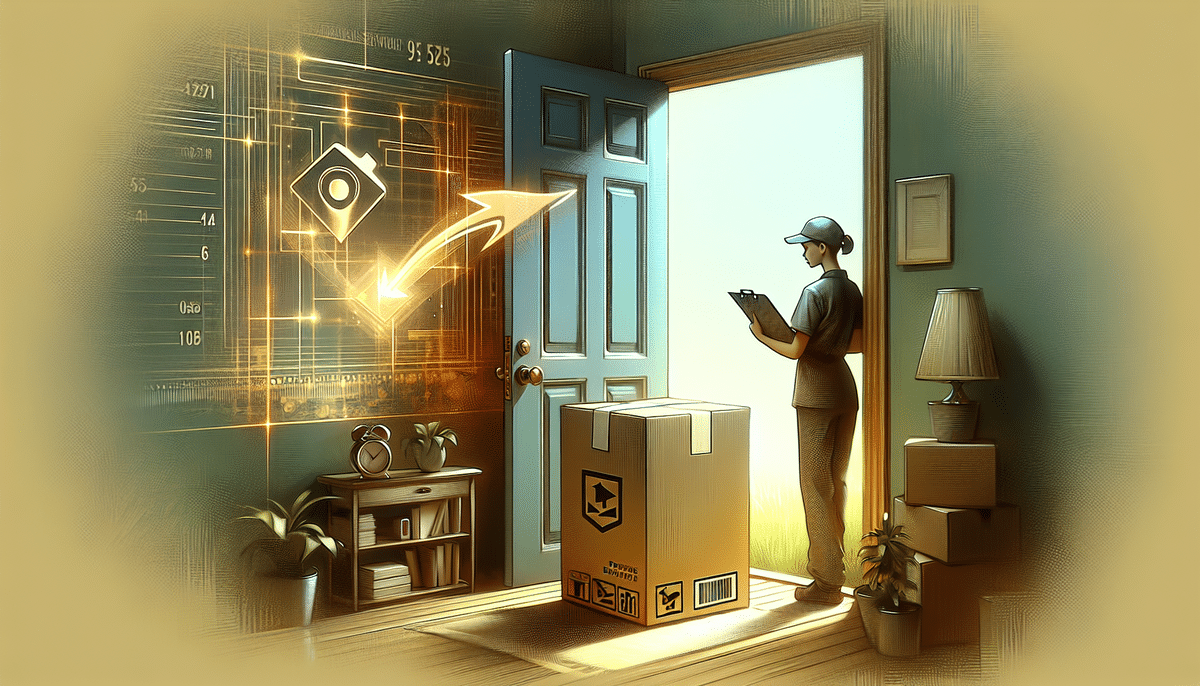What to Do If Your Amazon Package Is Lost
Few things are more frustrating than ordering an item from Amazon and discovering that your package has gone missing. Fortunately, there are several steps you can take to track down your package and resolve the issue. This guide provides a comprehensive approach to handling lost Amazon packages, including tracking methods, understanding common reasons for loss, contacting customer service, and preventive measures to avoid future incidents.
1. Tracking Your Amazon Package
Using Amazon's Tracking Tools
Amazon provides a tracking number for each package, enabling you to monitor its progress from the moment it leaves the warehouse until it arrives at your doorstep. To track your package:
- Log in to your Amazon account.
- Navigate to the "Your Orders" section.
- Select the relevant order and click on "Track Package."
This will display detailed information about the package’s shipping status, including carrier details and an estimated delivery date.
Real-Time Tracking Features
Amazon offers advanced tracking features such as "Amazon Map Tracking," which allows customers to see their package in real-time on a map. This feature is available for packages delivered by Amazon’s own delivery service and select carrier partners. Additionally, services like “Amazon Key” enable delivery drivers to securely place packages inside your home, providing added convenience and security.
2. Understanding the Amazon Delivery Process
Various Delivery Methods
Amazon utilizes a diverse range of delivery methods, including USPS, UPS, FedEx, and Amazon’s proprietary delivery network. Understanding which carrier is handling your package can help in tracking and resolving delivery issues.
Delivery Speed Options
Depending on the shipping option selected, your package might be delivered through different channels. For instance, "One-Day Shipping" may use Amazon’s own delivery fleet rather than traditional carriers, potentially offering faster and more reliable service.
3. Common Reasons for Lost Packages
Delivery Errors and Address Issues
Packages can go missing due to simple errors like incorrect shipping addresses or misrouted deliveries. Ensuring that your shipping information is accurate can significantly reduce this risk.
Porch Piracy and Theft
Poach piracy, where thieves steal packages from doorsteps, is a growing concern. To combat this, consider the following preventive measures:
- Use Amazon’s Secure Delivery option, which requires a signature for package receipt.
- Opt for delivery to Amazon Locker or a secure pickup location.
- Install security cameras or doorbell cameras to deter potential thieves.
Weather and Logistical Delays
Adverse weather conditions and logistical challenges can also lead to delayed or lost packages. While these factors are often beyond the control of both Amazon and the carrier, staying informed through tracking updates can help manage expectations.
4. Contacting Amazon Customer Service
Steps to Reach Customer Support
If your package is lost, contacting Amazon customer service is crucial for resolution. Follow these steps:
- Go to the Contact Us page on Amazon’s website.
- Select the order in question.
- Choose "Problem with an order" and then "Where's my stuff?"
- Select your preferred contact method: chat, email, or phone.
Information to Provide
When contacting support, provide the following information to expedite the process:
- Order number
- Tracking number
- Detailed description of the missing item
- Any relevant screenshots or photos
5. Filing a Claim for a Lost Package
Initiating a Claim
If Amazon cannot locate your package, you can file a claim to request a refund or replacement:
- Navigate to the "Your Orders" page.
- Select the problematic order.
- Click on "File/View Claim."
- Choose between a refund or replacement.
Eligibility and Time Frames
Amazon typically requires claims to be filed within 30 days of the expected delivery date. Ensure you adhere to this timeline to remain eligible for a refund or replacement. Amazon Prime members may receive additional benefits, such as extended support or complimentary membership extensions.
6. Preventing Lost Amazon Packages in the Future
Enhancing Delivery Security
To minimize the risk of future lost packages, consider implementing the following strategies:
- Verify Shipping Information: Regularly update and confirm your shipping address in your Amazon account.
- Use Secure Delivery Options: Opt for settings that require a signature upon delivery.
- Choose Alternative Delivery Locations: Utilize Amazon Lockers or have packages delivered to your workplace or a trusted neighbor’s address.
Utilizing Technology for Security
Installing security cameras or smart doorbells can provide real-time monitoring of deliveries, deterring potential theft and offering evidence in case of porch piracy.
7. Understanding Refunds and Replacements
Refund Process
If your claim is approved, Amazon typically issues refunds within a few business days. The refund method depends on the original payment method used during purchase.
Replacement Items
Replacements may take longer to arrive, depending on the item’s availability and shipping method chosen. In some cases, Amazon might offer additional credits or discounts as a goodwill gesture.
Variations in Policies
Refund and replacement policies can vary based on the type of item. For example, electronics might have different return conditions compared to clothing or books. Always review the specific return policy for your purchased item.
8. Additional Options for Locating Lost Packages
Contacting the Carrier Directly
If initial tracking efforts fail, reach out directly to the carrier (e.g., UPS, FedEx, USPS) for more detailed information about your package's status.
Filing a Police Report
If you suspect theft, filing a police report can aid in investigations and provide necessary documentation for insurance claims or Amazon’s A-to-Z Guarantee.
Amazon’s A-to-Z Guarantee
For purchases fulfilled by third-party sellers, Amazon’s A-to-Z Guarantee can provide additional protection and assistance in locating or refunding lost packages.
9. Providing Feedback on Your Experience
Leaving Constructive Feedback
Sharing your experience helps Amazon improve its services. To leave feedback:
- Go to the "Your Account" page.
- Select "Feedback" and choose "Leave Feedback."
- Rate your experience and provide detailed comments.
Your insights can lead to better delivery processes and customer service enhancements.
Conclusion: Navigating the Challenges of Lost Amazon Packages
Dealing with a lost Amazon package can be a stressful experience, but understanding the steps to track, report, and prevent such issues can significantly mitigate the frustration. By leveraging Amazon’s tracking tools, reaching out to customer service promptly, and implementing preventive measures, you can enhance your overall shopping experience and reduce the likelihood of future package losses. Remember, Amazon is dedicated to customer satisfaction and will work diligently to ensure you receive your orders in a timely and secure manner.