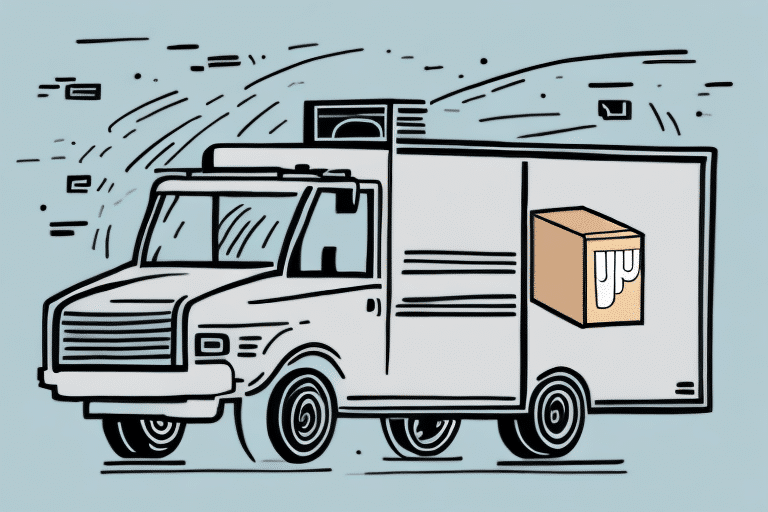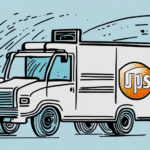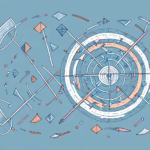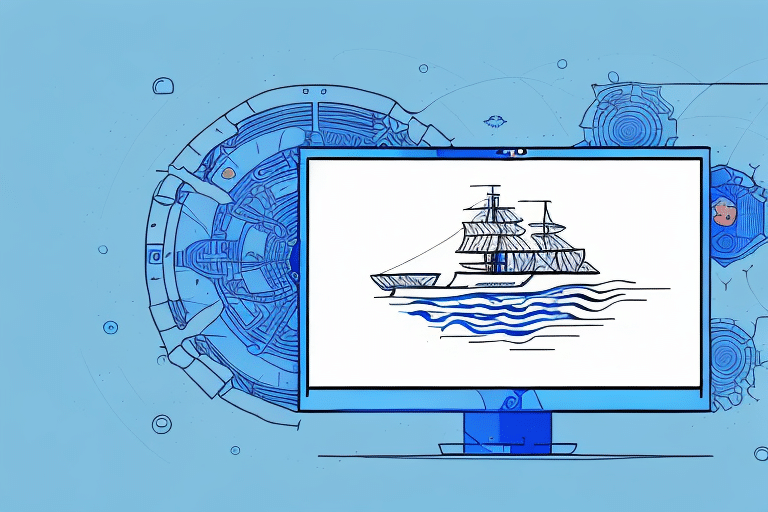Understanding "Repent to Consignee" in UPS Worldship
UPS Worldship is a comprehensive shipping and receiving software utilized by businesses to manage various logistics operations. Like any specialized software, it comes with its own set of terminologies and technical jargon. One such term that may confuse users is "Repent to Consignee." This article aims to clarify what this term means and its implications for your shipment's delivery.
Key Terminologies in UPS Worldship
Shipment Status Codes
UPS Worldship employs a series of codes and statuses to represent different stages of the shipment cycle, from pickup to delivery. Understanding these statuses is crucial for effective shipment tracking and management.
- Out for Delivery: Indicates that the package is currently with the courier and on its way to the recipient.
- Delivered: Confirms that the package has been received and signed for by the recipient.
- Exception: Signifies a delay or issue with the shipment, such as a missed delivery attempt or a package being held at a sorting facility.
Customization Features
UPS Worldship allows users to customize shipment information, including adding reference numbers, special delivery instructions, and customizing labels with company logos. Leveraging these features can streamline the shipping process and ensure accurate and efficient deliveries.
The Importance of Accurate Shipping Information in E-Commerce
In the e-commerce landscape, efficient and precise shipping is essential for maintaining customer satisfaction. Accurate information in UPS Worldship ensures that packages reach their intended destinations without delays or losses.
Common Information Errors
- Incorrect Zip Codes: Mistakes in zip codes can lead to packages being sent to the wrong location or returned to the sender.
- Incorrect Addresses: Ensure that both sender and recipient addresses are accurate to avoid delivery issues.
Choosing the Right Shipping Method
Selecting the appropriate shipping method based on delivery urgency and customer preference can enhance satisfaction and loyalty. Offering multiple shipping options allows customers to choose what best fits their needs.
Impact of "Repent to Consignee" on Shipment Delivery
The term "Repent to Consignee" means that the courier was unable to deliver the package to the recipient at the provided address. Consequently, the package must be returned to the sender for correction. Reasons for this status include:
- The recipient was unavailable to receive the package.
- The provided address was incorrect or incomplete.
When this status occurs, the sender receives a notification to resend or correct the shipment details. This process causes delays as the package must re-enter the shipping cycle, highlighting the importance of accurate recipient information.
Common Errors in Using UPS Worldship
While UPS Worldship is designed to streamline shipping operations, users may encounter several common errors:
Incorrect Address Entries
Entering wrong addresses can lead to delivery failures and returned packages. Always double-check address details before finalizing shipments.
Missing or Incorrect Information
Incomplete shipment information, such as missing weight or package type, can result in processing delays or additional fees.
Technical Issues
Software glitches, server outages, or connectivity problems can disrupt the shipping process. It's advisable to have a backup plan, such as an alternative shipping software or manual processes, to mitigate these issues.
Best Practices for Using UPS Worldship
Adopting best practices can significantly enhance the efficiency and accuracy of your shipping and receiving processes.
Double-Check Information
Always verify all shipment details before processing to prevent errors that could lead to delays or additional costs.
Designate Shipping Staff
Assign specific team members to handle shipping tasks to minimize confusion and ensure consistency.
Leverage Support Resources
Utilize UPS Worldship's training materials and customer support to stay informed about software updates and best practices.
Regular Software Updates
Keep UPS Worldship updated to benefit from the latest features and security enhancements, reducing the risk of technical issues.
Effective Packaging and Labeling
Properly package and label all shipments to ensure they are delivered to the correct destination and remain undamaged during transit.
Utilize Tracking Features
Monitor shipments in real-time using UPS Worldship's tracking capabilities to quickly identify and address any delivery issues.
Troubleshooting "Repent to Consignee" Errors
If you encounter a "Repent to Consignee" error in UPS Worldship, follow these steps to resolve the issue:
- Verify Recipient Information: Ensure that the recipient's address is correct and that they are available to receive the package.
- Check Shipment Details: Confirm that all other information, such as the sender's address and package weight, is accurate.
- Review Documentation: Some shipments may require additional documentation or customs clearance. Ensure all necessary documents are included and accurate.
- Contact Support: If the issue persists, consult UPS Worldship's help resources or contact customer support for assistance.
Preventing Shipping Delays and Ensuring Smooth Deliveries
To minimize delays and ensure seamless deliveries, consider the following strategies:
- Accurate Information: Provide complete and precise shipping information to avoid errors.
- Reliable Courier Selection: Choose reputable courier services known for their efficiency and reliability.
- Robust Tracking Systems: Implement effective tracking systems to monitor package progress and promptly address any issues.
- Proper Packaging: Use durable packaging materials and clearly label fragile items to prevent damage during transit.
- Multiple Shipping Options: Offer various shipping methods to cater to different customer needs and preferences.
The Role of Technology in Enhancing Shipping Operations
Technological advancements have revolutionized shipping and receiving operations, making them more efficient and less prone to errors.
Real-Time Tracking
Technologies like GPS enable real-time tracking of shipments, allowing businesses and customers to monitor package locations and receive accurate delivery estimates.
Automation in Logistics
Automated systems, such as conveyor belts and robotic arms, accelerate the loading and unloading process, reducing manual labor and the risk of worker injuries.
Integration with Other Systems
Integrating UPS Worldship with inventory management and accounting software can streamline operations, ensuring accurate stock levels and efficient billing processes.
Optimizing UPS Worldship for Enhanced Efficiency
To maximize the benefits of UPS Worldship, implement the following optimization strategies:
Comprehensive Training
Provide thorough training for staff to ensure they are proficient in using UPS Worldship's features and functionalities.
Regular System Audits
Conduct periodic reviews of your shipping processes and data to identify and address areas for improvement.
Data-Driven Decision Making
Utilize UPS Worldship's reporting and analytics capabilities to make informed decisions that enhance efficiency and reduce costs.
System Integration
Connect UPS Worldship with other business systems, such as inventory management and accounting software, to create a seamless workflow and reduce data discrepancies.
Continuous Improvement
Stay updated with the latest UPS Worldship updates and industry best practices to continually enhance your shipping operations.
By understanding and effectively utilizing UPS Worldship's features and addressing issues like "Repent to Consignee," businesses can optimize their shipping processes, reduce delays, and maintain high levels of customer satisfaction.