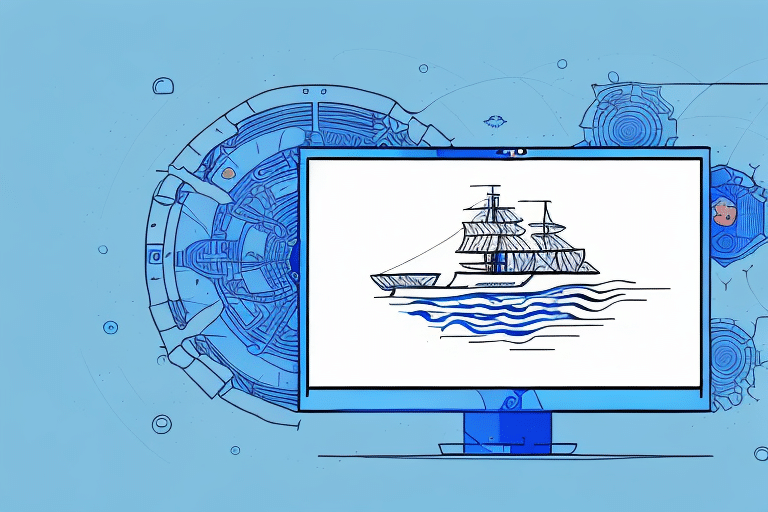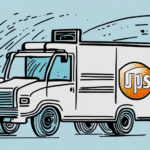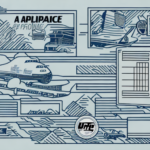Setting Up Consignee Billing in WorldShip for UPS: A Comprehensive Guide
Efficient shipping is crucial for businesses that frequently send packages through UPS. One effective method to streamline this process is setting up consignee billing in WorldShip. Consignee billing allows recipients to be directly billed for shipping charges, enhancing convenience for both businesses and their customers. This guide provides an in-depth analysis of setting up and managing consignee billing in WorldShip, complete with updated information and authoritative resources.
What is Consignee Billing?
Consignee billing is a payment arrangement where the recipient, or consignee, of a package is responsible for paying the shipping charges instead of the shipper. This method is particularly beneficial for businesses that regularly send shipments to the same customers or partners, as it simplifies billing processes and enhances customer experience.
Key Benefits of Consignee Billing
- Time Efficiency: Eliminates the need for separate billing of shipping charges, saving administrative time.
- Improved Customer Relations: Provides a seamless shipping experience, fostering stronger business relationships.
- Cost Control: Businesses can set limits on shipping charges, preventing unexpected expenses.
- Enhanced Flexibility: Allows recipients to manage their shipping costs directly with UPS.
How Consignee Billing Works in WorldShip
Understanding the mechanics of consignee billing is essential before setting it up. Here's how it operates:
- The recipient must have an active UPS account.
- When shipping a package, the shipper selects the consignee billing option.
- UPS bills the recipient directly for the shipping charges.
- The shipper is not charged for the shipment, simplifying their billing process.
Eligibility and Availability
Consignee billing is not universally available for all UPS services and destinations. It's crucial to verify the availability of this billing method for your specific shipments. You can check the eligibility criteria on the UPS Payment Options page.
Setting Up Consignee Billing in WorldShip
Prerequisites
Before enabling consignee billing in WorldShip, ensure the following:
- The recipient has a valid UPS account.
- Consignee billing is supported for the intended UPS service and destination.
- Your WorldShip software is updated to the latest version.
Enable Consignee Billing Feature
To activate consignee billing in WorldShip:
- Open WorldShip and navigate to the Administration tab.
- Select Preferences and then Billing.
- Check the Consignee Billing option.
- Save your preferences to apply the changes.
Configuring Consignee Billing Accounts
After enabling consignee billing, you need to set up consignee billing accounts:
- Go to the Consignee Billing Editor within WorldShip.
- Click on Add New to create a new billing account.
- Enter the recipient’s UPS account number and other required details.
- Assign the billing account to the appropriate shipper account.
- Save the new billing account.
For detailed instructions, refer to the UPS WorldShip Support.
Managing Consignee Billing Accounts
Updating Billing Information
To ensure accurate billing, regularly update the consignee billing information:
- Access the Consignee Billing Editor in WorldShip.
- Select the billing account you wish to update.
- Click Edit and make the necessary changes.
- Save the updated information.
Handling Multiple Consignee Billing Accounts
If your business manages shipments for multiple recipients, follow these best practices:
- Organize Accounts: Clearly label each billing account to avoid confusion.
- Regular Audits: Periodically review accounts to ensure accuracy.
- Consistent Communication: Maintain open lines of communication with recipients regarding their billing responsibilities.
Troubleshooting Consignee Billing Issues
Encountering issues with consignee billing can disrupt your shipping processes. Here are common problems and solutions:
Common Issues
- Invalid UPS Account Number: Ensure the recipient's UPS account number is correct.
- Service Unavailability: Verify that consignee billing is supported for the chosen UPS service and destination.
- Billing Information Errors: Double-check all entered billing details for accuracy.
Seeking Support
If troubleshooting steps do not resolve the issue, contact UPS Customer Support for further assistance.
Best Practices for Efficient Consignee Billing
Regularly Review Billing Accounts
Conduct periodic reviews of all consignee billing accounts to ensure information is current and accurate. This prevents billing errors and delays in shipments.
Ensure Proper Account Assignment
Make sure each shipment is assigned to the correct consignee billing account. Misassignments can lead to incorrect billing and customer dissatisfaction.
Maintain Clear Communication
Inform recipients about their billing responsibilities to avoid confusion. Clear communication helps prevent delayed or returned packages due to billing issues.
Integrating Consignee Billing with Other UPS Services
Enhance your shipping efficiency by integrating consignee billing with other UPS services:
- UPS My Choice: Allows recipients to manage their deliveries and payment preferences directly.
- UPS Prepaid: Combines prepaid billing with consignee billing for added flexibility.
For more integration options, visit the UPS Services page.
Consignee Billing vs. Other UPS Payment Methods
Choosing the right payment method depends on your business needs. Here’s a comparison of consignee billing with other UPS payment options:
- Consignee Billing: Ideal for regular shipments to the same recipients, offering convenience and enhanced customer relationships.
- UPS Prepaid: Suitable for businesses that prefer to pay for shipping in advance, providing better control over shipping expenses.
- UPS Billing Shipper: Automatically charges the shipper for all shipments, suitable for businesses with diverse shipping needs.
Evaluate your business requirements to select the most appropriate payment method. For more details, refer to the UPS Billing Services.
Conclusion
Implementing consignee billing in WorldShip can significantly streamline your shipping processes, improve customer satisfaction, and provide better control over shipping expenses. By following this comprehensive guide, businesses can effectively set up and manage consignee billing, ensuring a smooth and efficient shipping experience. For additional assistance, always consult with UPS Customer Support or visit the official WorldShip website.