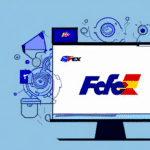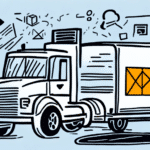Troubleshooting Payment Issues with FedEx Ship Manager Lite
Encountering payment issues with FedEx Ship Manager Lite can disrupt your shipping operations. This guide explores common causes of these issues and provides actionable solutions to help you resolve them efficiently, ensuring your shipping process remains smooth and uninterrupted.
Common Reasons for Payment Issues
Invalid Payment Method
An invalid payment method is a frequent cause of payment failures. This can occur if:
- Your credit card has expired.
- The billing address associated with your card is incorrect.
Regularly verifying and updating your payment details can prevent these issues.
Insufficient Funds
Insufficient funds in the account linked to your payment method can halt transactions. Ensure that your account has adequate funds or consider using a backup payment method.
Bank Declines
Sometimes, banks decline transactions due to:
- Fraud alerts triggered by unusual activity.
- Issues with the payment processor.
Contacting your bank can help identify and resolve these problems.
Account Information Errors
Errors in your account information, such as a recently changed address or incorrect payment details, can lead to payment issues. Regularly updating and verifying your account information on FedEx Ship Manager Lite is crucial.
Technical Difficulties
Technical glitches or maintenance on the FedEx Ship Manager Lite platform can disrupt payment processing. If you suspect a technical issue, check the FedEx Service Status page or contact customer support for updates.
Different Payment Processing Times
Different payment methods have varying processing times. For example, bank transfers or e-checks may take longer to clear compared to credit cards. Opting for faster payment methods can mitigate delays.
Verifying and Updating Your Payment Information
How to Verify Your Payment Information
To ensure your payment information is accurate:
- Log in to your FedEx Ship Manager Lite account.
- Navigate to the “Manage Payment Options” section.
- Confirm that your credit card details and billing address are current and correct.
If you make any changes, allow up to 24 hours for them to take effect before attempting another payment.
Updating Your Payment Method
To update your payment method:
- Access the “Manage Payment Options” section in your account.
- Add a new payment method or update existing details.
- Consider adding a secondary payment method as a backup.
Remember, pending transactions will still be charged to the previous payment method, so updating promptly is essential to avoid disruptions.
Specific Troubleshooting Steps
Resolving Credit Card Payment Failures
If credit card payments fail:
- Check that your card hasn't expired and that the billing address is correct.
- Contact your credit card issuer to ensure there are no holds or fraud alerts on your account.
Additionally, ensure your internet connection is stable and that your browser settings aren't blocking necessary scripts or pop-ups.
Addressing Billing Address Mismatches
Billing address mismatches occur when the address on your payment provider's records doesn't match the one in your FedEx Ship Manager Lite account. To fix this:
- Verify and update the billing address in both your payment provider’s account and FedEx Ship Manager Lite.
- If discrepancies persist, contact FedEx customer service for assistance.
Handling Insufficient Funds Errors
To resolve insufficient funds errors:
- Ensure your bank account has sufficient funds.
- Contact your financial institution to check for holds or pending transactions.
- Review your payment details for any errors.
If the problem continues, try clearing your browser cache or using a different browser. Contact FedEx support if needed.
Managing Bank Declined Transactions
If your bank declines a transaction:
- Reach out to your bank to investigate potential fraud holds or payment processor issues.
- Confirm that you have sufficient funds.
- Consider using an alternative payment method, such as PayPal or a different credit card.
Payment Options Available on FedEx Ship Manager Lite
FedEx Ship Manager Lite supports various payment methods to accommodate different preferences and security needs:
- Credit Cards: Widely accepted and convenient, offering rewards and protection.
- Debit Cards: Linked directly to your bank account, providing an added layer of security.
- Electronic Funds Transfer (EFT): Allows direct transfers from your bank account for secure payments.
Choose the option that best suits your needs and ensures the security of your transactions.
Contacting Customer Support for Payment Assistance
If you cannot resolve payment issues independently, FedEx customer support is available to help:
- Visit the FedEx Customer Support page.
- Choose to speak with a representative via phone or live chat.
- Alternatively, submit a support ticket online for assistance.
FedEx’s support team can guide you through troubleshooting steps and provide solutions tailored to your situation.
Preventing Future Payment Issues
Regularly Review and Update Account Information
Keep your account information current by:
- Regularly checking and updating your payment methods.
- Ensuring your billing address and other personal information are accurate.
Add Backup Payment Methods
Adding a backup payment method can prevent disruptions in case your primary method fails. This ensures that your shipments are processed without delays.
Double-Check Shipment Information
Accurate shipment details help avoid additional fees or delivery delays, which can lead to payment issues. Verify all information before submitting your shipment.
Set Up Automatic Payments
For frequent users, setting up automatic payments can ensure timely transactions and reduce the risk of payment-related issues.
Conclusion
Payment issues with FedEx Ship Manager Lite can be frustrating, but understanding the common causes and implementing effective solutions can help you resolve them swiftly. By regularly verifying and updating your payment information, choosing the right payment methods, and utilizing FedEx’s customer support, you can maintain a seamless shipping experience.
Additionally, leveraging FedEx Ship Manager Lite’s features, such as printing shipping labels and tracking packages, can enhance your shipping efficiency and reliability. Staying proactive in managing your account details and payment methods will minimize disruptions and ensure your packages are delivered on time and in excellent condition.