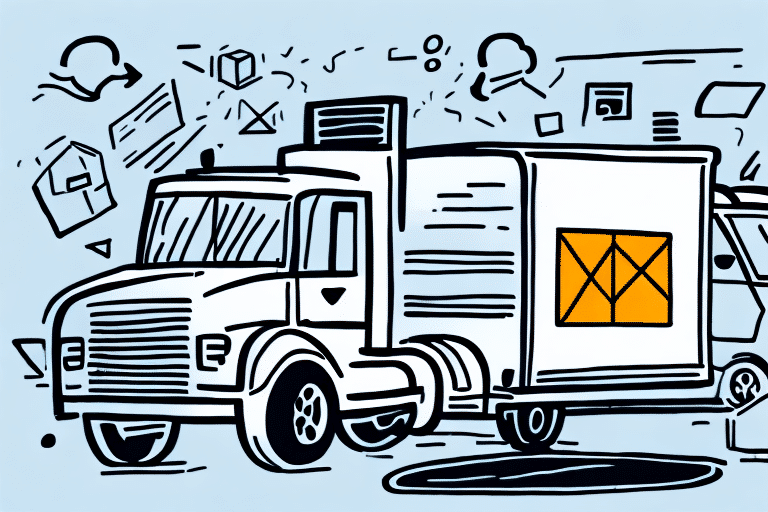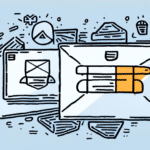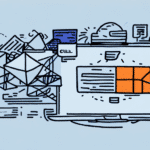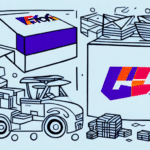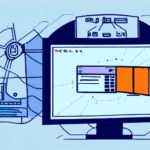What Is FedEx Ship Manager® Lite?
FedEx Ship Manager® Lite is a comprehensive shipping software solution offered by FedEx, designed to streamline the shipping process for businesses of all sizes. Whether you're operating an e-commerce store or a brick-and-mortar business, FedEx Ship Manager® Lite provides a convenient and user-friendly platform to simplify your shipping operations.
How FedEx Ship Manager® Lite Works
FedEx Ship Manager® Lite is a web-based application that allows you to create shipping labels for FedEx shipments from any device with internet access. This flexibility means you can manage your shipments from virtually anywhere, enhancing your business's efficiency.
The software guides you through the shipping process with step-by-step instructions, enabling you to:
- Create and print shipping labels using a standard printer.
- Schedule package pickups directly from your location.
- Monitor real-time tracking information for your shipments.
Additionally, FedEx Ship Manager® Lite lets you save shipment details for future use, access shipment history, and track the status of your deliveries, including any exceptions that may occur during transit.
Benefits and Features of FedEx Ship Manager® Lite
Key Benefits
- Convenience: Accessible anywhere with an internet connection, allowing for flexible shipping management.
- Time-Saving: Automates label creation and shipment tracking, reducing manual tasks.
- Cost-Effective: Offers shipping discounts for high-volume shipments, helping businesses save on shipping costs.
- User-Friendly: Designed for ease of use, even for those with minimal experience in shipping software.
Advanced Features
- Real-Time Tracking: Monitor your shipments in real-time, providing accurate delivery information to your customers.
- Customizable Shipping Labels: Personalize labels with your company’s logo and branding for a professional appearance.
- International Shipping: Simplifies international shipments by including necessary customs forms and documentation.
- Address Book: Manage and store multiple shipping addresses for quick access.
- Shipping History: Access detailed reports on past shipments to analyze and optimize your shipping strategy.
Setting Up and Using FedEx Ship Manager® Lite
Creating Your Account
To get started with FedEx Ship Manager® Lite, visit the FedEx website and sign up for a free account. You will need to provide basic information such as your business name, address, and contact details.
Configuring Your Settings
After creating your account, you can configure your shipping settings, including:
- Your default shipping address and contact information.
- Preferred shipping services and carriers.
- Payment methods for shipping charges.
Once set up, you can begin creating shipments, printing labels, and scheduling pickups directly from the dashboard.
Optimizing Your Shipping Process with FedEx Ship Manager® Lite
Best Practices
- Double-Check Shipment Details: Ensure all information is accurate to prevent delays and errors.
- Leverage Shipping Discounts: Increase your shipping volume to take advantage of available discounts.
- Utilize the Address Book: Save frequently used addresses to streamline the shipping process.
- Analyze Shipping History: Review past shipments to identify trends and optimize your shipping strategy.
- Integrate with E-commerce Platforms: Seamlessly connect with platforms like Shopify, Magento, and WooCommerce to automate order imports and shipping label creation.
Scheduling Pickups
FedEx Ship Manager® Lite allows you to schedule package pickups, saving you the time and effort of visiting a FedEx location. You can specify pickup times and locations, and track the status of your pickups through the software.
Comparing FedEx Ship Manager® Lite with Other Shipping Tools
FedEx Ship Manager® Lite is often compared to other shipping solutions like UPS WorldShip and Shippo. Here’s how it stands out:
- Simplicity: FedEx Ship Manager® Lite is known for its user-friendly interface, making it easier to navigate compared to more complex tools like UPS WorldShip.
- Cost-Effectiveness: Offers competitive shipping rates and discounts for higher volume shipments, which may be more affordable than options like Shippo.
- Integration: Seamlessly integrates with major e-commerce platforms, enhancing workflow efficiency.
- Customer Support: Provides robust customer support, including live chat and comprehensive FAQs, ensuring assistance is readily available.
Security and Future Prospects
Data Security
FedEx prioritizes data security by encrypting all customer information and complying with industry standards such as PCI DSS. This ensures that your sensitive data is protected against unauthorized access and breaches.
The Future of Shipping
The shipping industry is rapidly evolving with advancements in technology and increasing e-commerce growth. FedEx Ship Manager® Lite continues to innovate by adding new features and enhancing existing ones to meet the changing needs of businesses. As e-commerce expands, tools like FedEx Ship Manager® Lite will become essential for businesses aiming to optimize their shipping processes and remain competitive.
Testimonials from Businesses Using FedEx Ship Manager® Lite
Many businesses have reported significant improvements in their shipping operations after adopting FedEx Ship Manager® Lite. Here are a few testimonials:
- John Smith: "Since switching to FedEx Ship Manager® Lite, our shipping process has become much more organized and efficient. We no longer have to manually enter shipment information, and tracking is seamless."
- Small Online Retailer: "Using FedEx Ship Manager® Lite has reduced our shipping costs significantly. The competitive pricing and ability to compare rates have allowed us to make informed decisions and save money."
Frequently Asked Questions about FedEx Ship Manager® Lite
Common Inquiries
- Is there a cost associated with using FedEx Ship Manager® Lite? No, FedEx Ship Manager® Lite is a free service offered by FedEx.
- How do I cancel a shipment on FedEx Ship Manager® Lite? You can cancel a shipment by accessing your shipment details in your account and selecting the cancel option, provided the package hasn't been processed for delivery yet.
- What types of packages can I ship with FedEx Ship Manager® Lite? You can ship a variety of packages, including documents, parcels, and freight, adhering to FedEx size and weight restrictions.
- What happens if my package is lost or damaged during shipment? FedEx provides tracking and insurance options. You can file a claim through your FedEx account for lost or damaged packages.
Additional Questions
- Can I schedule a pickup for my shipment through FedEx Ship Manager® Lite? Yes, scheduling pickups is a feature available within the software.
- How do I track my shipment using FedEx Ship Manager® Lite? Navigate to the "Tracking" page in your account, enter your tracking number, and view the real-time status of your shipment.
- What is the maximum weight and size limit for packages shipped through FedEx Ship Manager® Lite? The maximum weight is typically 150 lbs (68 kg) and size limits are subject to FedEx’s guidelines. Refer to the FedEx Shipping Guidelines for detailed information.
- Are there any restrictions on what I can ship using FedEx Ship Manager® Lite? Yes, there are restrictions on hazardous materials, perishables, and certain high-value items. Consult the FedEx Shipping Restrictions page for a comprehensive list.
Troubleshooting Common Issues with FedEx Ship Manager® Lite
If you encounter any issues while using FedEx Ship Manager® Lite, the following steps can help resolve common problems:
- Check System Requirements: Ensure your device meets the minimum system requirements and that you have the latest version of your web browser.
- Update Software: Make sure you are using the latest version of FedEx Ship Manager® Lite to avoid compatibility issues.
- Clear Browser Cache: Sometimes, clearing your browser’s cache can resolve loading or functionality issues.
- Contact Support: If problems persist, reach out to FedEx customer support via phone, email, or live chat for assistance.
FedEx also offers a comprehensive Help Center with FAQs and troubleshooting guides to assist users in resolving common issues independently.
Integrating FedEx Ship Manager® Lite with E-commerce Platforms
FedEx Ship Manager® Lite seamlessly integrates with major e-commerce platforms such as Shopify, Magento, and WooCommerce. This integration allows you to:
- Import orders directly into FedEx Ship Manager® Lite, eliminating manual data entry.
- Automatically generate shipping labels for orders placed on your e-commerce site.
- Track shipment statuses and update order information in real-time.
Integrating with your e-commerce platform enhances workflow efficiency, reduces the potential for errors, and ensures a smooth shipping process.
Conclusion
FedEx Ship Manager® Lite is a robust shipping tool that offers convenience, cost savings, and ease of use for businesses of all sizes. Its comprehensive features, including real-time tracking, customizable labels, and seamless integration with e-commerce platforms, make it an invaluable asset for optimizing your shipping operations. Whether you're managing a small online store or a large enterprise, FedEx Ship Manager® Lite can help streamline your shipping process and enhance your overall business efficiency.