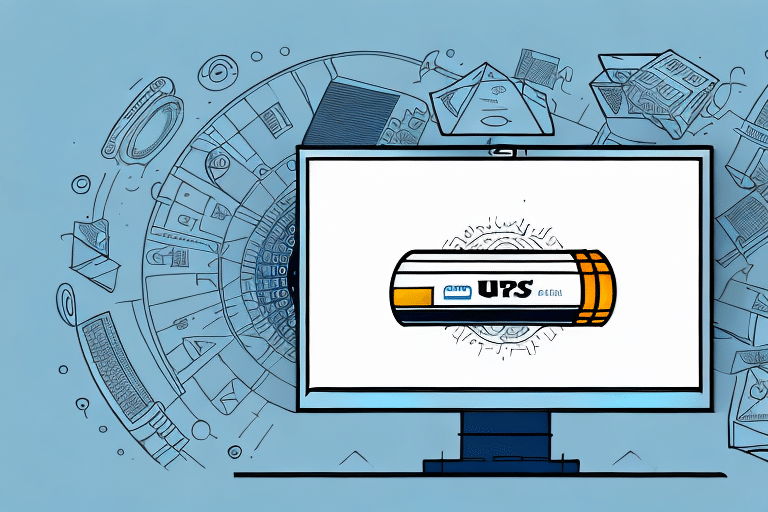Understanding UPS Shipping Guidelines
Before voiding a shipment with UPS, it's essential to familiarize yourself with their shipping guidelines. UPS outlines permitted and restricted items, ensuring your package complies to avoid delays or rejections.
Common restricted items include:
- Hazardous materials
- Illegal substances
- Perishable goods
Certain items may require special handling or packaging, such as fragile items or those needing temperature control. UPS offers various shipping options, including ground, air, and international services, allowing you to choose the one that best suits your needs.
Reasons to Void a Shipment
There are several reasons why you might need to void a shipment with UPS:
- Damaged package contents
- Incorrect shipping information entered
- Recipient cancellation of the order
- Changes in recipient availability
- Shipment contains prohibited or hazardous materials
Voiding a shipment promptly can help you avoid additional charges and inconvenience.
The Process of Voiding a Shipment with UPS
Online Voiding
To void a shipment online, log in to your UPS account, navigate to your shipments, and select the shipment you wish to void. Follow the on-screen prompts to complete the process.
Phone Voiding
If you prefer, you can void a shipment by contacting UPS customer service. Provide your tracking number and reason for cancellation to the representative, who will assist you with the process.
Note: Voiding a shipment is subject to certain restrictions and time limits. If the shipment has already been picked up, you may need to contact customer service directly, and fees may apply depending on the service type and shipment status.
Refunds for Voided Shipments
Once you void a shipment, UPS will initiate a refund to your original payment method. Refund processing typically takes up to 10 business days. If you encounter issues or delays, contact UPS customer service for assistance.
Important: After voiding, your shipment cannot be reinstated. If you need to resend the package, you must create a new shipment and pay the applicable fees.
Tips to Avoid Voiding Shipments in the Future
- Verify Shipping Information: Double-check recipient addresses, contact details, and package specifications before confirming the shipment.
- Use Appropriate Packaging: Ensure your items are securely packaged using the correct box size and materials to prevent damage.
- Stay Within Guidelines: Adhere to UPS's shipping guidelines to avoid shipping prohibited items.
- Track Shipments: Regularly monitor your shipments to address any issues promptly.
Implementing these best practices can significantly reduce the likelihood of needing to void shipments.
Tracking Your Voided Shipment
After voiding a shipment, you can track its status by logging into your UPS account. The tracking information will indicate that the shipment has been voided. For any discrepancies or if you require further assistance, contact UPS customer service.
Note: Voiding a shipment does not guarantee a refund. UPS's refund policy varies depending on the type of shipment and the reason for voiding. Review UPS's refund policy before voiding a shipment.
Understanding Your Consumer Rights When Voiding a UPS Shipment
As a consumer, it's crucial to understand your rights when voiding a UPS shipment. UPS has a detailed policy on voiding shipments and associated fees, which vary based on the circumstances.
If the voiding is due to an error on UPS's part, such as a lost or damaged package, you may be eligible for compensation or refunds. Conversely, if the voiding is due to incorrect information provided by the sender, fees may apply without eligibility for refunds.
For comprehensive details, refer to UPS’s official Void Policy.
Best Practices for Shipping with UPS
To ensure smooth shipping experiences with UPS, consider the following best practices:
- Compliance: Always follow UPS's shipping guidelines to ensure your package is eligible for shipment.
- Accurate Information: Provide precise recipient and sender information to avoid delivery issues.
- Proper Packaging: Use suitable packaging materials and techniques to protect your items during transit.
- Timely Shipping: Choose delivery options that align with your timeline and budget to enhance customer satisfaction.
- Utilize Tracking: Take advantage of UPS's tracking services to monitor your shipment's progress and address any potential issues swiftly.
Implementing these practices can enhance your shipping efficiency and reduce the likelihood of needing to void shipments.
Conclusion
Voiding a shipment with UPS may seem daunting, but understanding the guidelines and following best practices can simplify the process. By ensuring compliance, accurately managing shipment details, and utilizing UPS's resources, you can effectively manage your shipments and minimize the need for voiding. For any further questions or assistance, don't hesitate to contact UPS customer service.