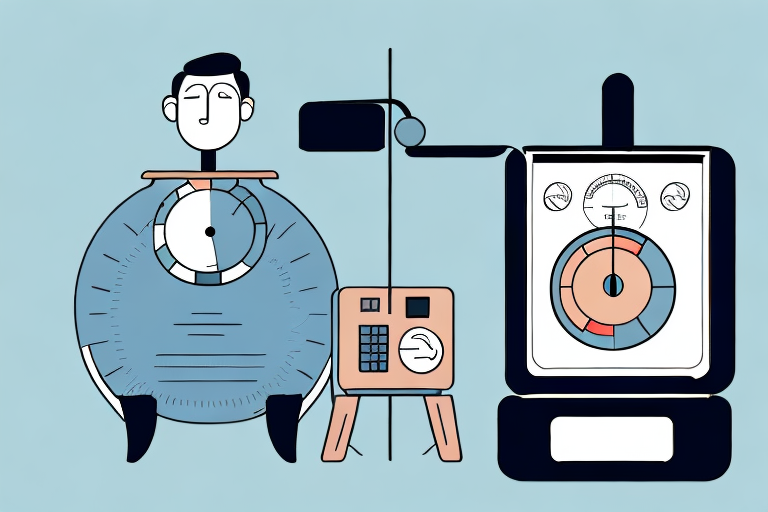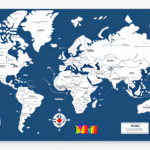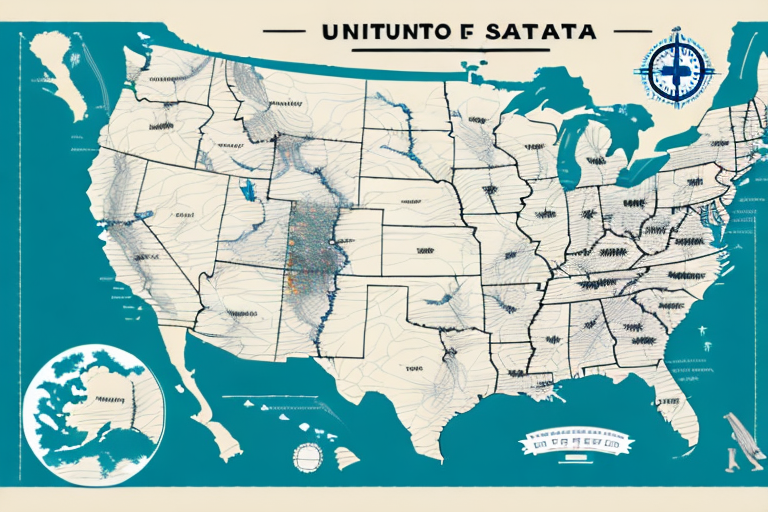How to Use a UPS Zone Calculator to Accurately Calculate Shipping Costs
For e-commerce businesses, understanding and managing shipping costs is crucial for maintaining profitability and ensuring customer satisfaction. The UPS Zone Calculator is a valuable tool that helps you estimate shipping expenses based on package weight and destination. This article explores the UPS Zone Calculator, its importance, and best practices for using it effectively.
Understanding the UPS Zone Calculator
What is the UPS Zone Calculator?
The UPS Zone Calculator is an online tool that estimates shipping costs by categorizing destinations into zones based on their distance from the origin. Each zone corresponds to specific shipping rates, allowing businesses to determine the most cost-effective shipping options.
How Does It Work?
The calculator divides shipping destinations into zones ranging from Zone 1 (closest) to Zone 8 (farthest). By inputting the origin and destination zip codes, along with package weight and dimensions, the tool calculates the shipping cost using the rates associated with the relevant zones.
Benefits of Using the UPS Zone Calculator
- Cost Savings: Helps identify the most economical shipping methods.
- Accuracy: Provides precise shipping cost estimates, reducing the risk of overcharging or undercharging.
- Efficiency: Saves time compared to manual calculations, allowing businesses to focus on other operations.
- Customer Transparency: Enables businesses to offer accurate shipping quotes to customers, enhancing trust and satisfaction.
The Importance of Accurate Shipping Cost Calculation for E-commerce
Impact on Profitability
Accurate shipping cost calculations are essential for maintaining healthy profit margins. Overcharging can deter customers and increase cart abandonment rates, while undercharging can erode profits. The UPS Zone Calculator helps achieve a balance by providing reliable estimates.
Influence on Customer Experience
Clear and accurate shipping costs contribute to a positive customer experience. Unexpected shipping fees at checkout can lead to frustration and abandoned carts. Providing upfront shipping estimates via the calculator fosters transparency and trust.
SEO Benefits
Shipping costs and delivery times are factors that search engines like Google consider when ranking websites. Competitive shipping rates and efficient delivery can improve your site's search rankings, making it more visible to potential customers.
Understanding Shipping Zones
Zone Classification
UPS classifies shipping destinations into eight zones based on distance and other factors like transportation infrastructure and shipment volume. Zone 1 represents the closest destinations, while Zone 8 covers the most distant areas.
Factors Influencing Zone Assignment
- Distance: Measured in miles from the origin.
- Infrastructure: Availability of transportation facilities affects zone placement.
- Shipment Volume: High-volume areas may have different zone classifications due to economies of scale.
Comparing Zone Systems Across Carriers
Different shipping carriers may have varying zone systems or incorporate additional factors like package type and delivery speed. It's advisable to compare zone classifications across carriers to determine the best rates for your shipping needs.
Step-by-Step Guide to Using the UPS Zone Calculator
1. Gather Necessary Information
Before using the calculator, collect the origin and destination zip codes, along with the package's weight and dimensions.
2. Access the UPS Zone Calculator
Visit the official UPS Zone Calculator page.
3. Enter Zip Codes
Input the origin and destination zip codes into the designated fields.
4. Provide Package Details
Enter the weight and dimensions of your package accurately to ensure precise cost estimation.
5. Select Delivery Options
Choose the desired delivery method and service level based on your budget and timeline.
6. Calculate Shipping Cost
Click the 'Calculate' button to obtain the estimated shipping cost.
7. Review and Adjust
Adjust package weight or dimensions if necessary and recalculate to refine your estimates.
Remember, the calculator provides an estimate. For exact costs, especially for large or international shipments, consult a UPS representative.
Factors Affecting Shipping Costs
Package Weight and Dimensions
Heavier and larger packages incur higher shipping costs. Optimizing package size and weight can lead to significant savings.
Shipping Distance
The greater the distance between the origin and destination, the higher the shipping cost due to increased fuel and handling expenses.
Delivery Method and Service Level
Faster delivery options typically cost more. Balancing speed with cost can optimize shipping expenses.
Type of Goods
Fragile or hazardous items may require special handling and packaging, increasing the overall shipping cost.
Additional Fees
Consider potential surcharges such as fuel fees, residential delivery fees, and customs duties for international shipments.
Tips for Reducing Shipping Costs with the UPS Zone Calculator
Optimize Packaging
Use lightweight and compact packaging to reduce weight and dimensions, thereby lowering shipping costs.
Choose Economical Delivery Methods
Select delivery options that balance cost and delivery time based on customer needs and business priorities.
Leverage Volume Discounts
Utilize online shipping platforms to access volume discounts and negotiate better rates with carriers.
Offer Free Shipping Strategically
Implement free shipping offers for orders exceeding a certain amount to encourage higher sales while managing shipping costs.
Monitor and Adjust Regularly
Continuously track shipping expenses and adjust pricing or shipping strategies to maintain profitability.
Avoiding Common Mistakes with the UPS Zone Calculator
Ensure Accurate Data Entry
Double-check zip codes, package weight, and dimensions to prevent inaccuracies in cost estimation.
Select the Appropriate Delivery Method
Choose the delivery method that aligns with your budget and customer expectations to avoid unexpected costs.
Consider Package Type
Select the correct package type (e.g., envelope, box, tube) as different types may have distinct pricing structures.
Account for Additional Fees
Be aware of potential surcharges and include them in your cost calculations to avoid underestimating expenses.
Integrating the UPS Zone Calculator into Your E-commerce Platform
Benefits of Integration
Integrating the UPS Zone Calculator into your e-commerce site allows customers to view accurate shipping costs before checkout, reducing cart abandonment and enhancing the shopping experience.
How to Integrate
UPS provides resources and APIs for seamless integration. Visit the UPS Integration page for detailed instructions and support.
Optimizing Shipping Strategy
Use data from the integrated calculator to analyze shipping patterns, identify cost-saving opportunities, and optimize your overall shipping strategy for better profitability and customer satisfaction.
Conclusion
The UPS Zone Calculator is an indispensable tool for e-commerce businesses aiming to manage shipping costs effectively. By providing accurate estimates, enabling informed decision-making, and enhancing customer transparency, it supports both profitability and customer satisfaction. Implementing the calculator and adhering to best practices can significantly optimize your shipping operations.