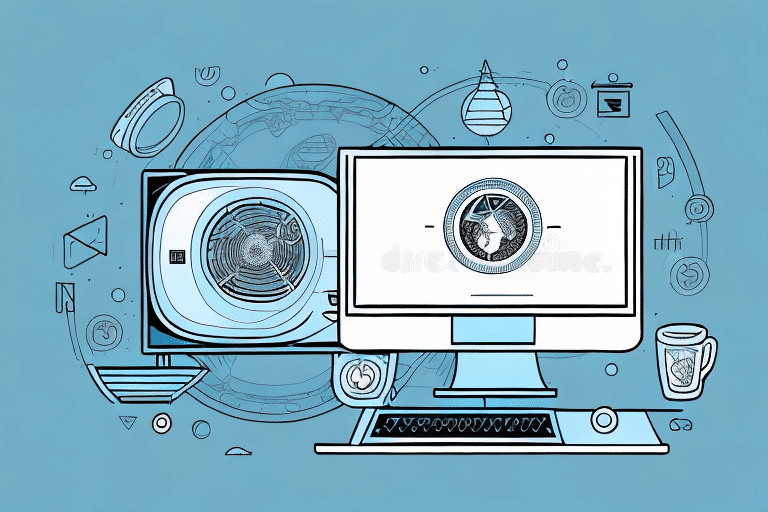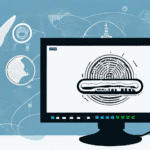How to Stop UPS WorldShip from Printing End of Day Reports
As a frequent UPS WorldShip user, you may have observed that the software automatically generates and prints End of Day reports after completing your shipping tasks. While these reports are beneficial for record-keeping, they can also lead to unnecessary use of paper and ink, adding to operational costs. Fortunately, disabling End of Day report printing in UPS WorldShip is straightforward and can enhance your workflow efficiency.
Why Disable End of Day Reports Printing in UPS WorldShip?
There are several compelling reasons to turn off End of Day report printing in UPS WorldShip:
Cost and Resource Savings
- Reduced Expenses: Printing reports consumes paper and ink, leading to increased operational costs over time.
- Environmental Impact: Minimizing paper usage contributes to a lower environmental footprint, aligning with sustainable business practices.
Enhanced Operational Efficiency
- Streamlined Workflow: Eliminating the need to print and organize reports saves time, allowing you to focus on core shipping activities.
- Digital Record-Keeping: Transitioning to digital reports enhances accessibility and ease of management.
Improved Security
- Data Protection: End of Day reports contain sensitive shipment information. Disabling printing reduces the risk of unauthorized access to physical documents.
- Compliance: Maintaining digital records can aid in adhering to data protection regulations and industry standards.
Are You Tired of Wasting Paper and Ink on End of Day Reports?
If the automatic printing of End of Day reports in UPS WorldShip is leading to unnecessary waste of paper and ink, you're not alone. Many users find these reports redundant and seek ways to optimize their shipping processes by customizing or disabling report printing.
End of Day reports often contain information that may not be essential for daily operations. By customizing report settings to include only relevant data, businesses can significantly reduce waste and improve efficiency.
Moreover, reducing the number of printed reports allows teams to allocate time and resources more effectively, focusing on tasks that drive growth and enhance customer satisfaction.
Step-by-Step Guide to Disabling End of Day Reports Printing in UPS WorldShip
Follow these steps to disable the automatic printing of End of Day reports in UPS WorldShip:
- Open UPS WorldShip: Launch the UPS WorldShip application on your computer.
- Access System Preferences: Navigate to the Tools menu and select System Preferences.
- Select End of Day Settings: In the System Preferences window, click on End of Day.
- Modify Printing Options: Under Printing Options, select Do Not Print.
- Save Changes: Click Apply and then OK to confirm and save your settings.
By completing these steps, UPS WorldShip will no longer automatically print End of Day reports, allowing you to manage your reports digitally.
Benefits of Turning Off End of Day Reports Printing in UPS WorldShip
Disabling the automatic printing of End of Day reports offers several advantages:
Resource Conservation
- Save Paper and Ink: Reducing the number of printed reports minimizes resource consumption and lowers costs.
- Support Sustainability: Decreasing paper usage contributes to environmentally friendly business practices.
Enhanced Workflow
- Increased Efficiency: Eliminating the need to print and organize reports streamlines your shipping process.
- Focus on Core Tasks: Freed-up time can be redirected towards fulfilling orders, improving customer service, and other essential tasks.
Improved Data Security
- Protect Sensitive Information: Digital records reduce the risk of unauthorized access to shipment details.
- Compliance Assurance: Maintaining digital records aids in meeting regulatory requirements for data protection.
Time Savings
- Faster Operations: Without the delay of printing reports, you can complete your shipping tasks more quickly.
- Efficient Record-Keeping: Digital reports are easier to store, search, and retrieve when needed.
Tips for Managing Your Shipping Workflow Without End of Day Reports
Transitioning to a workflow without printed End of Day reports may require adjustments. Here are some tips to ensure a seamless shift:
- Adopt Digital Record-Keeping: Utilize spreadsheets or dedicated shipping management software to track shipments and maintain records digitally.
- Implement a Consistent Routine: Establish standardized procedures for daily shipping tasks to maintain organization and efficiency.
- Leverage Alternative Reporting Tools: Explore other reporting options within UPS WorldShip or third-party applications that offer customizable digital reports.
- Invest in Advanced Shipping Software: Consider software solutions that provide comprehensive tracking, reporting, and analytics features to enhance your shipping operations.
By adopting these strategies, you can effectively manage your shipping workflow without relying on printed End of Day reports, leading to a more efficient and secure operation.
Additional Considerations for Digital Reporting
While disabling printed reports offers numerous benefits, it's essential to ensure that your digital reporting methods are robust and reliable. Here are some additional considerations:
Data Backup and Security
- Regular Backups: Implement regular data backup procedures to prevent loss of critical shipment information.
- Secure Storage: Use encrypted storage solutions to protect sensitive data from unauthorized access.
Integration with Other Systems
- Seamless Integration: Ensure that your digital reporting tools integrate smoothly with other systems, such as inventory management and customer relationship management (CRM) software.
- Automated Updates: Utilize tools that automatically update shipment data to maintain accurate and up-to-date records.
Training and Support
- Staff Training: Provide training to your team on using digital reporting tools and maintaining digital records effectively.
- Technical Support: Ensure access to technical support for troubleshooting and optimizing digital reporting systems.
By addressing these considerations, you can maximize the benefits of digital reporting while maintaining the integrity and security of your shipping data.
Conclusion
Disabling the automatic printing of End of Day reports in UPS WorldShip is a simple yet effective way to enhance your shipping operations. By saving resources, improving workflow efficiency, and enhancing data security, you can focus more on growing your business and less on managing unnecessary paperwork.
Transitioning to digital reporting requires careful planning and the right tools, but the long-term benefits make it a worthwhile investment. Embrace these changes to create a more sustainable, efficient, and secure shipping process that meets the demands of today's fast-paced business environment.
Additional Resources
- UPS WorldShip Support - Official UPS support page for WorldShip software.
- Data Protection Tips - Best practices for securing sensitive business information.