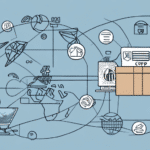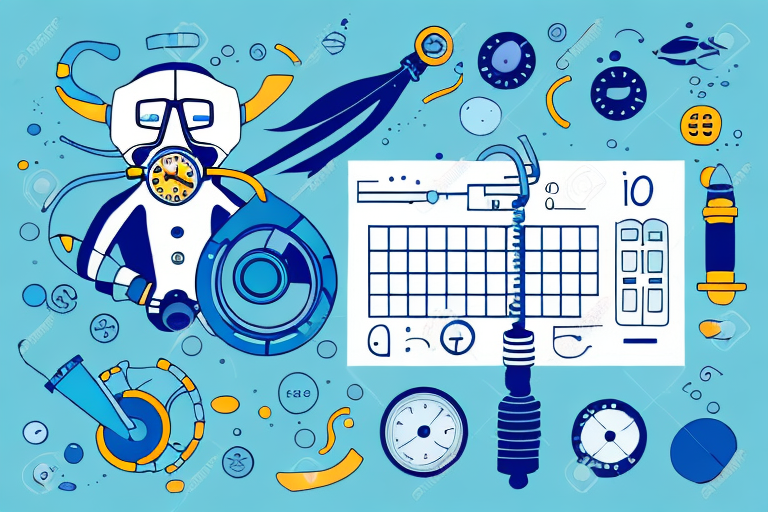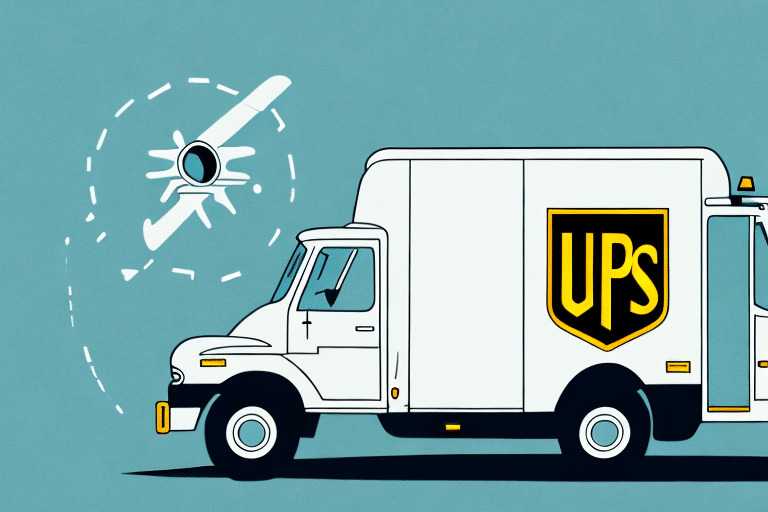Optimizing Shipping Processes with FedEx Ship Manager End of Day Reports
Running end of day reports in FedEx Ship Manager is a powerful strategy for businesses aiming to optimize their shipping operations. This comprehensive guide explores the significance of end of day reports, their structure, access and configuration methods, troubleshooting tips, and strategies for analyzing and leveraging these reports to enhance your shipping efficiency. Let's dive in!
Importance of End of Day Reports in FedEx Shipping
End of day reports are crucial for businesses seeking to streamline their shipping workflows. These reports offer a detailed summary of all packages shipped within the business day, encompassing metrics such as the total number of packages, weight, and destinations. This data provides businesses with valuable insights into their shipping patterns, enabling the identification of improvement areas and informed decision-making to enhance shipping processes.
Cost Tracking and Optimization
One of the primary benefits of end of day reports is the ability to monitor shipping costs meticulously. By analyzing the data, businesses can pinpoint unnecessary expenses like expedited shipping fees or incorrect address charges. According to a Statista report, the U.S. shipping industry generated over $700 billion in revenue in 2022. Efficient cost management through these reports can significantly impact a company's bottom line.
Enhancing Customer Service
End of day reports also play a pivotal role in improving customer service. By tracking delivery times and identifying delays or issues, businesses can proactively communicate with customers, providing timely updates on their shipments. This proactive approach fosters trust and loyalty, which are essential for customer retention and increased revenue.
Structure of End of Day Reports in FedEx Ship Manager
FedEx Ship Manager's end of day reports are organized into several key sections, each providing specific insights into your shipping activities:
- Shipper Summary: Overview of all packages shipped from your business, including the number of packages, total weight, and the number of shipments.
- Recipient Summary: Breakdown of destinations, detailing the number of packages and total weight shipped to each location.
- Service Summary: Information on the various shipping services used, including the number of packages shipped with each service.
- Package Detail: Detailed information for each package, such as tracking number, weight, destination, and service used.
Additionally, reports can be customized to include information like package dimensions, declared value, and special handling instructions, allowing for a more tailored analysis of your shipping activities.
Data Export and Integration
End of day reports offer the flexibility to export data to other applications like Excel or QuickBooks. This feature facilitates seamless integration with other business operations, enhancing overall efficiency.
Accessing and Configuring End of Day Reports
Accessing Reports
To access end of day reports in FedEx Ship Manager:
- Log in to your FedEx account.
- Select the "Reports" tab from the main menu.
- Choose "End of Day" from the list of available reports.
- Select the desired date range and generate the report.
Configuring Report Settings
Customize your end of day reports by selecting the "Configure" option within the report settings. You can choose to include specific sections and information that align with your business needs. Additionally, scheduling automatic report generation and delivery via email or saving to a designated folder can streamline your workflow and ensure consistency.
Scheduling End of Day Reports Automatically
Automating the generation of end of day reports can save valuable time and ensure timely access to critical shipping data. To schedule reports:
- Navigate to the "End of Day" report section.
- Select the "Schedule" button.
- Choose the frequency (daily, weekly, etc.) and the specific time for report generation.
- Opt-in for email notifications by entering the necessary email addresses.
- Save the scheduling preferences.
This automation ensures that relevant stakeholders receive timely updates on shipping activities without manual intervention.
Troubleshooting Common Issues with End of Day Reports
Encountering issues with end of day reports can disrupt business operations. Here are some effective troubleshooting tips:
- Verify Account Information: Ensure that all account details are accurate and up to date.
- Check Internet Connection: A stable internet connection is essential for report generation.
- Regenerate Reports: Attempt to generate the report at a different time to avoid high traffic periods.
- Clear Browser Cache: Clearing cache and cookies can resolve issues related to outdated or corrupted data.
- Compatibility: Ensure that any third-party software or plugins used are compatible with FedEx Ship Manager.
- Contact Support: If problems persist, reach out to FedEx Customer Support for assistance.
Analyzing and Interpreting End of Day Reports
Post-generation, analyzing end of day reports is crucial for leveraging the data to improve shipping processes:
Identifying Trends and Patterns
Examine shipping patterns to identify cost-effective services or frequently targeted destinations. For instance, if data shows that a specific service consistently offers faster delivery at a lower cost, consider prioritizing it in your shipping strategy.
Ensuring Data Accuracy
Validate the accuracy of the shipping data, including package weights, dimensions, addresses, and chosen services. Accurate data minimizes delays, prevents additional fees, and enhances customer satisfaction.
Tracking Expenses and Budget Management
Use the reports to monitor shipping expenses against your budget. Identifying high-cost areas allows for strategic adjustments, such as negotiating better rates with carriers or optimizing package sizes to reduce shipping costs.
Optimizing Shipping Processes with End of Day Reports
Leveraging the insights gained from end of day reports can lead to significant improvements in shipping efficiency:
- Process Improvement: Identify bottlenecks or inefficiencies in the shipping workflow and implement changes to address them.
- Cost Reduction: Optimize shipping strategies to reduce costs, such as selecting more economical shipping services or consolidating shipments to minimize expenses.
- Enhanced Decision-Making: Make informed decisions based on data-driven insights, leading to better overall business performance.
By systematically analyzing and acting upon the data from end of day reports, businesses can achieve a more streamlined, cost-effective, and customer-centric shipping process.
Additional Resources and Best Practices
To further enhance your understanding and utilization of FedEx Ship Manager end of day reports, consider the following resources and best practices:
- FedEx Shipment Tracking: Monitor individual shipments in real-time for better visibility.
- FedEx Shipping Tools: Explore additional tools and features to complement your reporting.
- Regularly review and update your shipping strategies based on report insights to stay aligned with business goals.
- Train your team on effectively using FedEx Ship Manager and interpreting report data to ensure comprehensive understanding and application.
Implementing these practices will help you maximize the benefits of end of day reports, driving continuous improvement in your shipping operations.
Conclusion
Incorporating end of day reports from FedEx Ship Manager into your shipping processes is a strategic move that offers substantial benefits, including cost savings, enhanced customer service, and optimized operational efficiency. By understanding the structure of these reports, effectively accessing and configuring them, troubleshooting issues, and meticulously analyzing the data, your business can make informed decisions that drive growth and efficiency. Embrace the power of data-driven shipping management to stay competitive and responsive in today's dynamic market.