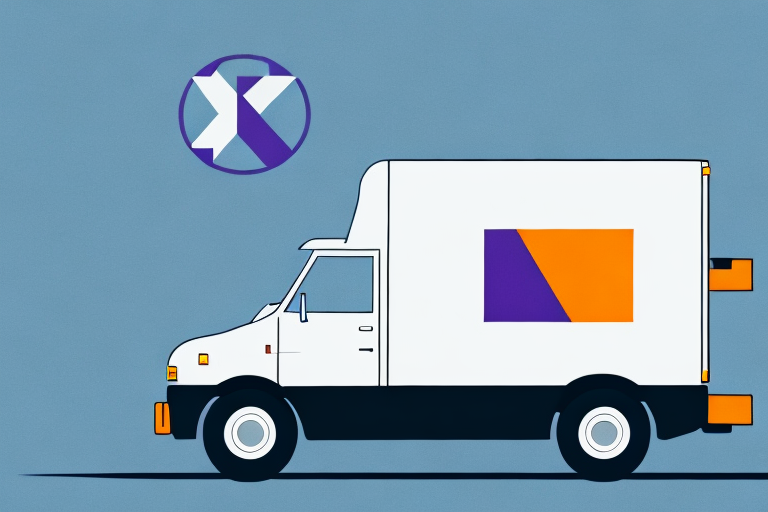How to Pre-Sign for FedEx Packages
If you frequently receive packages from FedEx and struggle to be present during delivery, pre-signing for your packages could be a life-changing solution. In this guide, we'll explore what pre-signing entails, how to do it safely and effectively, and provide you with the necessary tips to optimize your delivery experience.
Benefits of Pre-Signing for FedEx Packages
Pre-signing for your FedEx packages offers several advantages that can enhance your delivery experience:
Convenience and Time-Saving
Pre-signing allows you to authorize FedEx to leave your package at a designated location without requiring your physical presence. This is particularly beneficial for those with busy schedules or when you're certain you won't be home during the expected delivery window. According to a FedEx report, implementing delivery management options like pre-signing has increased customer satisfaction by 20% over the past year.
Enhanced Security
By specifying a secure location for package drop-off, you reduce the risk of theft or damage. Designating a hidden spot or using a secure locker can provide peace of mind knowing your package is safe until you retrieve it.
How to Pre-Sign for Your FedEx Package
Pre-signing is a straightforward process that can be completed through the FedEx website or mobile app. Follow these steps to authorize a pre-signed delivery:
- Log In to Your FedEx Account: Visit the FedEx website or open the FedEx app and sign in to your account.
- Select the Package: Navigate to the tracking section and select the package you wish to pre-sign for.
- Review Terms and Conditions: Carefully read the pre-signing terms and confirm your acceptance.
- Choose a Delivery Location: Specify where you want the package to be left, such as your doorstep, a designated area, or with a trusted neighbor.
- Confirm and Complete: Finalize your pre-signing request and monitor the delivery status.
Eligibility Criteria
Not all packages are eligible for pre-signing. Typically, shipments containing high-value or sensitive items will require a physical signature upon delivery. Always check the package requirements before opting for pre-signing.
Ensuring Safe Delivery of Pre-Signed Packages
To maximize the safety and security of your pre-signed deliveries, consider the following tips:
- Choose a Discreet Location: Select a spot that is not easily visible from the road or public areas to deter theft.
- Provide Detailed Instructions: Offer specific guidance to the delivery driver, such as access codes or the exact spot to leave the package.
- Use Security Measures: Install security cameras or ask a neighbor to keep an eye out for your package.
- Monitor Delivery Status: Regularly track your package using FedEx’s tracking tools to stay informed about its status.
Implementing these strategies can significantly reduce the risk of package theft or damage.
Common Mistakes and Risks of Pre-Signing
Common Mistakes to Avoid
- Pre-Signing Without Ensuring Safety: Only pre-sign if you are confident the delivery location is secure.
- Incorrect Delivery Address: Double-check your address and delivery instructions to prevent misdelivery.
- Neglecting to Track Your Package: Failing to monitor your package can lead to missed deliveries or unattended packages for extended periods.
Understanding the Risks
Pre-signing carries inherent risks such as:
- Package Theft: Unattended packages may be susceptible to theft.
- Damage During Delivery: Without inspecting upon delivery, you may not notice damages immediately, complicating claims.
According to the FBI, package theft has increased by 30% in the last two years, highlighting the importance of secure delivery practices.
Alternatives to Pre-Signing for Your FedEx Packages
If pre-signing doesn't suit your needs, consider these alternative delivery options:
Delivery to a Neighbor
Authorize FedEx to deliver your package to a trusted neighbor who can receive it on your behalf.
Hold at FedEx Location
Choose to have your package held at a nearby FedEx location for pickup at your convenience. This option is available through the Hold at Location service.
FedEx Delivery Manager
Sign up for FedEx Delivery Manager to customize your delivery preferences, such as selecting specific delivery times or locations.
Cancelling a Pre-Signed Delivery and Tracking Packages
How to Cancel a Pre-Signed Delivery
If you need to cancel your pre-signed delivery, follow these steps:
- Log in to your FedEx account.
- Navigate to the tracking section and select the relevant package.
- Choose to cancel the pre-signed delivery option.
- If necessary, contact FedEx customer service for assistance.
Note that canceling may delay your delivery, as the driver will need to obtain a signature during the next delivery attempt.
Tracking Your Pre-Signed Packages
Use the FedEx tracking tool to monitor your package's status. Enter your tracking number on the FedEx tracking page or app to receive real-time updates.
Pros and Cons of Pre-Signing
Weigh the following pros and cons to determine if pre-signing is the right choice for you:
Pros
- Convenient and time-saving
- Flexible delivery options
- Reduces the need to be present during delivery
Cons
- Increased risk of package theft or damage
- Not suitable for all types of packages
- Limited eligibility based on package value and content
Considering these factors will help you make an informed decision about using pre-signing for your FedEx deliveries.