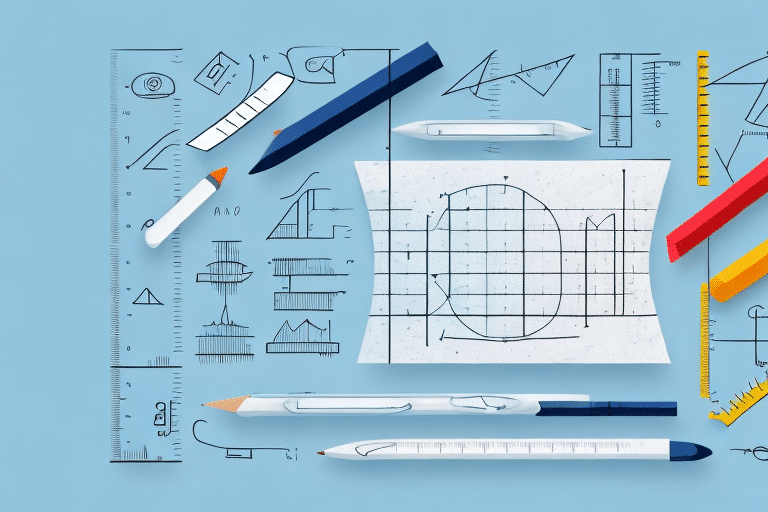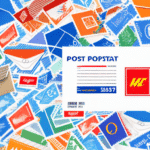Comprehensive Guide to Managing Package Dimensions on FedEx Ship Manager
Accurate management of package dimensions is crucial for businesses and individuals relying on FedEx shipping services. This guide provides an in-depth look at creating and editing package dimensions on the FedEx Ship Manager platform. We'll explore the importance of precise measurements, navigating the platform, optimizing your shipping strategy, and more to ensure your shipments are efficient, cost-effective, and compliant with shipping regulations.
Importance of Accurate Package Dimensions
Understanding and inputting accurate package dimensions is fundamental to a smooth shipping process. Precise measurements ensure compatibility with shipping carriers, prevent incorrect postage rates, and avoid additional costs for senders. Moreover, proper dimensions help packages fit within carriers' size and weight requirements, reducing the risk of delivery delays, damage, or rejection.
Accurate dimensions also safeguard the contents of your package. A package that's too small may result in shifting contents and potential damage, while one that's too large might not fit securely, increasing the likelihood of damage or loss during transit. Additionally, ensuring packages meet size and weight standards contributes to the safety of shipping carriers’ employees by preventing handling of oversized or excessively heavy items.
Navigating the FedEx Ship Manager Platform
Getting Started with FedEx Ship Manager
The FedEx Ship Manager platform offers a user-friendly interface that simplifies the shipping process. The dashboard provides an overview of shipping activities, including shipment history and real-time tracking of outbound and inbound shipments. Key features include creating new shipments, editing package details, and accessing shipping preferences.
Customizing Shipping Preferences
Customize your shipping preferences by setting default options such as package weight, dimensions, carrier selection, and delivery preferences. This customization ensures consistency and saves time, especially for businesses with regular shipping needs. Additionally, advanced features like batch shipping enable the processing of multiple shipments simultaneously, while the address book management feature allows you to store frequently used addresses for quick access.
Accessing Real-Time Shipping Rates
FedEx Ship Manager integrates with FedEx's shipping rate calculator, providing real-time shipping costs based on package weight, dimensions, destination, and shipping speed. This feature allows for informed decision-making regarding shipping options and helps avoid unexpected expenses.
Creating and Managing Shipments
Creating a New Shipment
To create a new shipment, click the "Create a Shipment" button on the dashboard. Fill in the recipient's shipping information, package details, and select the appropriate shipping service type. Ensure that all package dimensions and weights are entered accurately, as these details impact shipping costs, delivery times, and the overall safety of the shipment.
Entering and Measuring Package Details
Provide detailed information about your package, including length, width, height, and weight. Accurate measurements are essential for calculating shipping costs and ensuring compliance with carrier requirements. When measuring, consider any protrusions such as handles or wheels and round up measurements to the nearest whole number to avoid inaccuracies.
Editing and Updating Package Dimensions
If you need to modify package dimensions after creating a shipment, navigate to the specific shipment and click the "Edit" button. Update the necessary fields and, if a shipping label has already been printed, void the existing label and generate a new one with the corrected dimensions.
Troubleshooting Common Dimension Issues
Common issues include incorrect measurements, selecting the wrong package type, and overlooking protrusions. To avoid these, double-check all measurements, ensure the correct package type is selected, and account for any extra features that extend the package size.
Best Practices for Packaging and Labeling
Proper packaging and labeling are critical components of the shipping process. Ensure that your packaging is sturdy and appropriately sealed to protect contents during transit. Use sufficient packing materials to prevent movement and damage. Labels should clearly display both the sender's and recipient's information, and consider using tamper-evident tape for added security.
Optimizing Your Shipping Strategy
Utilizing Additional Features
FedEx Ship Manager offers features like recurring shipments, shipping profiles for frequent recipients, and detailed shipping reports. These tools help streamline your shipping process, making it more efficient and cost-effective.
Saving Time and Money
Implementing strategies such as address validation, batch shipping, and selecting the most cost-effective shipping services can lead to significant savings. Additionally, printing shipping labels in-house can reduce costs and provide greater control over the shipping process.
Understanding Shipping Regulations
Complying with shipping regulations is essential, especially when dealing with hazardous materials or international shipments. Regulations vary by country and carrier, so it's crucial to familiarize yourself with these rules to avoid delays and ensure safe delivery.
Expert Tips for Efficiency and Cost Reduction
- Automate packaging and shipping tasks where possible
- Consolidate shipments to minimize the number of packages
- Utilize real-time tracking to monitor deliveries
- Explore international shipping options to expand your business reach
Tracking Your Shipment with FedEx
After dispatching your shipment, use FedEx Tracking to monitor its progress. Enter the tracking number provided upon shipment creation to view real-time updates on your package's location and delivery status. FedEx also offers notifications via email or text, enhancing visibility and providing peace of mind throughout the delivery process.
In summary, effectively managing package dimensions on FedEx Ship Manager is vital for ensuring efficient, cost-effective, and compliant shipping operations. By adhering to best practices and leveraging the platform's features, businesses and individuals can enhance their shipping processes, minimize costs, and ensure the safe and timely delivery of their packages.