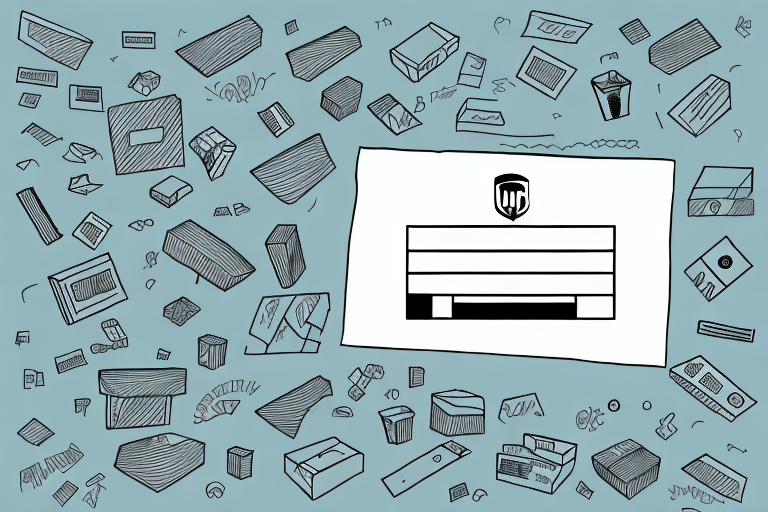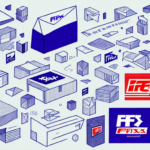Introduction to Creating Online Shipping Labels with UPS
Shipping packages efficiently is crucial for both individuals and businesses. Creating an online shipping label with UPS offers a streamlined solution that saves time, reduces costs, and enhances the overall shipping experience. This guide provides an in-depth analysis of the benefits and a comprehensive, step-by-step process to help you create your UPS shipping labels online.
Benefits of Using UPS Online Shipping Labels
Convenience and Efficiency
Creating your shipping label online allows you to manage shipments from the comfort of your home or office. This eliminates the need to visit a UPS store or post office, saving valuable time and reducing the hassle associated with traditional shipping methods.
Cost Savings
UPS offers discounted shipping rates for customers who generate their shipping labels online. According to UPS, businesses can save up to 10-15% on shipping costs by utilizing online label creation tools (UPS Shipping Services).
Real-Time Tracking and Control
With an online account, you can track your packages in real-time, receive notifications on delivery status, and manage multiple shipments efficiently. This level of control ensures that your packages arrive on time and provides peace of mind.
Access to Additional Services
UPS online shipping allows you to add extra services such as insurance, signature confirmation, and specific delivery instructions. These options can be tailored to meet your specific shipping needs, enhancing the security and reliability of your deliveries.
Step-by-Step Guide to Creating an Online Shipping Label
1. Register for a UPS Account
Before you can create a shipping label, you need to register for a UPS account. Visit the UPS website and click on the “Sign Up” button. Provide your personal or business information, and ensure you have a valid payment method ready.
2. Enter Shipping Information
Log in to your UPS account and navigate to the shipping section. Enter the recipient’s address, your return address, package weight, dimensions, and the desired shipping service. Accurate information is crucial to avoid delays and errors.
3. Select Additional Services
Choose any additional services you require, such as insurance for high-value items or signature confirmation upon delivery. These options provide added security and assurance for your shipments.
4. Review and Confirm Details
Carefully review all entered information to ensure accuracy. Confirm the shipping details and verify the total cost. Making sure all information is correct at this stage can prevent future complications.
5. Print Your Shipping Label
Once everything is verified, print your shipping label using a high-quality printer. Affix the label securely to your package, ensuring it is clearly visible and free from any obstructions.
Common Mistakes to Avoid
Incorrect Shipping Information
Double-check all addresses and package details before finalizing the label. Mistakes in the shipping address or package weight can lead to delays or additional fees.
Choosing the Wrong Shipping Service
Select the shipping service that best fits your needs based on delivery time, cost, and package size. Using an inappropriate service can increase shipping costs or cause delays.
Neglecting Additional Services
Consider whether you need additional services like insurance or signature confirmation. These services can provide extra security and assurance for your shipments.
Troubleshooting Issues
If you encounter problems while creating your shipping label, try the following steps:
- Ensure all required fields are accurately filled out.
- Verify that your internet connection is stable.
- Clear your browser cache or try using a different web browser.
- Contact UPS customer service for further assistance.
Tracking Your Package with UPS
After creating your shipping label, you can track your package by entering the tracking number provided by UPS on their tracking page. This feature allows you to monitor the shipment’s progress in real-time and receive updates on its estimated delivery time.
Cost Comparison: Online vs. In-Store Shipping Labels
Creating shipping labels online with UPS is generally more cost-effective than generating them in-store. Online labels often come with discounted rates, while in-store prices can be higher and vary based on location and service chosen. By opting for online label creation, you can ensure better pricing and manage your shipping budget more effectively.
Conclusion
Creating an online shipping label with UPS is a convenient, efficient, and cost-effective method for managing your shipping needs. By following the steps outlined in this guide and avoiding common mistakes, you can ensure a smooth and stress-free shipping experience. Take advantage of UPS’s online tools to streamline your shipping process, save time, and reduce costs.