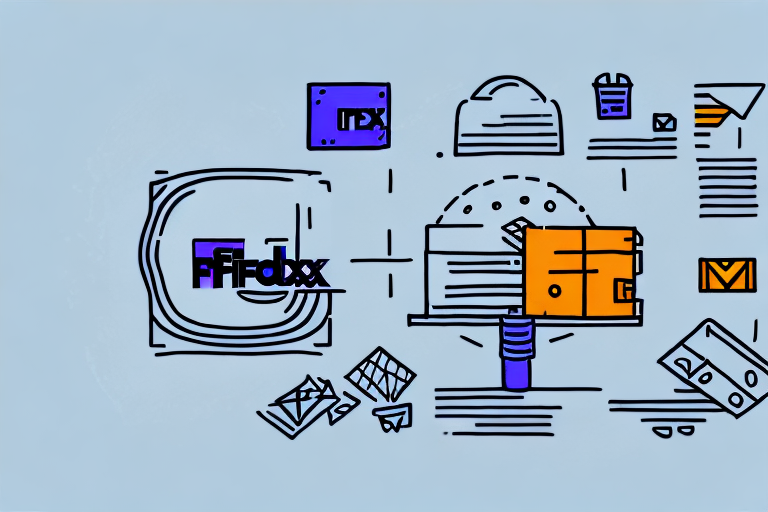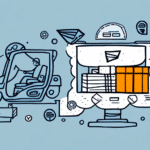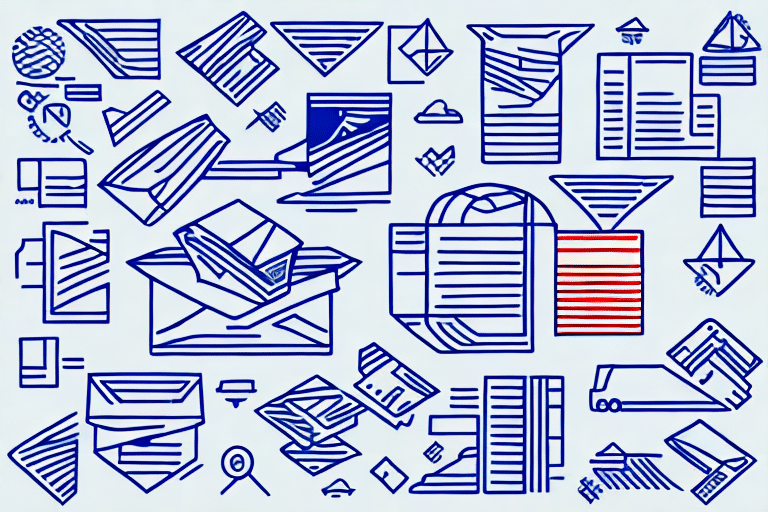How to Calculate SmartPost FedEx Shipping Rates on eBay
Are you an online seller on eBay using FedEx SmartPost as a shipping option? If so, you understand that shipping costs can significantly impact your business's profitability. This comprehensive guide delves into calculating SmartPost FedEx shipping rates on eBay, providing you with actionable steps and insights to optimize your shipping strategy.
Understanding SmartPost FedEx Shipping Rates
SmartPost FedEx shipping rates are designed to offer a cost-effective solution by combining FedEx's reliable transportation network with the United States Postal Service (USPS) for final delivery. This hybrid approach typically results in lower shipping costs compared to standard FedEx services.
The rates are determined based on several factors, including package weight, dimensions, and destination. Additionally, SmartPost leverages USPS’s extensive delivery network, making it ideal for non-urgent shipments. For more detailed information, refer to the FedEx shipping rates.
Factors Influencing Shipping Costs on eBay
Package Weight and Dimensions
The primary factors affecting SmartPost FedEx shipping rates are the weight and dimensions of your package. Heavier and larger packages incur higher shipping costs due to the increased space and resources required for transportation.
Destination
Shipping to distant regions or international locations can result in higher rates. Additionally, certain destinations may have specific fees or taxes that impact the overall shipping cost.
Fuel Surcharges and Special Handling
Fuel prices fluctuate, affecting fuel surcharges included in the shipping rates. Packages requiring special handling due to fragility, size, or weight may also incur additional fees.
For a comprehensive breakdown, visit FedEx shipping services.
Accurately Determining Package Weight and Dimensions
Accurate measurement of your package’s weight and dimensions is crucial for calculating precise shipping rates.
- Use a digital scale to weigh your package accurately.
- Measure the length, width, and height in inches. Sum these measurements to obtain the total cubic inches.
- Input the weight and dimensions into the SmartPost FedEx shipping rate calculator on eBay.
Proper packaging is essential to avoid additional costs and ensure the safe delivery of your items. Utilize protective materials like bubble wrap or packing peanuts to safeguard your products during transit.
Refer to the FedEx Rate Tools for more detailed guidelines.
Strategies to Reduce Shipping Costs
Optimize Packaging
Use appropriately sized boxes to minimize dimensional weight charges. Reducing excess packaging materials can also lower overall shipping costs.
Utilize eBay’s Shipping Calculator
Leverage eBay’s shipping calculator to compare rates from different carriers, ensuring you select the most cost-effective option for each shipment.
Negotiate Shipping Rates
Take advantage of eBay’s negotiated shipping rates to access discounts on FedEx shipments, further reducing your shipping expenses.
For more tips, visit ShipScience's shipping cost reduction tips.
Step-by-Step Guide to Calculating Shipping Rates on eBay
Follow these steps to accurately calculate SmartPost FedEx shipping rates for your eBay listings:
- Weigh your package using a digital scale.
- Measure the package dimensions in inches (length, width, height).
- Calculate the total cubic inches by adding the length, width, and height.
- Log in to your eBay account and navigate to the "Create a Listing" page.
- Enter the package weight and dimensions into the shipping calculator on the listing page.
- Select SmartPost FedEx as your shipping option.
- The calculated shipping cost will be displayed based on the destination.
Ensure all information is accurate to avoid discrepancies and provide a smooth shipping experience for your buyers.
For more detailed instructions, refer to eBay's Shipping Guide.
Comparing SmartPost FedEx with Other Shipping Options
When choosing a shipping method, it's essential to compare SmartPost FedEx with other available options to determine the best fit for your business needs.
- FedEx Ground: Faster delivery times compared to SmartPost but at a higher cost.
- FedEx 2Day/Express: Ideal for urgent shipments with guaranteed delivery times, albeit more expensive.
- USPS: Often more affordable for smaller packages but may lack the tracking reliability of FedEx.
- UPS: Competitive rates and reliable service similar to FedEx, with various shipping options.
Evaluate factors such as cost, delivery speed, and package size to select the most appropriate shipping option for your eBay listings.
For a detailed comparison, visit ShipScience’s comparison of shipping options.
Common Mistakes and How to Avoid Them
Avoid these common pitfalls to ensure accurate shipping rate calculations and enhance your customer satisfaction:
Inaccurate Package Weight
Incorrectly weighing your package can lead to unexpected shipping costs. Always use a reliable scale and double-check the weight before calculating rates.
Incorrect Shipping Option Selection
Choosing the wrong shipping option can result in higher costs or delayed deliveries. Ensure you select SmartPost FedEx only when it aligns with your delivery timeline and budget.
Overlooking Destination-Specific Fees
Shipping to certain regions or countries may involve additional fees or taxes. Always account for these potential costs when setting your shipping rates.
For more insights, refer to common shipping mistakes and how to avoid them.
Using the Calculated Shipping Option on eBay
eBay offers a calculated shipping option that automatically determines the shipping cost based on the buyer's location, package weight, and dimensions. This feature simplifies the shipping process and ensures accurate billing.
- Ensure your package weight and dimensions are correctly entered to enable precise calculations.
- This option helps prevent overcharging or undercharging your buyers, enhancing trust and satisfaction.
- It also assists in identifying the most cost-effective shipping method based on the buyer's location.
Note that the calculated shipping option may not be available for all items or regions. Verify availability for your specific products and destinations before listing.
Learn more about eBay's calculated shipping at eCommerce CEO's guide.
Best Practices for Offering Free Shipping with SmartPost FedEx on eBay
Offering free shipping can attract more buyers and increase your sales volume. However, it's vital to ensure that your shipping costs are covered to maintain profitability.
- Include Shipping Costs in Product Pricing: Adjust your product prices to account for shipping expenses, allowing you to offer free shipping without incurring additional costs.
- Charge a Handling Fee: Add a small handling fee to cover packaging and shipping expenses while still providing the illusion of free shipping to the buyer.
- Offer Free Shipping on Select Items: Provide free shipping on higher-priced or specific items to balance your overall shipping costs.
Additionally, ensure that your products comply with SmartPost FedEx’s weight and size restrictions to avoid additional fees or shipment cancellations.
Effective communication is key. Clearly outline your shipping policies and provide tracking information to build customer trust and reduce potential disputes.
For more strategies, visit ShipScience's free shipping strategies.