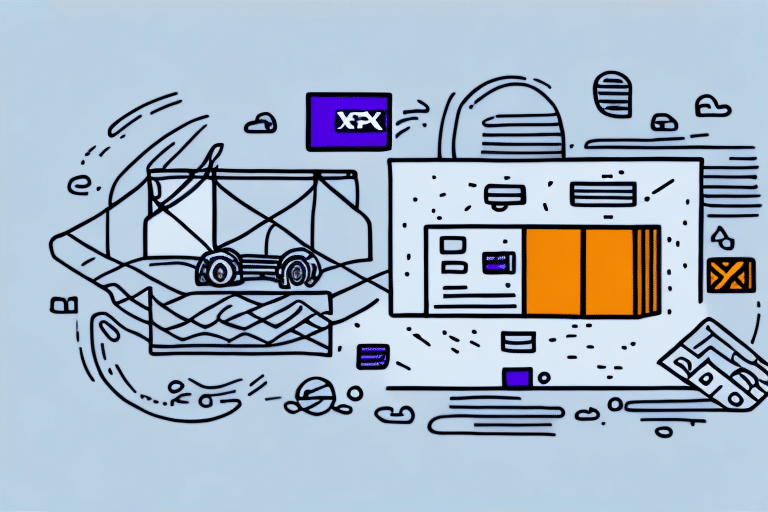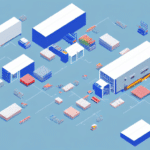Introduction to FedEx Ship Manager
If you're looking for an easy and efficient way to manage your shipping needs, FedEx Ship Manager is the tool for you. This robust software solution is designed by FedEx to help businesses of all sizes streamline their shipping processes, saving both time and money. In this comprehensive guide, we'll delve into all aspects of FedEx Ship Manager, including how to download, install, and use it effectively.
Benefits of Using FedEx Ship Manager
FedEx Ship Manager offers a multitude of benefits that can significantly enhance your shipping operations:
Simplified Shipping Processes
Manage all your shipments from one central location, eliminating the need to manually input details for each package. This consolidation can lead to substantial time and cost savings.
Advanced Features and Services
From creating custom shipping labels to real-time tracking and managing returns, FedEx Ship Manager provides a comprehensive suite of tools to enhance your shipping capabilities.
Seamless Integration with Business Systems
Integrate FedEx Ship Manager with your existing systems such as inventory management or accounting software, streamlining your operations and improving overall efficiency.
Flexible Shipping Options
Choose from a variety of delivery speeds and packaging options to meet your specific business needs, all through a user-friendly interface.
Setting Up FedEx Ship Manager
Creating a FedEx Account
Before using FedEx Ship Manager, you need to set up a FedEx account. Provide your business information, including name, address, and contact details, to get started.
Linking Your Account
After creating your account, link it with FedEx Ship Manager to access all features and services. This integration allows for smooth data transfer between your shipping software and other business applications.
Downloading and Installing FedEx Ship Manager
How to Download
Visit the FedEx website, navigate to the "Ship" tab, and select "Ship Manager." Choose the appropriate version for your operating system and follow the on-screen instructions to download the software.
Installation Process
After downloading, double-click the installation file and follow the prompts. Enter your FedEx account information to complete the setup. Ensure your system meets the system requirements before installation.
Features of FedEx Ship Manager
- Create and print shipping labels quickly and easily
- Access real-time tracking information for all shipments
- Customize billing options to manage shipping costs effectively
- Manage returns and perform address corrections seamlessly
- Utilize enhanced reporting capabilities, including customized reports and trend analysis
Using FedEx Ship Manager Effectively
Creating and Managing Shipping Labels
Enter shipment details such as recipient address, package weight, and desired shipping service to generate and print labels. Save frequently used details for repeat shipments to minimize data entry.
Tracking Packages
Use the real-time tracking feature to monitor the status of your shipments. This ensures timely deliveries and allows you to address any delays promptly.
Optimizing Shipping Costs
Leverage customized billing options and discounted shipping rates to reduce overall shipping expenses. Analyze shipping data using reporting tools to identify cost-saving opportunities.
System Requirements for FedEx Ship Manager
Ensure your system meets the following requirements to run FedEx Ship Manager smoothly:
- Windows-based computer with at least 1 GB of RAM and a 1 GHz processor
- Minimum of 250 MB of hard disk space
- High-speed Internet connection
- Compatible operating systems include Windows 7, 8, 10, and Windows Server 2008, 2012
- Supported web browsers: Internet Explorer, Firefox, Chrome
For Mac users, running the Windows version requires a virtual machine or Boot Camp.
Tips and Tricks for Maximizing FedEx Ship Manager
- Save frequently used shipment details to reduce repetitive data entry
- Use batch shipping to print multiple labels simultaneously
- Set up email notifications to stay informed about shipment statuses
- Utilize reporting tools to identify shipping trends and optimize your strategy
- Regularly update the software to access the latest features and security enhancements
Troubleshooting Common Issues
If you encounter problems with FedEx Ship Manager, try the following solutions:
- Ensure you have the latest version of the software installed
- Clear your browser's cache and cookies
- Disable any conflicting browser extensions
- Contact FedEx Customer Support for further assistance
Conclusion: Why Choose FedEx Ship Manager
FedEx Ship Manager is a powerful tool that simplifies shipping processes, offering a range of features to manage shipments effectively. From creating shipping labels to real-time tracking and cost optimization, this software is ideal for businesses seeking to enhance their shipping operations. By leveraging the tips and strategies outlined in this guide, you can maximize the benefits of FedEx Ship Manager and elevate your shipping efficiency.