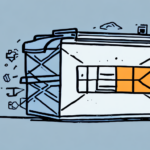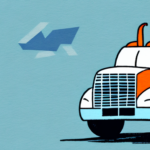Understanding Amazon Prime Delivery Timeframes
Amazon Prime offers a variety of delivery options tailored to meet different customer needs. Knowing these timeframes can help you plan your purchases and ensure timely receipt of your orders.
Two-Day Delivery
Standard Amazon Prime membership includes a guaranteed two-day delivery on millions of eligible items. Once you place an order before the daily cutoff time, your items are typically delivered within two business days. It's important to note that weekends and holidays are not counted as business days, which may affect the expected delivery date.
Same-Day and One-Day Delivery Options
For those who need items more urgently, Amazon offers same-day and one-day delivery services in select locations. Same-day delivery is available for orders placed before a specific cutoff time, usually around noon, and ensures delivery by 9 PM on the same day. One-day delivery guarantees that your items will arrive by 9 PM the following day. These expedited delivery options may incur additional fees based on your location and the items ordered.
Benefits of Amazon Prime for Deliveries
Subscribing to Amazon Prime provides several delivery benefits that set it apart from other delivery services.
Free and Fast Delivery
Prime members enjoy free two-day shipping on millions of eligible items. This reliable and swift delivery service ensures that your purchases arrive promptly without additional shipping costs.
Exclusive Deals and Discounts
Prime membership grants access to exclusive deals and discounts, including early access to lightning deals, special promotions, and member-only sales events. These savings make shopping on Amazon more affordable and enjoyable.
Additional Perks
Beyond delivery benefits, Amazon Prime offers a range of additional perks such as access to Prime Video, Prime Music, and the Kindle Owners' Lending Library. These services provide entertainment and reading opportunities, enhancing the overall value of the Prime membership.
Managing and Tracking Your Amazon Prime Deliveries
Efficient management and tracking of your orders can significantly enhance your Amazon Prime experience.
Real-Time Tracking
Amazon provides real-time tracking for all Prime orders. You can monitor your package's journey by visiting the Your Orders section on the Amazon website or app. The tracking information includes the current status, expected delivery date, and location of your package.
Amazon Map Tracking
In select areas, Amazon offers Amazon Map Tracking, which displays the exact location of your delivery driver on a map in real-time. This feature allows you to estimate the arrival time more accurately and prepare for the delivery.
Scheduling Deliveries
Amazon enables Prime members to schedule their deliveries at preferred times and dates. This is particularly useful for recipients with tight schedules or when ordering gifts that need to arrive on specific occasions. To schedule a delivery, visit your order details and select your preferred delivery window.
Changing Delivery Address
If you need to modify your delivery address after placing an order, Amazon provides the flexibility to do so before the item is shipped. Navigate to your order in the Your Orders section and select 'Change Address'. If the order has already been dispatched, you'll need to contact Amazon customer service for assistance.
Handling Delivery Issues with Amazon Prime
Despite Amazon's efficient delivery system, issues may occasionally arise. Understanding how to handle these problems can ensure minimal disruption to your shopping experience.
Common Delays and Their Causes
- Weather Conditions: Severe weather can disrupt delivery schedules.
- High Order Volume: Peak shopping seasons like Black Friday and holidays can lead to delays.
- Incorrect Address Information: Providing inaccurate shipping details may result in delivery issues.
- Technical Glitches: System failures can occasionally affect order processing and shipping.
Contacting Amazon Support
If you encounter delivery issues, Amazon offers multiple support channels. Visit the Help & Customer Service page to access options such as live chat, phone support, or email correspondence. Amazon's support team is available 24/7 to assist with resolving delivery-related problems.
Optimizing Your Amazon Prime Experience for Convenience and Time-Saving
Maximizing the benefits of Amazon Prime involves leveraging its various features to enhance convenience and save time.
Subscription Services and Automated Deliveries
Amazon offers subscription services for frequently purchased items, allowing you to set up regular deliveries based on your preferences. This ensures you never run out of essential products and can take advantage of discounted prices for subscription members.
Utilizing Delivery Notifications
Enable delivery notifications through the Amazon app or website to receive real-time updates via email or SMS. These alerts inform you about the status of your orders, providing peace of mind and the ability to plan accordingly.
Prime Now for Ultra-Fast Delivery
Prime Now is a service offering ultra-fast delivery for eligible items within a short time frame, often within hours. This service is available in select metropolitan areas and is ideal for urgent purchases or last-minute necessities.
By effectively utilizing these features, you can enhance your Amazon Prime membership, ensuring that your shopping experience is both efficient and enjoyable.