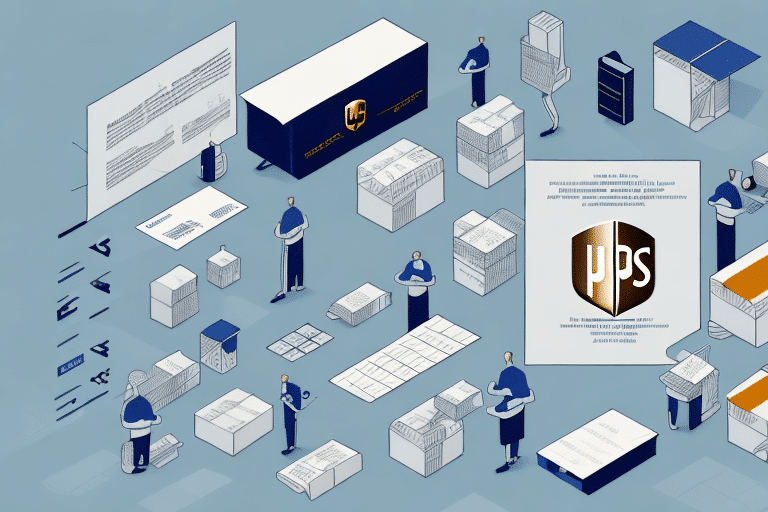Understanding UPS WorldShip Schedule B Units
UPS WorldShip is a comprehensive shipping software designed by UPS to streamline the shipping process for businesses globally. A key feature of UPS WorldShip is the ability to utilize Schedule B units, which allows businesses to classify their products in accordance with international trade regulations. This article provides an in-depth analysis of Schedule B units in UPS WorldShip, including their definition, usage, and significance in international shipping.
What are Schedule B Codes?
Definition and Purpose
Schedule B codes are six-digit numerical codes used to classify products exported from the United States. Developed by the Bureau of Census in collaboration with U.S. Customs and Border Protection, these codes ensure accurate tracking and regulation of goods shipped internationally. Each code specifies the type of product, such as raw materials, finished goods, or machinery.
Difference from Harmonized System (HS) Codes
While both Schedule B and Harmonized System (HS) codes are used for product classification, Schedule B codes are specifically for U.S. exports, whereas HS codes are internationally recognized and used by over 200 countries. Although they are related and often overlap, using the correct code is crucial to avoid shipping delays and regulatory fines.
Accessing and Utilizing Schedule B in UPS WorldShip
Steps to Access Schedule B Feature
To access the Schedule B feature in UPS WorldShip:
- Navigate to the International tab in the main menu.
- Click on Schedule B.
- Enter the six-digit Schedule B code corresponding to your product.
- Provide any additional information required for customs clearance.
Importance of Accurate Classification
Accurately entering the Schedule B code ensures that shipments comply with export regulations, minimizing the risk of delays and penalties. It also aids in determining the appropriate duties and taxes, thereby avoiding overpayment or underpayment of fees.
The Importance of Schedule B in International Shipping
Ensuring Regulatory Compliance
Proper classification using Schedule B codes is essential for adhering to international trade laws. Non-compliance can result in significant fines, shipment delays, or even seizure of goods by customs authorities.
Financial Implications
Schedule B codes directly influence the calculation of import duties and taxes. Accurate coding ensures that businesses pay the correct amount, optimizing financial resources and maintaining profitability.
Classifying Products with Schedule B Codes
Steps for Accurate Classification
To classify products effectively:
- Identify the product type and its intended use.
- Use the Schedule B search tool provided by the U.S. Census Bureau to find the appropriate code.
- Enter the correct Schedule B code into UPS WorldShip.
Common Challenges and Solutions
Businesses often struggle with selecting the correct Schedule B code due to product complexity. Consulting with a customs broker or utilizing detailed classification guides can mitigate these challenges.
Schedule B vs. Harmonized Tariff Schedule (HTS) Codes
Key Differences
While Schedule B codes are used for U.S. exports, Harmonized Tariff Schedule (HTS) codes are employed for imports into the United States. Both are six-digit codes but serve different purposes in the international trade process.
Interoperability and Best Practices
Understanding the distinction between Schedule B and HTS codes is vital. Using the incorrect code can lead to customs clearance delays and financial penalties. It is recommended to cross-reference both codes when dealing with both imports and exports to ensure compliance.
Best Practices and Common Mistakes in Schedule B Classification
Best Practices
- Double-Check Codes: Always verify the Schedule B code using official resources.
- Stay Updated: Schedule B codes are updated annually; ensure you are using the latest version.
- Provide Complete Information: Accurate and detailed product descriptions aid in correct classification.
Common Mistakes to Avoid
Common errors include:
- Entering incorrect Schedule B codes.
- Using outdated codes.
- Providing insufficient product information.
Avoiding these mistakes can prevent shipment delays and potential fines.
Updating and Maintaining Schedule B Codes in UPS WorldShip
How to Update Schedule B Codes
To update Schedule B codes in UPS WorldShip:
- Go to the International tab.
- Select Schedule B.
- Enter the updated six-digit code and any necessary information.
Automatic Updates
UPS WorldShip offers options for automatic updates of Schedule B codes, ensuring that your software remains compliant with the latest regulations without manual intervention.
Resources for Staying Informed
Regularly consult the U.S. Census Bureau and the U.S. Department of Commerce for the latest updates and guidelines.
Benefits of Accurate Customs Clearance with Schedule B
Streamlined Shipping Process
Accurate Schedule B classification facilitates a smoother customs clearance process, reducing the likelihood of shipment holds and delays.
Cost Savings
Proper classification ensures that businesses pay the correct duties and taxes, avoiding unnecessary expenses associated with overpayment or penalties from underpayment.
Enhanced Compliance and Reputation
Consistently accurate customs documentation enhances a company’s reputation for compliance, fostering trust with international partners and regulatory bodies.
Conclusion
Utilizing Schedule B codes in UPS WorldShip is a critical component of international shipping for U.S. businesses. Proper classification ensures regulatory compliance, financial accuracy, and efficient shipment processing. By adhering to best practices and staying informed about updates, businesses can optimize their international shipping operations and mitigate risks associated with global trade.