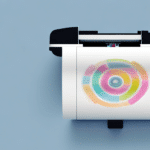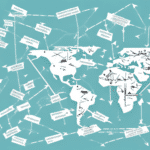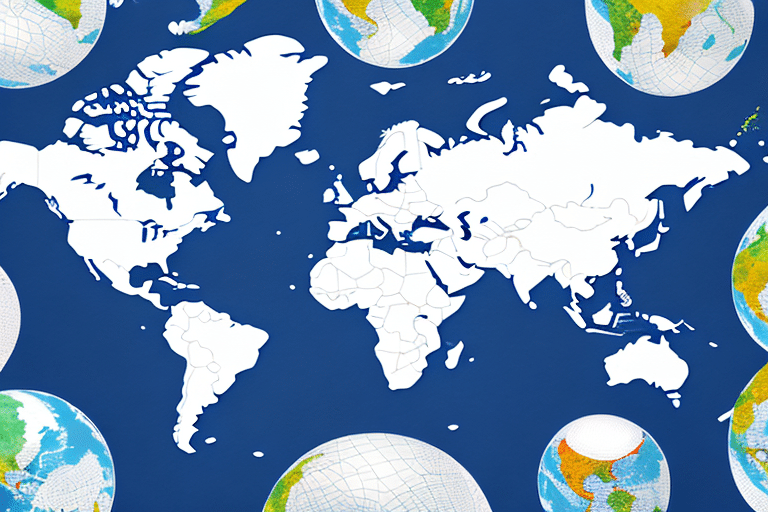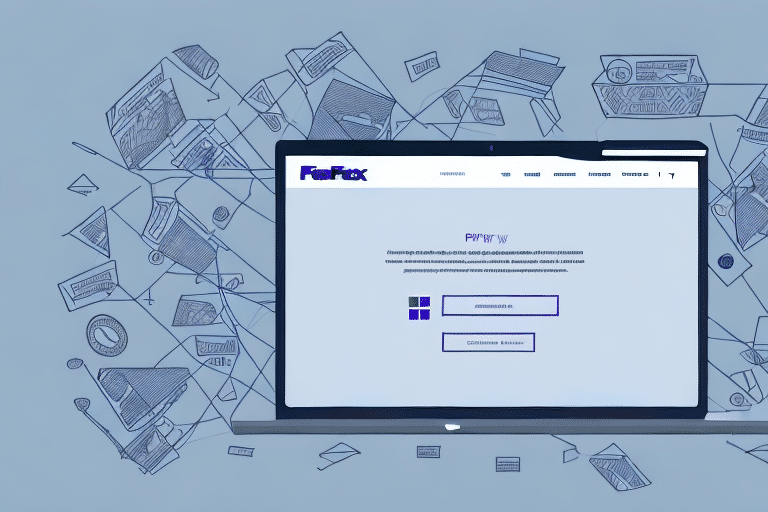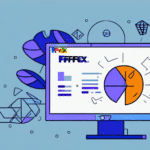How to Fix the "Importer Country is Blank" Error in FedEx Ship Manager
Encountering the “Importer Country is Blank” error in FedEx Ship Manager can be frustrating and time-consuming. This error occurs when the Importer Country field is left empty or incomplete during the creation of a shipping label or document. Fortunately, with effective troubleshooting and best practices, you can resolve this error and prevent it from recurring.
Understanding the "Importer Country is Blank" Error
What Causes the Error?
The primary cause of this error is an empty or incomplete Importer Country field. This information is critical as it allows FedEx to comply with import/export regulations for the destination country. Missing or incorrect Importer Country details can result in shipment delays or rejections at customs.
It's important to differentiate between the Importer Country and the Recipient Country fields. The Recipient Country refers to the delivery destination, whereas the Importer Country refers to the country where the goods were manufactured or produced. Accurately filling out both fields ensures a smooth and timely delivery process.
Common Reasons for the Error
- User Error: Forgetting to fill in the Importer Country field.
- Technical Issues: Glitches within the FedEx Ship Manager system.
- Regulatory Requirements: Shipments to countries requiring an Importer of Record (IOR) number.
Understanding these reasons helps in effectively addressing and preventing the error.
Troubleshooting the Error
Step-by-Step Guide to Resolve the Error
- Verify Importer Country: Ensure the Importer Country field is correctly filled by selecting the appropriate country from the dropdown menu.
- Check Spelling and Format: Double-check the spelling and format of the country name to ensure accuracy.
- Refresh the Application: If the error persists, try refreshing the page or restarting FedEx Ship Manager.
- Clear Browser Cache and Cookies: Sometimes, outdated or corrupted data can cause errors. Clearing your browser’s cache and cookies can help refresh the application.
- Contact FedEx Support: If none of the above steps work, reach out to FedEx Customer Support for further assistance. Provide detailed information, including error messages or screenshots, to expedite the troubleshooting process.
Expert Advice for Quick Resolution
Reach out to FedEx customer support for expert assistance if you're unable to resolve the error through standard troubleshooting steps. They can help identify and address any technical issues within the system and provide guidance on best practices to prevent the error from reoccurring.
Preventing Future Occurrences
Best Practices to Avoid the Error
- Double-Check Required Fields: Always verify that all required fields, including the Importer Country, are filled out before submitting your shipment.
- Use the Latest Software Version: Ensure you’re using the most up-to-date version of FedEx Ship Manager to avoid potential glitches.
- Stay Informed on Regulations: Keep abreast of import/export regulations for the destination country to ensure compliance.
- Verify Shipment Information: Ensure all shipment details, including recipient address and contact information, are accurate and complete.
- Utilize Shipping Software: Consider using shipping software that validates and corrects errors before submission.
Implementing Efficient Shipping Processes
Review and streamline your shipping processes to identify areas prone to errors. Implementing checks and validations can help ensure that all required information, including the Importer Country, is accurate and complete. Using automation tools can also reduce the likelihood of human error.
The Importance of Accurate Importer Information
Compliance with Regulations
Accurate Importer Country information is essential for complying with international import/export regulations. It helps FedEx determine applicable duties and taxes, facilitating smooth customs clearance and preventing shipment delays or rejections.
Impact on Business and Customer Satisfaction
Shipping errors such as the “Importer Country is Blank” can lead to increased costs, delayed deliveries, and diminished customer satisfaction. By ensuring accurate and complete shipment information, businesses can maintain a positive reputation and foster trust with their customers.
Optimizing Shipping Processes for Efficiency
Best Practices for Minimizing Errors
- Ensure all required fields are accurately filled out.
- Use validated shipping software to catch errors before submission.
- Stay updated on shipping regulations and compliance requirements.
- Regularly train staff on proper data entry and shipping procedures.
- Conduct periodic reviews of shipping processes to identify and address potential issues.
Implementing these practices can enhance efficiency, reduce errors, and ensure timely deliveries, ultimately contributing to business success.
Real-World Success Stories
Many businesses have effectively resolved the “Importer Country is Blank” error by following structured troubleshooting steps and implementing best practices. By optimizing their shipping processes and seeking expert assistance when necessary, these businesses have minimized errors and improved their overall shipping operations.
For more detailed information, refer to the FedEx Ship Manager documentation and stay informed with the latest shipping guidelines.