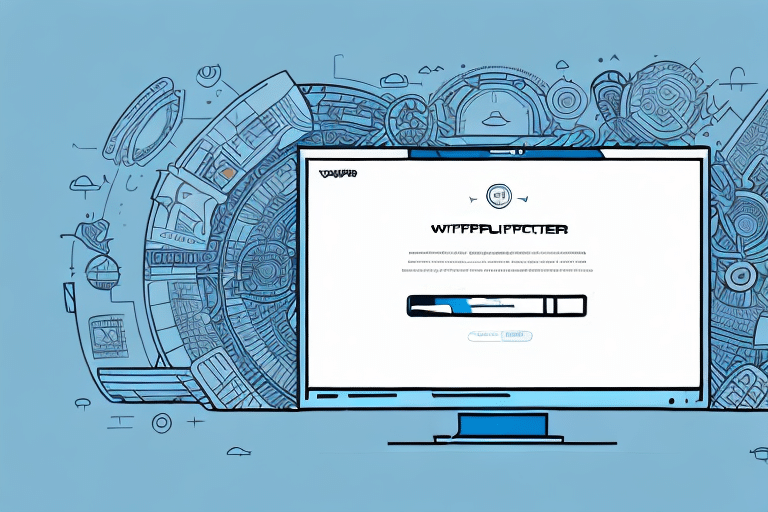If you're a business owner or an individual who frequently ships packages using UPS, you may be looking for ways to save money on shipping costs. One way to accomplish this is by utilizing another shipper's UPS account number in Worldship, the UPS desktop shipping software. In this article, we'll explore the basics of Worldship and explain why using another shipper's UPS account number can be beneficial. We'll also provide a step-by-step guide on how to use another shipper's UPS account number in Worldship, and discuss some common issues that you may encounter while doing so. Let's get started!
Understanding the Basics: What is Worldship?
Worldship is a software program developed by UPS that allows businesses and individuals to process shipments right from their desktops. The software incorporates features like address validation, shipping time calculation, customs documentation, and label printing. By using Worldship, customers can streamline their shipping process and save time and money.
One of the key benefits of using Worldship is the ability to track shipments in real-time. The software provides customers with up-to-date information on the status of their packages, including expected delivery dates and any delays or issues that may arise during transit. This level of visibility allows businesses to better manage their inventory and ensure that their customers receive their orders on time.
In addition to its shipping capabilities, Worldship also offers a range of reporting and analytics tools. These tools allow businesses to track their shipping costs, identify trends in their shipping activity, and make data-driven decisions to optimize their shipping processes. By leveraging these insights, businesses can reduce their shipping expenses and improve their overall efficiency.
Why Use Another Shipper's UPS Account Number?
One of the significant advantages of using another shipper's UPS account number in Worldship is the potential cost savings. When an individual or business chooses to use their UPS account number, they may have to pay retail rates for shipping, which is the standard rate that any other customer would pay. In contrast, using another shipper's UPS account number may allow them to take advantage of discounted shipping rates that the other customer already negotiated with UPS.
Another benefit of using another shipper's UPS account number is that it can save time. When a business or individual uses their UPS account number, they have to set up the account and enter all the necessary information, which can be time-consuming. However, when using another shipper's account number, all the information is already set up, and the user can start shipping immediately.
Additionally, using another shipper's UPS account number can provide more flexibility in shipping options. For example, if a business or individual has a limited number of shipments per month, they may not qualify for certain shipping options or discounts. However, by using another shipper's account number, they may be able to access these options and discounts, which can be beneficial for their business or personal needs.
The Benefits of Using Another Shipper's UPS Account Number in Worldship
The benefits of using another shipper's UPS account number in Worldship are numerous. With this method, users will have access to discounted shipping rates that the other shipper has already negotiated with UPS. This practice can be especially valuable for smaller businesses and individuals who may not have a high enough shipping volume to qualify for discounted rates themselves.
In addition to discounted rates, using another shipper's UPS account number can also save time and effort. Instead of having to set up and manage their own UPS account, users can simply use the account number of another shipper who has already done the work. This can be particularly useful for businesses that are just starting out and don't have the resources to devote to managing their own shipping accounts.
Another benefit of using another shipper's UPS account number is that it can provide greater flexibility in shipping options. Different shippers may have different agreements with UPS, which can allow users to access a wider range of shipping services and options. This can be especially important for businesses that need to ship to a variety of locations and require different shipping methods to meet their customers' needs.
Is it Legal to Use Another Shipper's UPS Account Number in Worldship?
Yes, it is entirely legal to use another shipper's UPS account number in Worldship, as long as that other shipper has given you permission to do so. The other shipper must be aware that you will be using their account number, and must provide you with the appropriate credentials to access their account information in Worldship.
However, it is important to note that using another shipper's account number without their permission is considered fraud and can result in legal consequences. It is always best to obtain permission and follow proper procedures to avoid any issues.
How to Obtain Another Shipper's UPS Account Number
Obtaining another shipper's UPS account number may require some effort, but it is typically not difficult to do. The best way to obtain another shipper's account number is to ask them directly. Most businesses and individuals who frequently ship packages have a UPS account number and may be willing to share it. You can also look for online forums and message boards dedicated to shipping-related topics to see if anyone is offering their account number for others to use.
However, it is important to note that using someone else's UPS account number without their permission is against UPS policy and can result in serious consequences. It is always best to obtain your own account number through the UPS website or by contacting UPS directly. This will ensure that you are not violating any policies and that you have access to all the benefits and features of having your own account.
What Information Do You Need to Use Another Shipper's UPS Account Number in Worldship?
Before you can use another shipper's UPS account number in Worldship, you'll need to obtain some information from them. This includes their UPS account number, username and password for accessing the account information in Worldship, and any other relevant details, such as shipping preferences or billing address. It's crucial to ensure that you have all the necessary information before attempting to use another shipper's account number to avoid any potential issues.
Additionally, it's important to note that using another shipper's UPS account number may come with certain restrictions or limitations. For example, the shipper may only allow certain types of shipments or may have specific rules regarding the use of their account number. It's important to clarify any such restrictions with the shipper before using their account number.
Finally, it's worth considering the potential risks involved in using another shipper's account number. If any issues arise during the shipping process, such as lost or damaged packages, it may be more difficult to resolve them if you are not the account holder. It's important to weigh the potential benefits and drawbacks before deciding to use another shipper's account number.
Step-by-Step Guide on How to Use Another Shipper's UPS Account Number in Worldship
Now that you have all the information you need let's go through the steps to use another shipper's UPS account number in Worldship:
- Open Worldship on your desktop and login to your account.
- Select "Shipper Editor" from the drop-down menu located on the "File" tab.
- Add a new shipper by selecting the option in the bottom left-hand corner of the Shipper Editor window.
- In the popup window, enter the information you obtained from the other shipper, including their UPS account number, username, and password.
- Save your changes, and you will now be able to ship packages using the other shipper's UPS account number in Worldship.
It's important to note that using another shipper's UPS account number in Worldship may come with certain restrictions or limitations. Make sure to check with the other shipper and UPS to ensure that you are authorized to use their account number and that there are no additional fees or requirements. Additionally, it's always a good idea to keep track of which packages were shipped using the other shipper's account number for record-keeping purposes.
Troubleshooting Common Issues When Using Another Shipper's UPS Account Number in Worldship
While using another shipper's UPS account number in Worldship is generally easy, some issues may arise. Here are some common problems you may encounter and how to troubleshoot them:
- If you receive an error message while attempting to use another shipper's account, double-check that you entered all the right information correctly.
- If you're experiencing issues with billing, confirm that you have the correct billing address for the other shipper. Some shipping companies may require this for insurance purposes.
- If you're having issues with package tracking, verify that you entered the correct tracking number for the package.
Another common issue that may arise when using another shipper's UPS account number in Worldship is related to the package weight and dimensions. Make sure that you have entered the correct weight and dimensions of the package, as this can affect the shipping cost and may cause issues with the other shipper's account.
Additionally, if you're experiencing issues with customs clearance, it may be due to incorrect or incomplete documentation. Make sure that you have all the necessary customs forms and that they are filled out correctly. You can also contact the other shipper to ensure that they have provided you with all the required information for customs clearance.
Tips and Best Practices for Using Another Shipper's UPS Account Number in Worldship
To make the most out of using another shipper's UPS account number in Worldship, we recommend adhering to the following tips and best practices:
- Always obtain permission from the other shipper before using their account number.
- Double-check that all the information you enter is correct before attempting to ship a package.
- Keep a record of all package transactions that involve another shipper's account number.
- If you're unsure if using another shipper's account number is a viable option for you, contact UPS customer service for guidance.
Alternatives to Using Another Shipper's UPS Account Number in Worldship
If using another shipper's UPS account number in Worldship doesn't align with your preferences, some alternatives exist, such as negotiating your account's discounted shipping rates or using other shipping software. It's best to explore all the available options and choose the one that fits your needs the best.
Conclusion: Is Using Another Shipper's UPS Account Number in Worldship Right for You?
If you're a business or individual looking to save money on shipping costs, using another shipper's UPS account number in Worldship can be an excellent option. By following the guidelines outlined in this article, you can safely and securely use another shipper's UPS account number to ship packages and take advantage of discounted rates. Remember to obtain the necessary information, follow best practices, and be aware of any potential issues that may arise.