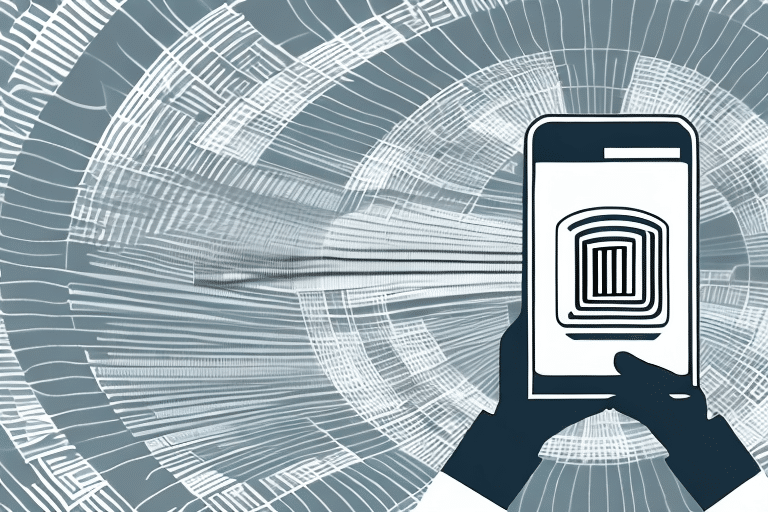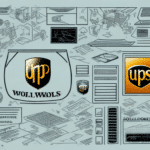How to Resolve UPS WorldShip Registration Error 892
UPS WorldShip is a comprehensive shipping software that enhances the shipping process for businesses of all sizes. However, users may occasionally encounter issues such as Registration Error 892. This error typically arises due to problems with the registration code used to activate the software. In this guide, we provide an in-depth analysis of Registration Error 892 and offer step-by-step instructions to resolve it effectively.
Understanding UPS WorldShip Registration Error 892
Registration Error 892 indicates a malfunction within the software's registration process. This error occurs when the registration code becomes invalid or is used to activate another installation of UPS WorldShip. Consequently, this prevents the software from functioning correctly or restricts its capabilities. Factors such as updates to the operating system or changes in hardware can also trigger this error. For more detailed information, refer to the official UPS WorldShip support page.
Common Causes of Registration Error 892
Several factors can lead to Registration Error 892. The most common causes include:
- Invalid or Previously Used Registration Code: Using an incorrect or already activated registration code can trigger the error.
- Software Glitches or Malfunctions: Unexpected software bugs may interfere with the registration process.
- System Compatibility Issues: The computer’s operating system or hardware may not meet the minimum requirements for UPS WorldShip.
- Conflicts with Other Software: Other installed applications may conflict with UPS WorldShip, causing registration issues.
Steps to Fix UPS WorldShip Registration Error 892
If you encounter Registration Error 892, follow these steps to resolve the issue:
- Obtain a New Registration Code: Contact UPS technical support to request a new registration code. Ensure you provide your account details and the specific error code.
- Reinstall UPS WorldShip: If recent system updates or hardware changes might be causing the issue, uninstall and then reinstall UPS WorldShip.
- Verify Internet Connection: A stable internet connection is essential for the registration process. Ensure your connection is reliable before attempting reinstallation.
- Update System Drivers: Outdated drivers can cause compatibility issues. Update your system drivers to the latest versions available.
- Contact UPS Customer Support: If the error persists after following the above steps, reach out to UPS customer support for further assistance.
Troubleshooting Tips for Registration Error 892
If the initial steps do not resolve the error, consider the following troubleshooting tips:
- Check System Requirements: Ensure your computer meets the minimum system requirements for UPS WorldShip.
- Disable Conflicting Software: Temporarily disable antivirus or firewall software that might interfere with UPS WorldShip.
- Validate Registration Code: Double-check that the registration code is correct and has not been used on another installation.
- Clear Temporary Files: Sometimes, residual temporary files can cause conflicts. Clear your computer’s temporary files and retry the registration.
For additional troubleshooting steps, refer to the UPS WorldShip support documentation.
Preventing Future Occurrences of Registration Error 892
To minimize the chances of encountering Registration Error 892 in the future, implement the following best practices:
- Use Unique Registration Codes: Ensure each installation of UPS WorldShip uses a unique registration code to prevent duplication.
- Maintain Software Updates: Regularly update UPS WorldShip to the latest version to benefit from fixes and improvements.
- Monitor System Changes: Before updating your operating system or hardware, verify compatibility with UPS WorldShip.
- Track Registration Codes: Keep a record of all registration codes and their associated installations to manage them effectively.
By adhering to these practices, you can ensure smooth operation and reduce the likelihood of encountering registration errors.
Contacting UPS Customer Support for Assistance
If you have followed all the steps and continue to experience Registration Error 892, contacting UPS customer support is essential. When reaching out, ensure you have the following information ready:
- Account Information: Your UPS account number and contact details.
- Error Code: Provide the specific error code (892) to help the support team diagnose the issue.
- Screenshots: Share any relevant screenshots or error messages that can assist in troubleshooting.
Access UPS customer support through their official contact page to ensure you receive accurate assistance.
Best Practices for Using UPS WorldShip to Avoid Errors
Implementing best practices when using UPS WorldShip can help avoid common errors and enhance your shipping operations:
- Track Registration Codes: Keep detailed records of all registration codes and their usage.
- Regular Software Updates: Always use the latest version of UPS WorldShip to benefit from the latest features and security updates.
- Ensure System Compatibility: Before installing or updating UPS WorldShip, verify that your system meets all hardware and software requirements.
- Proper Shipment Packaging: Use UPS’s online tools for accurate shipping labels and ensure shipments are properly packaged to prevent damage during transit.
Adhering to these practices will help maintain the efficiency and reliability of your shipping processes.
Other Common Errors in UPS WorldShip
While Registration Error 892 is a prevalent issue, users may encounter other errors such as software crashes, connectivity problems, and label printing issues. To address these, consult the UPS WorldShip support resources or reach out to customer support for tailored solutions.
Case Study: Resolving Registration Error 892
Consider the case of a mid-sized e-commerce company facing Registration Error 892 across multiple workstations. By contacting UPS customer support, they received new registration codes and followed the recommended steps to reinstall UPS WorldShip. This approach successfully resolved the error, restoring their shipping operations without significant downtime.
Conclusion
Registration Error 892 can be a disruptive issue for businesses relying on UPS WorldShip for their shipping needs. However, by understanding the causes and following the outlined steps, you can effectively resolve this error and maintain seamless shipping operations. Remember to implement best practices and stay informed through official UPS support channels to prevent future occurrences.
Additionally, providing proper training to employees and ensuring accurate data entry can further minimize the likelihood of encountering software errors. Leveraging UPS WorldShip's robust features while adhering to recommended practices will enhance your shipping efficiency and reliability.