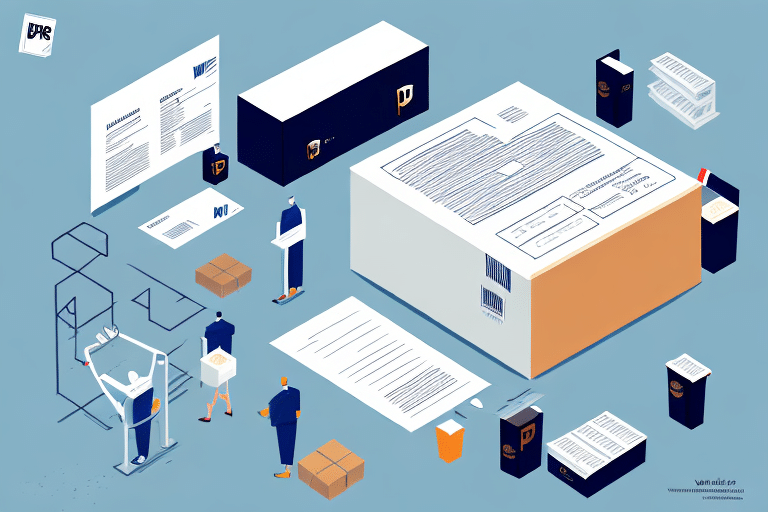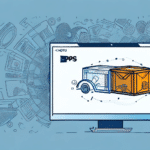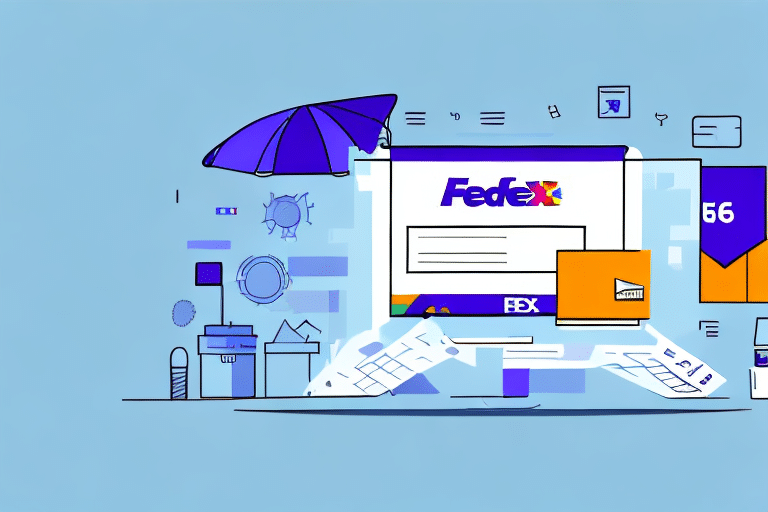Introduction to Bill of Lading in Shipping
Shipping involves multiple steps and meticulous documentation to ensure the smooth transit of goods. A Bill of Lading (BOL) is a crucial document in this process, detailing the specifics of a shipment, including the type of goods, quantity, and destination. This document acts as a receipt, a contract between the shipper and carrier, and evidence of ownership of the goods. Accurate creation and management of a BOL are essential to prevent miscommunication, delays, and disputes.
What is a Bill of Lading?
A Bill of Lading is a legally binding document issued by a carrier to a shipper, outlining the terms and conditions of the transportation of goods. It specifies the nature, quantity, and destination of the goods being transported. The BOL serves multiple purposes:
- Receipt of Goods: Confirms that the carrier has received the cargo as described.
- Contract of Carriage: Details the agreement between the shipper and the carrier regarding the transportation of goods.
- Document of Title: Represents ownership of the goods, allowing for the transfer of ownership during transit.
According to the U.S. Courts, the BOL is fundamental in international trade, ensuring that shipments are handled correctly and legally.
Importance of a Bill of Lading
The BOL ensures that all parties involved in the shipping process are aligned regarding the details of the shipment. It helps in:
- Preventing Disputes: Clearly outlines the responsibilities of the shipper and carrier, reducing the risk of disagreements.
- Ensuring Accurate Shipments: Provides a detailed account of the goods, minimizing errors in shipment handling.
- Facilitating Financial Transactions: Acts as proof of ownership, which can be used to secure financing or as collateral for loans.
Statistics from the FreightWaves indicate that over 70% of shipping disputes stem from inaccuracies in the BOL, highlighting its critical role in logistics.
Benefits of Using UPS WorldShip
UPS WorldShip is a robust shipping software that provides comprehensive solutions for managing shipments efficiently. Leveraging WorldShip can significantly enhance your shipping operations by offering a range of features designed to streamline the process.
Streamlined Shipping Process
UPS WorldShip simplifies the creation and management of shipments through its user-friendly interface. Features such as automatic address validation and real-time shipping rates enable businesses to process shipments swiftly and accurately. This efficiency can lead to a 20% reduction in shipping errors, as reported by UPS.
Document Management
The software allows users to generate and manage various shipping documents, including labels, packing slips, and customs forms, all from a single platform. This consolidation reduces the risk of errors associated with handling multiple systems and ensures that all documentation is consistent and up-to-date.
Advanced Reporting
UPS WorldShip offers advanced reporting tools that provide insights into shipping activities, costs, and delivery times. Businesses can use this data to analyze performance, identify trends, and make informed decisions to optimize their shipping strategies. According to a study by Inbound Logistics, companies utilizing advanced shipping software report a 15% increase in operational efficiency.
Navigating UPS WorldShip
Understanding the user interface and customization options within UPS WorldShip is essential to maximize its benefits. The software is designed to cater to various business needs, allowing for a personalized and efficient workflow.
User Interface Overview
Upon launching UPS WorldShip, users are greeted with a dashboard that includes a menu bar, main window for shipment details, and a toolbar for quick access to frequently used features. The intuitive layout ensures that users can easily navigate through different functionalities without extensive training.
Customization Features
One of the standout features of UPS WorldShip is its ability to be customized to fit specific business requirements. Users can rearrange sections, create custom macros, and set up personalized workflows to enhance productivity. This flexibility allows businesses to tailor the software to their unique shipping processes.
Data Import and Export
UPS WorldShip supports the import and export of data, facilitating seamless integration with other business systems such as ERP and CRM software. This capability enables businesses to synchronize information across platforms, reducing manual entry and minimizing the potential for errors.
Creating a Bill of Lading in UPS WorldShip
Generating a Bill of Lading using UPS WorldShip involves a series of steps designed to capture all necessary shipment details accurately. This guide provides a comprehensive walkthrough of the process.
Step-by-Step Guide
To create a BOL in UPS WorldShip, follow these steps:
- Log In: Ensure you have a valid UPS account and access to WorldShip.
- Select Shipping: Navigate to the “Shipping” tab and click on “Create a Shipment.”
- Enter Shipment Details: Input recipient’s address, package weight, dimensions, and any special handling instructions.
- Generate BOL: After entering all necessary information, generate the BOL and print it for your records.
For detailed instructions, refer to the UPS WorldShip User Guide.
Entering Ship Information
Accurate entry of shipper and recipient information is crucial. UPS WorldShip offers address validation to ensure that all addresses are correct and complete. Users can save frequently used addresses to streamline future shipments, reducing the time spent on data entry and minimizing errors.
Selecting Services and Packaging
Choose the appropriate service type based on delivery time and cost considerations. UPS WorldShip provides options such as ground, air, and international shipping. Additionally, selecting the correct packaging type is essential for ensuring the safety of the goods during transit.
Adding Special Services
Depending on the nature of the shipment, you may need to add special services such as insurance, signature confirmation, or delivery confirmation. These options provide additional security and accountability, ensuring that shipments are handled according to specific requirements.
Reviewing and Confirming Shipment
Before finalizing the shipment, review all entered details to ensure accuracy. Confirm that the shipment is properly packaged and labeled to avoid delays or issues during transit.
Printing BOL and Shipping Labels
Once all details are confirmed, print the BOL and shipping labels. Ensure that the documents are legible and securely attached to the shipment. It is advisable to print multiple copies for record-keeping and in case of unforeseen circumstances.
Tracking and Managing Shipments
Effective tracking and management of shipments are vital for maintaining transparency and ensuring timely deliveries. UPS WorldShip provides robust tracking features that keep both the sender and recipient informed throughout the shipping process.
Tracking Features
UPS WorldShip allows users to monitor the status of their shipments in real-time using tracking numbers. The system provides updates on the shipment’s location, estimated delivery time, and any delays that may occur. Users can set up alerts to receive notifications about their shipments, enhancing visibility and control.
Customer Support
UPS offers comprehensive customer support for WorldShip users. Whether you encounter technical issues or have questions about your shipments, the support team is available to assist you. Accessible 24/7, UPS support ensures that any problems can be resolved promptly, minimizing disruptions to your shipping operations.
Troubleshooting Common Issues
While UPS WorldShip is a powerful tool, users may encounter common issues during the BOL creation process. Being aware of these potential problems and knowing how to address them can ensure a smooth shipping experience.
Address Validation Errors
Incorrect or incomplete addresses can lead to validation errors. Utilize the address validation feature to correct any discrepancies before proceeding. Ensure that all address fields are filled accurately to prevent shipment delays.
Incorrect Package Weights and Dimensions
Accurate measurement of package weight and dimensions is essential for calculating shipping costs and ensuring proper handling. Double-check all measurements entered into WorldShip to avoid additional fees or shipment rejections.
Missing Shipment Details
Incomplete shipment details can cause confusion and delays. Verify that all necessary information, including recipient details, service type, and special instructions, are entered correctly before finalizing the shipment.
Technical Glitches
Occasionally, technical issues may arise within the UPS WorldShip software. In such cases, refer to the UPS Support Center or contact customer service for assistance.
Conclusion
Creating a Bill of Lading in UPS WorldShip is a streamlined process that, when executed correctly, ensures the accuracy and efficiency of your shipping operations. By leveraging the comprehensive features of WorldShip, businesses can enhance their shipping accuracy, reduce errors, and improve overall operational efficiency. Properly managing BOLs not only facilitates smoother transactions but also serves as a critical component in maintaining strong relationships with carriers and customers alike.