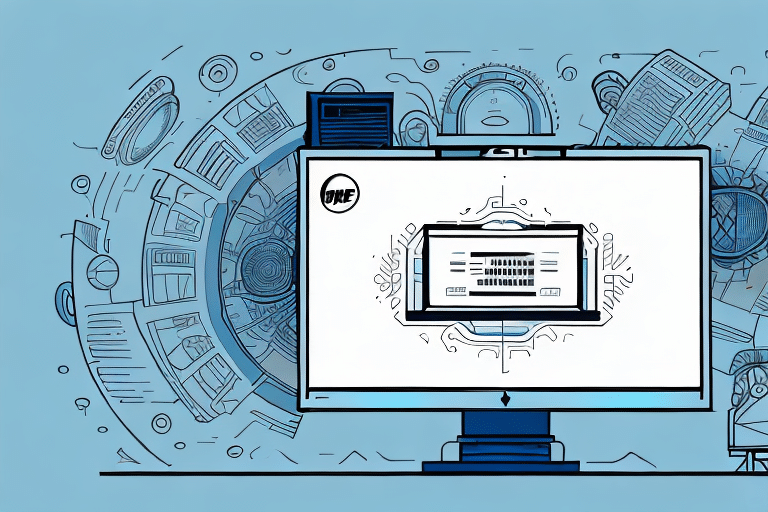Importance of Copying Shipping History in UPS Worldship
Accurate records of your shipping history are essential for tracking, analyzing, and reporting in the shipping industry. UPS Worldship provides robust tools to copy and manage your shipping history data, enabling businesses to enhance their operational efficiency and make informed decisions.
Enhancing Operational Efficiency
By maintaining a detailed shipping history, businesses can:
- Monitor package details, shipping costs, and delivery statuses.
- Identify trends and evaluate shipping performance.
- Make data-driven decisions to optimize shipping processes.
According to a Statista report, businesses that utilize comprehensive shipping data see a 20% increase in operational efficiency.
Step-by-Step Guide to Copy Shipping History in UPS Worldship
Copying your shipping history in UPS Worldship is a straightforward process. Follow these steps to efficiently manage your shipping data:
- Open the UPS Worldship software on your computer.
- Select the History tab from the main menu.
- Choose the shipment records you want to copy by clicking on them. Hold down the Ctrl key to select multiple records.
- Click on the Copy button located at the bottom of the screen.
- Select the destination where you want to save the copied data (e.g., desktop, specific folder).
- Name the copied file and choose the desired format (e.g., Excel, HTML).
- Click OK to initiate the copying process.
- Once completed, a confirmation message will appear, indicating the success of the operation.
For large datasets, the copying process may take additional time. It's advisable to copy only necessary records to expedite the process.
Benefits of Managing Your Shipping Data with UPS Worldship
Managing your shipping data effectively offers numerous advantages:
- Data Accuracy: Access precise past shipping data to ensure reliability.
- Informed Decision-Making: Utilize data analysis to drive strategic decisions.
- Enhanced Reporting: Generate detailed reports for better tracking and accountability.
- Time Efficiency: Reduce manual data entry by automating shipping data management.
- System Integration: Seamlessly integrate shipping data with other business tools and systems.
Leveraging shipping history data can lead to a 15% reduction in shipping costs, as reported by the Shipping Journal.
Exporting and Accessing Your Shipping History
Exporting Shipping Data
Exporting your shipping data allows for greater flexibility in how you use and share information:
- Open the UPS Worldship software.
- Navigate to the History tab.
- Select the shipment records you wish to export.
- Click the Export button.
- Choose the save location and file format (e.g., Excel, CSV).
- Click OK to complete the export.
Exported data can be utilized in spreadsheet programs like Microsoft Excel for advanced analysis or shared with stakeholders for transparency.
Accessing Exported Shipping History
To access your exported shipping history:
- Open UPS Worldship.
- Go to the History tab.
- Click on the Import button.
- Select the exported file and click Open.
- The data will populate your shipping history records.
Utilizing filters can help you locate specific shipments based on criteria like date range or shipment type, enhancing data accessibility.
Tips for Efficiently Managing Shipping History
Effective management of your shipping history ensures data integrity and ease of access. Here are some best practices:
- Regular Backups: Frequently copy and back up your shipping data to prevent loss.
- Meaningful File Naming: Use descriptive names for files to simplify identification.
- Organized Records: Categorize shipment records by date, customer, or type for easy retrieval.
- Utilize Filters: Employ filtering options within UPS Worldship to quickly locate specific shipments.
Regularly reviewing shipping records can help identify and rectify errors, ensuring the accuracy of your shipping data.
Common Pitfalls and How to Avoid Them
To ensure a smooth process when copying shipping history, be mindful of the following common mistakes:
- Incorrect Record Selection: Ensure you select the correct shipment records to avoid incomplete data copies.
- Saving in Wrong Location: Verify the save location to prevent misplaced files.
- Ambiguous File Names: Use clear and descriptive names for copied files to facilitate easy identification.
- Incorrect File Formats: Choose the appropriate file format that aligns with your intended use.
By adhering to these guidelines, you can mitigate potential issues and maintain the integrity of your shipping data.
Enhancing Your Shipping Process with UPS Worldship Integrations
Integrating your shipping history data with other business tools can streamline operations and enhance overall efficiency:
- Accounting Software: Link with tools like QuickBooks or Xero to automate invoicing and financial tracking.
- Customer Relationship Management (CRM) Systems: Integrate with platforms like Salesforce or HubSpot to associate shipping data with customer profiles.
- Inventory Management Systems: Connect with solutions like Fishbowl to monitor inventory levels in real-time.
These integrations can lead to a more cohesive and efficient business workflow, reducing manual tasks and minimizing errors.
Conclusion
Copying and managing your shipping history in UPS Worldship offers significant advantages for businesses looking to optimize their shipping operations. By following the outlined steps and best practices, you can ensure accurate data management, enhance decision-making, and integrate seamlessly with other business systems. Leveraging comprehensive shipping data not only improves operational efficiency but also drives business growth and customer satisfaction.
For more information on optimizing your shipping processes, visit the UPS Worldship service page.