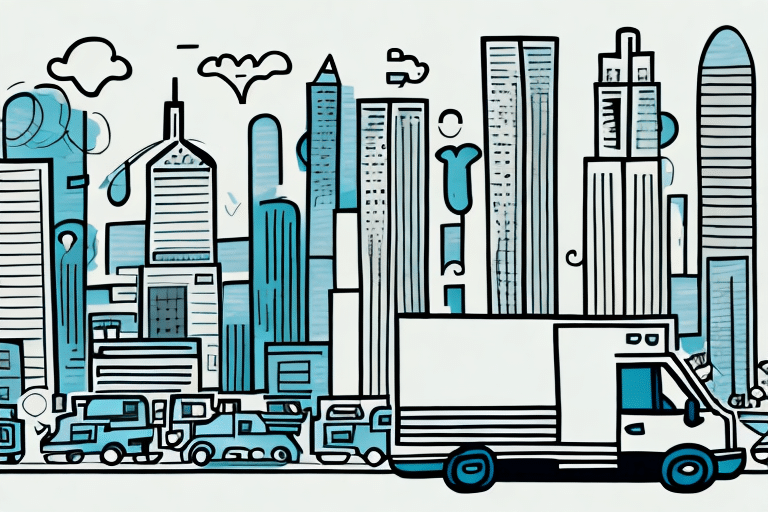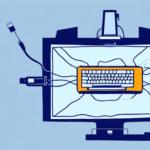Optimizing Your Shipping Workflow with FedEx Ship Manager
Efficient shipping processes are crucial for businesses aiming to reduce costs and enhance customer satisfaction. By customizing the default settings in FedEx Ship Manager, you can streamline your operations, increase accuracy, and save valuable time. This guide explores the reasons behind customizing defaults, the benefits it offers, and provides a comprehensive step-by-step approach to optimizing your shipping workflow.
Why Customize Defaults in FedEx Ship Manager
FedEx Ship Manager is designed to cater to a wide range of shipping needs. However, every business has unique requirements that may not align with the default settings. Customizing these defaults allows you to:
- Enhance Efficiency: Reduce the time spent on manual data entry by pre-setting commonly used options.
- Improve Accuracy: Minimize the risk of errors by ensuring that shipping details are consistently applied.
- Reduce Costs: Optimize shipping preferences to take advantage of cost-effective services and packaging options.
According to a PwC report, businesses that streamline their shipping processes can achieve up to a 15% reduction in operational costs.
Understanding and Managing FedEx Ship Manager Defaults
The "Preferences" section within FedEx Ship Manager is the hub for all default settings. Here, you can customize various aspects of your shipping process to better fit your business needs.
Key Default Settings to Customize
- Package Type: Set defaults based on the types of packages you frequently ship, such as envelopes, boxes, or pallets.
- Service Type: Choose your preferred delivery services, such as overnight or standard delivery.
- Weight Units: Align the weight units with your internal systems, whether it's pounds, kilograms, or another measurement.
- Payment Method: Designate default billing accounts to streamline the payment process.
Impact of Customization on Existing Shipments
It's important to note that changes to default settings will only affect future shipments. Existing shipments remain unchanged, ensuring that past data remains consistent and uninterrupted.
Step-by-Step Guide to Customizing Defaults in FedEx Ship Manager
Follow these steps to tailor FedEx Ship Manager to your specific needs:
- Open FedEx Ship Manager: Launch the application on your computer.
- Navigate to Preferences: Click on the "Preferences" tab located at the top of the screen.
- Select Option to Customize: Choose the setting you wish to modify, such as package type or service type.
- Choose New Default: From the dropdown menu, select your preferred default value.
- Save Changes: Click "Save" to apply the new settings.
By following these steps, businesses can ensure that their most frequently used options are readily available, significantly speeding up the shipping process.
Benefits of Customizing Defaults in FedEx Ship Manager
Customizing defaults in FedEx Ship Manager offers numerous advantages:
- Increased Efficiency: Pre-setting preferences reduces the need for repetitive data entry.
- Enhanced Accuracy: Consistent application of shipping details reduces the likelihood of mistakes.
- Cost Savings: Optimized shipping preferences can lead to better rates and fewer unnecessary expenses.
- Improved Tracking and Reporting: Customized settings enable more accurate tracking of shipments and better data for decision-making.
Research from Forbes highlights that businesses implementing customized shipping solutions experience a 20% improvement in delivery times.
Best Practices for Managing Customized Settings
To maintain an efficient and error-free shipping process, adhere to the following best practices:
Regularly Review and Update Settings
Business needs evolve, and so should your shipping settings. Schedule periodic reviews of your default settings to ensure they align with current operations.
Document Changes
Keep a detailed record of all changes made to the default settings. This practice facilitates easy troubleshooting and the ability to revert to previous configurations if necessary.
Train Your Team
Ensure that all employees involved in the shipping process are aware of the customized settings and understand how to utilize them effectively.
Backup Settings
Regularly backup your customized settings to prevent data loss and facilitate quick recovery in case of software issues.
Advanced Customization Options in FedEx Ship Manager
Beyond basic default settings, FedEx Ship Manager offers advanced features that allow for deeper customization:
- Automated Shipping Rules: Set up rules that automatically apply specific shipping options based on predefined criteria.
- Template Creation: Create templates for different shipping scenarios, enabling quick selection of a set of predefined preferences.
- Integration with Other Systems: Integrate FedEx Ship Manager with your inventory or order management systems for seamless data flow.
Leveraging these advanced options can further enhance your shipping efficiency and accuracy. For more details, refer to the FedEx Shipping Tools page.
Troubleshooting and Support
Despite careful customization, issues may arise. Here are steps to troubleshoot common problems:
Verify Settings
Double-check that all customized settings align with your current shipping requirements.
Consult the Help Menu
FedEx Ship Manager includes a comprehensive help section that can provide guidance on resolving issues.
Contact Support
If problems persist, reach out to FedEx Customer Support for professional assistance.
Revert to Default Settings
If troubleshooting fails, consider resetting settings to their original defaults to determine if the customization caused the issue.
Conclusion: Streamlining Shipping with Customized Defaults
Customizing defaults in FedEx Ship Manager is a strategic approach to enhancing shipping efficiency, accuracy, and cost-effectiveness. By tailoring the software to meet your business's unique needs, you can streamline operations, reduce errors, and save valuable time and resources. Implementing these customizations, alongside adhering to best practices, will position your business for improved shipping performance and customer satisfaction.
For ongoing support and advanced customization options, regularly consult FedEx Shipping Tools and stay updated with the latest features and best practices in shipping management.