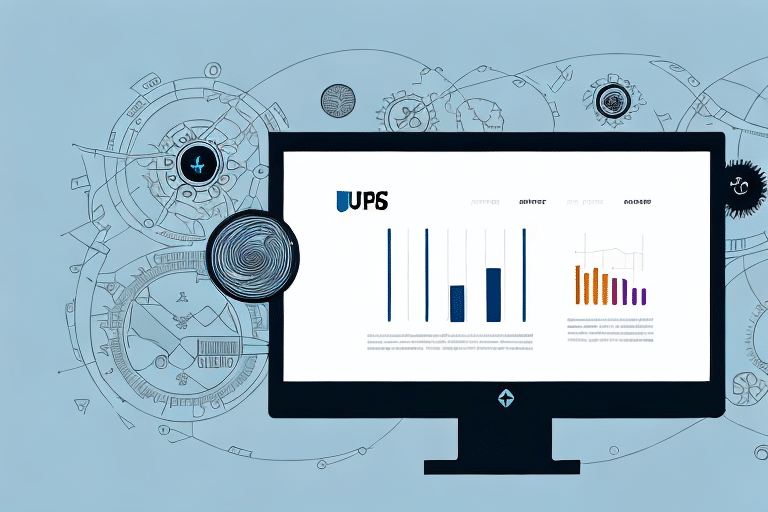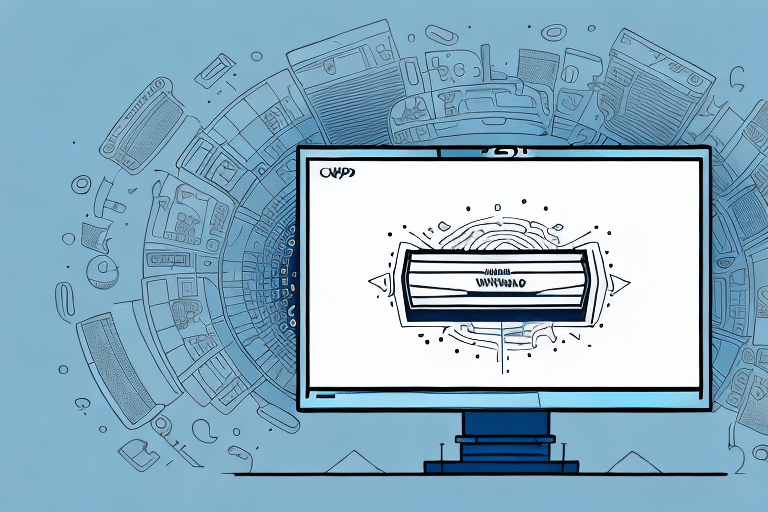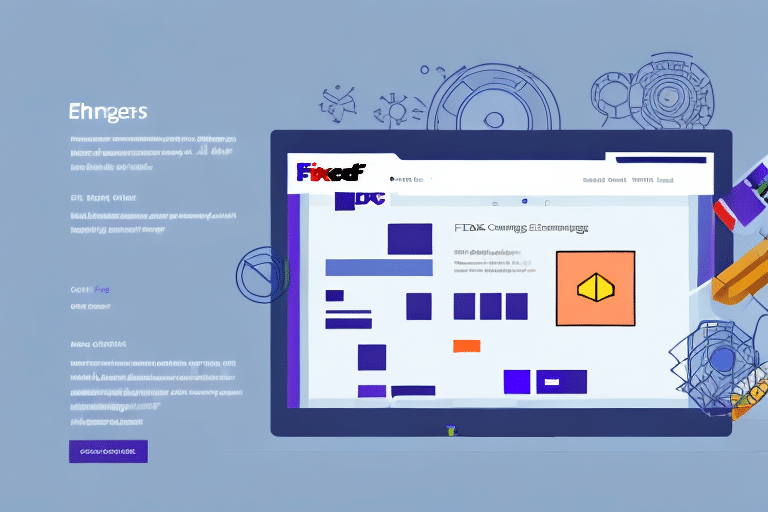Importance of Automating the End of Day Process in UPS Worldship
Automating the End of Day (EOD) process in UPS Worldship is crucial for businesses aiming to enhance efficiency and accuracy in their shipping operations. Manually handling the EOD process can lead to time-consuming tasks and increase the risk of errors, especially when managing a high volume of packages. Here’s why automation is essential:
Time Savings and Increased Productivity
Automation significantly reduces the time required to process shipments at the end of the day. By eliminating manual data entry, businesses can allocate more resources to critical areas such as customer service and order fulfillment.
Error Reduction
Manual processes are prone to human errors, which can lead to misplaced or delayed shipments. Automation minimizes these errors by ensuring consistent and accurate data handling.
Enhanced Visibility and Tracking
Automating the EOD process provides real-time tracking and status updates for each package. This enhanced visibility helps businesses quickly identify and resolve any potential issues, ensuring timely deliveries.
Understanding the End of Day Process in UPS Worldship
The End of Day (EOD) process in UPS Worldship is a critical component that ensures all shipments are correctly logged and sent to UPS for delivery. This process involves scanning package barcodes, updating tracking information, and generating reports for UPS to confirm receipt of packages.
Key Steps in the EOD Process
- Barcode Scanning: Each package’s barcode is scanned to record its details into the system.
- Data Aggregation: The system compiles all shipment data into a comprehensive report.
- Report Generation: A detailed report is created and sent to UPS for further processing.
- Tracking Updates: Tracking information is updated, allowing customers to monitor their shipments in real-time.
Importance of Accurate Tracking Information
Accurate tracking information is vital for maintaining customer satisfaction and ensuring efficient delivery. The EOD process updates this information, providing customers with real-time visibility into their package’s journey.
Benefits of Automating the EOD Process in UPS Worldship
Automating the EOD process in UPS Worldship offers multiple advantages that contribute to streamlined shipping operations:
Efficiency and Speed
Automation accelerates the EOD process, allowing businesses to handle a larger volume of packages without compromising on speed or quality.
Cost Savings
By reducing manual labor and minimizing errors, automation helps businesses save on operational costs and avoid expenses related to shipping mistakes.
Improved Data Accuracy
Automated processes ensure that data is accurately captured and processed, which enhances the reliability of shipping information.
Scalability
Automation makes it easier for businesses to scale their shipping operations as they grow, without being hindered by manual processing limitations.
Enhanced Reporting and Analytics
Automated EOD processes provide comprehensive reports and analytics, enabling businesses to make informed decisions based on accurate data.
Compliance and Security
Automation ensures that all shipping data is processed in compliance with industry standards and security protocols, safeguarding sensitive information.
According to UPS, automated shipping processes can reduce processing time by up to 50%, significantly enhancing overall operational efficiency.
Setting Up Automation for the End of Day Process in UPS Worldship
Implementing automation for the EOD process in UPS Worldship involves several steps to ensure a seamless and effective setup:
Hardware and Software Requirements
Before setting up automation, ensure that you have the necessary hardware and software:
- Hardware: Compatible printers, barcode scanners, and computers with sufficient processing power and storage.
- Software: UPS Worldship 2017 or later and compatible automation software.
Configuring Automation Software
Set up your automation software to import and process package data from UPS Worldship. This includes:
- Configuring data recognition and formatting within the automation software.
- Setting up custom scripts or macros to handle additional tasks, such as invoice generation or data tracking.
Scheduling the EOD Process
Once the automation software is configured, schedule the EOD process to run automatically at a specific time each day. This ensures that shipments are processed consistently without manual intervention.
Setting Up Alerts and Notifications
Configure alerts to notify you of any errors or issues that occur during the automation process. Prompt notifications allow for quick troubleshooting and resolution.
Step-by-Step Guide to Automating the EOD Process in UPS Worldship
Follow this step-by-step guide to automate the EOD process in UPS Worldship:
- Verify Requirements: Ensure all hardware and software prerequisites are met.
- Install Automation Software: Choose and install compatible automation software that integrates with UPS Worldship.
- Configure Data Import: Set up the automation software to import package data from UPS Worldship accurately.
- Create Custom Scripts: Develop scripts or macros to automate additional tasks as needed.
- Schedule Automation: Set the EOD process to run at a predetermined time each day.
- Test the Automation: Conduct tests to ensure the automation works correctly and troubleshoot any issues.
- Monitor and Maintain: Regularly monitor the automation process and perform maintenance to ensure ongoing efficiency.
Regular testing and monitoring are crucial to ensure that the automation process remains effective and error-free. Review logs and reports generated by the automation software and conduct periodic audits of your shipping operations to maintain accuracy and reliability.
Common Issues and Troubleshooting Automation in UPS Worldship
Compatibility Issues
Automation may encounter compatibility issues with hardware or software components. Ensure that all devices and applications are compatible with UPS Worldship and are running the latest versions.
Data Formatting Errors
Incorrect data formatting can lead to errors in the EOD process. Verify that the automation software is correctly configured to recognize and format the data from UPS Worldship.
Scheduling Conflicts
Conflicts in scheduling can disrupt the automation process. Double-check the automation schedule to ensure it does not overlap with other critical operations.
Shipment Information Recognition Failures
Failures in recognizing shipment information can lead to tracking inaccuracies and delivery delays. Ensure accurate data entry and proper configuration of the automation system to recognize all necessary shipment details.
Printing Errors
Issues with printing labels and invoices may arise from misconfigured printer settings or outdated drivers. Verify printer configurations and ensure that all drivers are up to date.
Troubleshooting Tips
- Verify hardware and software compatibility.
- Ensure proper configuration of automation software.
- Check network connectivity and firewall settings.
- Update UPS Worldship and automation software to the latest versions.
- Regularly review and audit the automation process for potential issues.
Best Practices for Successful Automation of the EOD Process
Regular Maintenance and Updates
Keep all hardware and software components updated to the latest versions. Regular maintenance helps prevent compatibility issues and ensures optimal performance.
Comprehensive Testing
Regularly test the automation process to identify and resolve any issues before they impact shipping operations. Conduct thorough testing after any updates or changes to the system.
Data Backup and Security
Maintain regular backups of all shipping data to prevent loss in case of system failures. Implement strict security protocols to protect sensitive information and restrict access to authorized personnel only.
Documentation and Training
Document the entire automation process, including configurations, scripts, and troubleshooting steps. Provide training for staff to ensure they understand how the automation system operates and can effectively manage it.
Continuous Monitoring and Improvement
Monitor the automation process continuously to ensure it functions correctly and efficiently. Use analytics and reporting tools to identify areas for improvement and optimize the automation workflow accordingly.
Integrating Other Shipping Platforms with UPS Worldship's Automated EOD Process
Integrating other shipping platforms with UPS Worldship's automated EOD process can further enhance shipping efficiency and streamline operations. Here’s how to achieve integration effectively:
Assess Compatibility
Review the compatibility of your automation software with other shipping platforms. Consult the documentation of both UPS Worldship and the other platforms to ensure seamless integration.
Follow Integration Procedures
Adhere to the integration procedures outlined in the automation software’s documentation. This may involve configuring APIs or using middleware to facilitate data exchange between systems.
Allocate Resources and Expertise
Ensure that you have the necessary technical resources and expertise to manage the integration process. Engaging IT professionals or consulting with the automation software provider can be beneficial.
Impact Assessment and Testing
Evaluate the potential impact of integrating additional shipping platforms on your existing operations. Conduct comprehensive testing in a controlled environment to identify and rectify any integration issues before full-scale implementation.
Thorough integration can lead to a more flexible and robust shipping system, allowing businesses to leverage multiple shipping options and optimize their logistics strategies.
In conclusion, automating the End of Day process in UPS Worldship is a strategic approach that can significantly enhance shipping efficiency, reduce errors, and provide valuable insights through detailed reporting. By following the steps outlined in this guide and adhering to best practices, businesses can successfully implement automation and optimize their shipping operations for better performance and customer satisfaction.