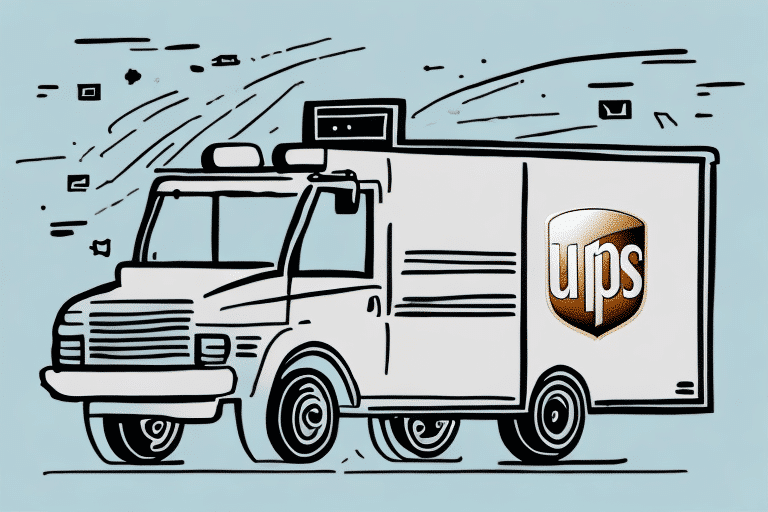Streamline Your Shipping Process with UPS WorldShip Cloud
Are you tired of spending countless hours managing your shipping processes? Look no further than UPS WorldShip Cloud – the cloud-based shipping solution designed for businesses of all sizes. In this article, we'll explore the benefits of using UPS WorldShip Cloud and provide valuable insights on how to set it up to optimize your shipping operations.
What is UPS WorldShip Cloud?
UPS WorldShip Cloud is the cloud-based version of UPS WorldShip, a comprehensive shipping software that enables businesses to manage their shipping processes efficiently. With UPS WorldShip Cloud, businesses gain the flexibility to access their shipping information from anywhere, at any time, facilitating remote management of fulfillment centers and shipping operations. This accessibility is crucial for businesses looking to scale and adapt in a dynamic market.
One of the standout features of UPS WorldShip Cloud is its seamless integration with other business systems. This capability allows businesses to import and export data effortlessly between UPS WorldShip Cloud and other software applications, such as inventory management and accounting systems. According to a Forbes report, integrating shipping solutions with existing business systems can reduce operational errors by up to 30%, enhancing overall efficiency.
Furthermore, UPS WorldShip Cloud is highly scalable. As your business grows and your shipping needs expand, the platform can easily handle increased volume without requiring a switch to a new system or additional hardware investments. This scalability ensures that your shipping operations can grow in tandem with your business, providing long-term value and support.
How Does UPS WorldShip Cloud Work?
UPS WorldShip Cloud operates by integrating with your existing business systems through robust APIs, enabling a streamlined shipping process. These APIs facilitate the exchange of information between your systems and UPS WorldShip Cloud, allowing centralized management of shipping tasks. Businesses can oversee their shipping processes from a single location while leveraging powerful reporting tools to analyze performance metrics and make informed decisions.
Additionally, UPS WorldShip Cloud offers a range of customizable features to cater to the unique needs of each business. These include setting up shipping rules, automating repetitive tasks, and creating custom labels and packing slips. With these features, businesses can enhance their shipping efficiency, minimize errors, and provide real-time tracking updates to customers, thereby improving overall customer satisfaction.
Benefits of Using UPS WorldShip Cloud for Your Business
Automation and Efficiency
One of the primary benefits of UPS WorldShip Cloud is its ability to automate the shipping process. Automation reduces the need for manual data entry, increases accuracy, and saves valuable time. According to a study by McKinsey & Company, businesses that implement automated shipping solutions can increase operational efficiency by up to 25%.
Real-Time Tracking
The real-time tracking feature allows businesses to monitor shipments continuously, providing valuable insights into the location and status of packages at any given moment. This transparency not only helps in managing shipping logistics more effectively but also enhances customer trust and satisfaction.
Powerful Reporting Tools
UPS WorldShip Cloud includes robust reporting tools that allow businesses to analyze shipping data comprehensively. By leveraging this data, companies can optimize shipping routes, reduce costs, and identify areas for improvement. Effective data analysis can lead to a potential reduction in shipping costs by up to 15%, as highlighted in a Supply Chain Digital article.
Customization Options
The ability to customize shipping labels and packing slips allows businesses to maintain their brand image and include specific instructions or handling requirements. This level of customization ensures that shipments are handled correctly and that the business's branding is consistently presented to customers.
Comparing UPS WorldShip Cloud with Other Shipping Solutions
In a competitive market with numerous shipping solutions available, UPS WorldShip Cloud distinguishes itself through its scalability, flexibility, and automation capabilities. Unlike some alternatives, UPS WorldShip Cloud integrates seamlessly with a wide range of business systems, making it an ideal choice for businesses of all sizes.
The user-friendly interface of UPS WorldShip Cloud is another significant advantage. Its intuitive design allows for quick training of staff, reducing the learning curve and minimizing errors. According to Capterra user reviews, businesses that adopt UPS WorldShip Cloud report increased user satisfaction due to its ease of use.
Moreover, the platform offers extensive customization options, enabling businesses to tailor the software to their specific needs. This customization helps streamline processes and improve overall efficiency, directly impacting the company's bottom line.
Setting Up and Using UPS WorldShip Cloud
Setting up UPS WorldShip Cloud is a straightforward process. Businesses must first create an account with UPS and download the WorldShip Cloud software from the official UPS WorldShip Cloud page. Once installed, the software can be integrated with existing business systems, such as inventory management or accounting software, using the provided APIs.
To maximize the benefits of UPS WorldShip Cloud, businesses should utilize the training resources offered by UPS. These resources include training videos, online documentation, and webinars that provide comprehensive guidance on optimizing the shipping process and leveraging the platform's full potential.
By automating tasks such as label creation, package tracking, and inventory management, businesses can significantly reduce the time and costs associated with manual shipping processes. Real-time shipping data can also help businesses identify trends, optimize routes, and make data-driven decisions to enhance their shipping strategy.
Tips for Streamlining Your Shipping Process with UPS WorldShip Cloud
- Identify Shipping Requirements: Clearly define your shipping needs to set up a process that aligns with your business operations.
- Leverage Automation: Utilize UPS WorldShip Cloud's automation features to handle repetitive tasks, such as label printing and tracking number generation, to save time and reduce errors.
- Integrate Systems: Ensure seamless integration with your existing business systems to streamline data flow and minimize manual input.
- Regularly Review Shipping Data: Analyze shipping data to identify areas for improvement and optimize your shipping strategy accordingly.
- Utilize Additional UPS Services: Take advantage of UPS's additional services, such as package pickup and Saturday delivery, to offer more flexible shipping options to your customers.
Cost Savings and ROI with UPS WorldShip Cloud
Implementing UPS WorldShip Cloud can lead to significant cost savings for businesses. By automating the shipping process, companies can reduce manual input, save time, and enhance shipping accuracy. According to a Business News Daily article, businesses that adopt automated shipping solutions can achieve a return on investment (ROI) within the first year of implementation.
The real-time tracking feature not only improves operational efficiency but also enhances customer satisfaction by providing accurate delivery estimates and shipment visibility. Satisfied customers are more likely to become repeat buyers, contributing to long-term business growth.
Additionally, UPS WorldShip Cloud offers customizable shipping options, such as signature confirmation, insurance, and delivery notifications. These options allow businesses to tailor their shipping methods to meet specific needs, further improving shipping accuracy and customer satisfaction.
Real-World Examples of Businesses Benefitting from UPS WorldShip Cloud
Many businesses have experienced substantial benefits from using UPS WorldShip Cloud. For instance, ABC Inc., an e-commerce company, reported significant cost savings and a reduction in shipping errors after implementing UPS WorldShip Cloud. By automating their shipping processes, ABC Inc. was able to focus more on core business activities, leading to increased profitability.
XYZ Corp., a retail business, optimized their shipping routes using the platform's real-time tracking and reporting features. This optimization resulted in faster deliveries and enhanced customer satisfaction, contributing to higher customer retention rates.
LMN Enterprises leveraged UPS WorldShip Cloud's reporting tools to improve their supply chain management. By identifying inefficiencies in their shipping processes, LMN Enterprises reduced delivery times and enhanced overall operational efficiency, leading to increased customer loyalty and repeat business.
Troubleshooting Common Issues with UPS WorldShip Cloud
While UPS WorldShip Cloud is a robust shipping solution, some common issues may arise, such as system integration challenges, incorrect shipping labels, and shipping delays. To address these issues, businesses should reach out to UPS WorldShip Cloud's 24/7 customer support for timely assistance.
Preventative measures include ensuring system compatibility, using accurate shipping information, and regularly updating the software to the latest version. Additionally, businesses can utilize UPS's training resources to ensure that employees are well-versed in using the platform effectively, minimizing the risk of errors.
Future Developments and Updates for UPS WorldShip Cloud
UPS is committed to continuously enhancing UPS WorldShip Cloud to provide businesses with a seamless and efficient shipping experience. Recent updates have focused on improving tracking capabilities and expanding integration options with third-party systems. These enhancements ensure that UPS WorldShip Cloud remains a cutting-edge solution for modern shipping needs.
Upcoming features include the ability to schedule pickups directly through the platform, eliminating the need for manual scheduling via phone or email. Additionally, UPS is developing AI-powered tools to optimize shipping routes and reduce delivery times, further enhancing the platform's efficiency and effectiveness.
Customer Support and Resources Available for UPS WorldShip Cloud
UPS offers a comprehensive range of resources for users of UPS WorldShip Cloud, including training videos, detailed online documentation, and dedicated customer support. Businesses with more complex shipping requirements can access personalized support to ensure that their specific needs are met.
The platform's reporting tools enable businesses to analyze shipping data thoroughly, helping them identify trends and areas for improvement. Integration with other business systems, such as QuickBooks and Salesforce, is facilitated through APIs and pre-built connectors, streamlining the overall shipping process and reducing the likelihood of errors.
For ongoing support and to stay updated with the latest features, businesses can subscribe to UPS WorldShip Cloud newsletters and participate in webinars hosted by UPS experts.
Conclusion: Why Your Business Should Consider Using UPS WorldShip Cloud
If you're seeking a shipping solution that is scalable, automated, and flexible, UPS WorldShip Cloud is an excellent choice. Its real-time tracking features, powerful reporting tools, and seamless integration capabilities enable businesses to optimize their shipping processes and enhance the customer experience. By adopting UPS WorldShip Cloud, your business can achieve greater efficiency, reduce costs, and foster customer loyalty, ultimately driving growth and success. Get started with UPS WorldShip Cloud today and unlock the benefits for your business.