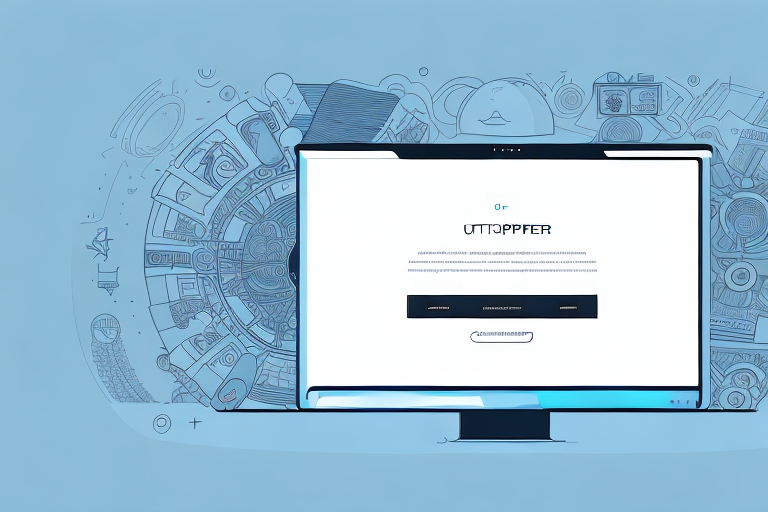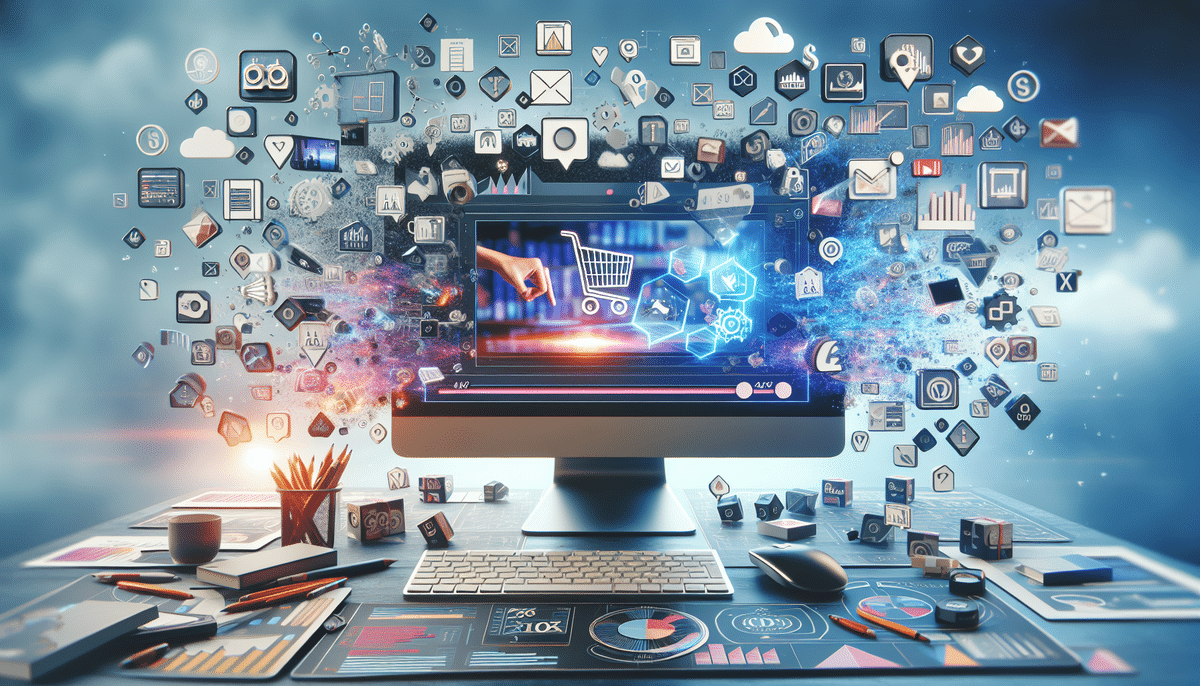Streamline Your Shipping Operations with UPS Worldship
If you're looking for a powerful solution to manage your business's shipping needs, UPS Worldship might be the perfect fit for you. This comprehensive software offers a wide array of features to streamline your shipping processes and enhance your operational efficiency. In this guide, we'll explore the benefits of UPS Worldship, guide you through the setup process, delve into its key features, and provide tips to maximize its potential for your business.
Benefits of Using UPS Worldship
Efficiency and Time Savings
For businesses of all sizes, shipping can be a major logistical challenge. UPS Worldship simplifies the process by automating tasks such as label creation, packing slip generation, and shipment tracking. According to a UPS Business Solutions report, businesses that implement automated shipping solutions can reduce processing time by up to 30%, allowing teams to focus on more strategic activities.
Cost-Effective Shipping Options
UPS Worldship offers access to UPS's extensive shipping network, enabling businesses to choose the most cost-effective and efficient shipping methods. By optimizing package dimensions and weight, businesses can minimize shipping costs without compromising delivery speed. Additionally, UPS frequently updates its pricing structures, ensuring that users benefit from the latest rates and discounts.
Enhanced Customer Experience
With real-time tracking and automated notifications, UPS Worldship enhances the customer experience by providing accurate delivery updates. A study by PwC indicates that 73% of consumers consider timely shipping and accurate tracking as critical factors in their purchasing decisions.
Getting Started with UPS Worldship
Downloading and Installing the Software
To begin using UPS Worldship, visit the official UPS Worldship download page on the UPS website. Follow the on-screen instructions to download and install the software on your computer. Ensure that your system meets the necessary requirements for optimal performance.
Setting Up Your UPS Account
After installation, launch UPS Worldship and follow the setup wizard to enter your UPS account information. This includes your account number, preferred shipping methods, and any custom packaging or labeling requirements. If you manage multiple UPS accounts, you can configure each one separately within the software to streamline operations for different clients or business units.
System Requirements and Updates
UPS Worldship requires a reliable internet connection to function effectively. Regular software updates are essential to access the latest features and security enhancements. Refer to the UPS Worldship resources for information on system requirements and update procedures.
Exploring UPS Worldship’s Key Features
Shipment Management
UPS Worldship allows you to create, manage, and track shipments with ease. From entering recipient details to selecting shipping options, the intuitive interface simplifies the entire shipping process. Utilize the bulk shipping feature to process multiple orders simultaneously, significantly reducing processing time.
Label and Packing Slip Generation
Generate customized shipping labels and packing slips tailored to your business needs. You can include your company logo, specific customer notes, and other relevant information to maintain a professional appearance and improve brand recognition.
Real-Time Tracking and Notifications
Stay informed with real-time tracking updates and automated notifications. UPS Worldship integrates with the UPS tracking system to provide live status updates, ensuring both you and your customers are always informed about the shipment's progress.
Inventory and Order Fulfillment
Integrate UPS Worldship with your inventory management and order fulfillment systems. This integration ensures seamless data flow between systems, reducing the risk of errors and improving overall operational efficiency.
Optimizing UPS Worldship for Your Business
Customizing Shipping Preferences
Tailor UPS Worldship to fit your unique shipping requirements. Set default preferences for package dimensions, weights, and shipping methods to streamline the shipping process. Customizing these settings can significantly reduce the time spent on repetitive tasks and minimize the risk of errors.
Using Shipment Templates
Create and save shipment templates for recurring orders or frequent destinations. This feature allows for quick and accurate processing of shipments, ensuring consistency and efficiency in your shipping operations.
Data-Driven Decision Making
Leverage the reporting features in UPS Worldship to analyze shipping data, including costs, delivery times, and shipping volumes. Use this data to identify trends, optimize shipping strategies, and make informed decisions that drive business growth.
Troubleshooting and Support
Common Issues and Solutions
While UPS Worldship is designed to be user-friendly, you may encounter common issues such as installation errors, connectivity problems, or software glitches. Refer to the UPS Help Center for step-by-step guides and troubleshooting tips to resolve these issues effectively.
Accessing Customer Support
If you encounter complex issues or need personalized assistance, UPS offers dedicated customer support. Contact the UPS Worldship support team via phone or online chat to receive expert guidance and solutions tailored to your specific needs.
Integrations and Advanced Usage
Integrating with E-commerce Platforms
UPS Worldship seamlessly integrates with popular e-commerce platforms like Shopify, Magento, and WooCommerce. This integration allows for automated order processing and shipping, reducing manual entry and enhancing operational efficiency. Learn more about integration options on the UPS Worldship integrations page.
Expanding to Multiple Carriers
While UPS Worldship is optimized for UPS services, it also supports integration with other carriers such as FedEx and DHL. This flexibility allows businesses to choose the best shipping options based on cost, speed, and destination, providing greater control over their shipping strategies.
Conclusion: Maximizing the Benefits of UPS Worldship
UPS Worldship is an invaluable tool for businesses seeking to streamline their shipping processes, reduce costs, and enhance customer satisfaction. By leveraging its comprehensive features, customizable settings, and robust support, you can optimize your shipping operations and drive business growth. Whether you're a small business or a large enterprise, UPS Worldship offers the solutions you need to manage your shipping needs efficiently and effectively. Explore the potential of UPS Worldship today and take your business to new heights!