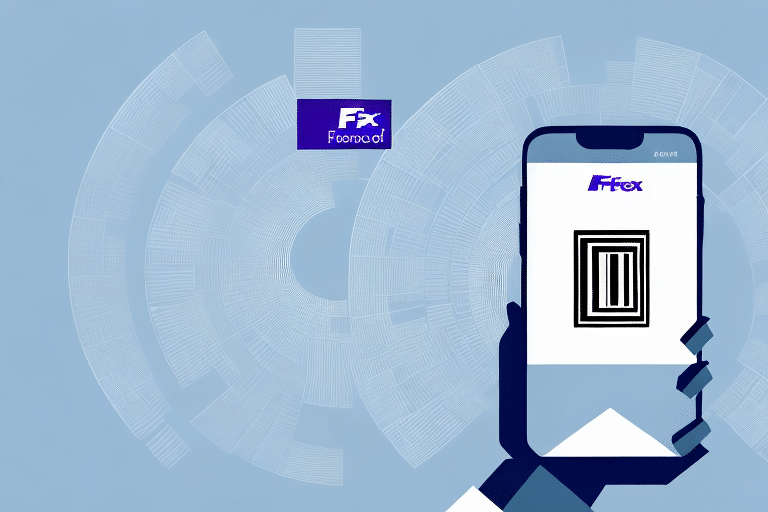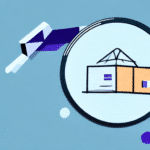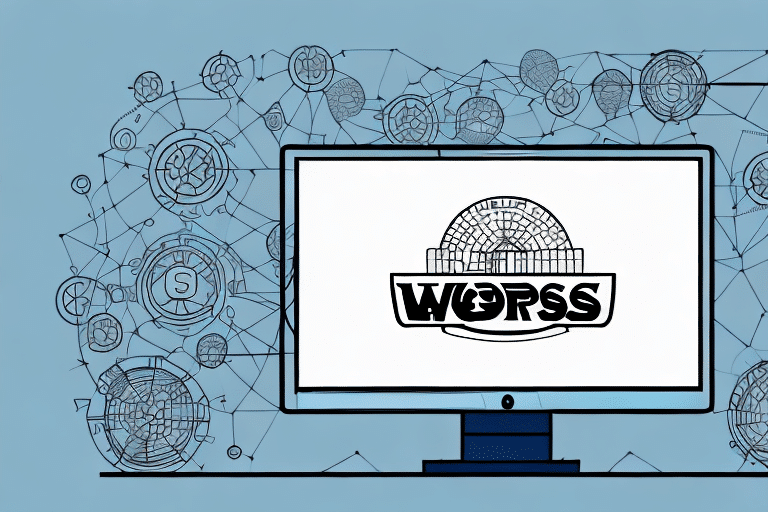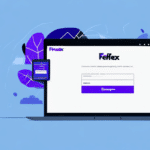Troubleshooting FedEx Ship Manager Registration Issues
Encountering difficulties while registering for FedEx Ship Manager can be frustrating, especially when you're eager to manage your shipments efficiently. This guide provides an in-depth analysis of common registration problems and offers actionable solutions to help you navigate and resolve these issues effectively.
Common Causes of Registration Problems
Incorrect Login Credentials
One of the most frequent reasons for registration failures is the use of incorrect login credentials. Ensure that you are entering the correct username and password. Remember to check if the Caps Lock key is inadvertently activated. If you've forgotten your password, utilize the password reset feature available on the FedEx website.
Browser Compatibility Issues
FedEx Ship Manager may not function correctly on all browsers. It's essential to use a compatible and updated browser to avoid registration issues. According to [Can I Use](https://caniuse.com/), ensuring that your browser is up-to-date can prevent many common compatibility problems.
Internet Connection Instability
A stable internet connection is crucial for successful registration. Unstable or slow internet connections can disrupt the registration process. Perform an internet speed test using tools like Speedtest.net to verify your connection's reliability.
Firewall and Security Settings
Your computer's firewall or antivirus software might block FedEx Ship Manager from registering. To resolve this, adjust your firewall settings to allow FedEx Ship Manager or temporarily disable your antivirus software during the registration process. Refer to your security software's documentation for guidance.
Step-by-Step Troubleshooting Guide
1. Verify FedEx Account Status
Ensure that you have an active FedEx account before attempting to register. If you don't have one, create an account on the FedEx website.
2. Check Your Internet Connection
Test your internet connection by visiting other websites. If they load without issues, your connection is likely stable. If not, troubleshoot your internet connection or contact your service provider.
3. Clear Browser Cache and Cookies
Clearing your browser's cache and cookies can resolve many registration issues. Follow these steps based on your browser:
- Chrome: Settings > Privacy and security > Clear browsing data
- Firefox: Options > Privacy & Security > Cookies and Site Data > Clear Data
- Edge: Settings > Privacy, search, and services > Clear browsing data
4. Update Your Browser and Operating System
Using the latest versions of your browser and operating system ensures compatibility with FedEx Ship Manager. Regular updates also provide security enhancements that protect your data. Visit your browser's official website to download the latest version.
5. Adjust Firewall and Security Settings
Allow FedEx Ship Manager through your firewall by following these steps:
- Open your computer's Control Panel.
- Navigate to System and Security > Windows Defender Firewall.
- Click on Allow an app or feature through Windows Defender Firewall.
- Find and enable FedEx Ship Manager in the list.
If you use third-party antivirus software, consult its documentation to whitelist FedEx Ship Manager.
6. Reinstall FedEx Ship Manager
If the above steps don't resolve the issue, consider reinstalling FedEx Ship Manager. Download the latest version from the official FedEx website and follow the installation instructions.
When to Contact FedEx Customer Support
If you've followed all troubleshooting steps and still cannot register, it's time to reach out to FedEx Customer Support. Their representatives can provide personalized assistance to resolve complex issues. Contact them via:
- Phone: Check the FedEx Contact Page for regional phone numbers.
- Email: Use the support email provided on the FedEx website.
- Live Chat: Access live chat support through the FedEx website for real-time assistance.
Preventing Future Registration Issues
To minimize the likelihood of encountering registration problems in the future, consider the following tips:
- Regular Updates: Keep your browser and operating system updated to the latest versions.
- Secure Your Account: Use strong, unique passwords and enable two-factor authentication for added security.
- Maintain Accurate Account Information: Regularly review and update your FedEx account details to ensure accuracy.
- Stable Internet Connection: Ensure you have a reliable internet connection when accessing FedEx services.
Additional Resources
For more information and advanced troubleshooting, refer to the following reputable sources:
By following this comprehensive guide, you should be able to resolve most registration issues with FedEx Ship Manager efficiently. Always ensure that your system meets the necessary requirements and stay informed about any updates or changes to FedEx's shipping tools.