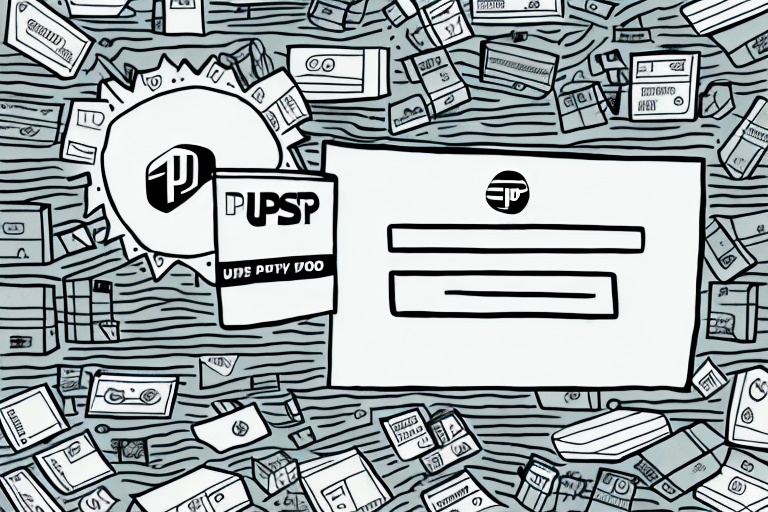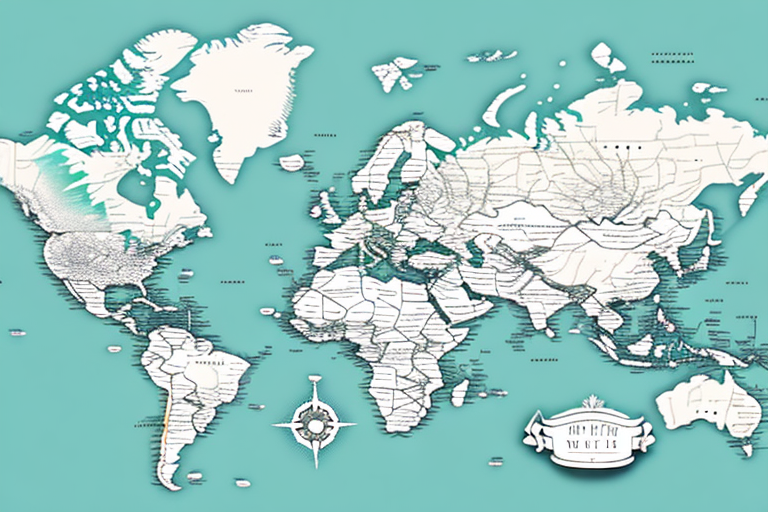Understanding the Discrepancy Between Shopify's UPS Shipping Rates and Actual UPS Rates
As a Shopify store owner utilizing UPS shipping rates, you might have encountered situations where Shopify's calculated shipping fees don't align with the actual charges from UPS. This mismatch can create confusion and dissatisfaction for both merchants and customers. This article delves into the reasons behind these discrepancies and offers actionable tips to achieve more accurate and dependable shipping rates when integrating UPS with Shopify.
How Shopify Calculates Shipping Rates for UPS
Shopify determines shipping rates through an API integration with UPS, considering factors such as package weight, dimensions, origin, and destination. However, discrepancies arise due to additional variables that UPS incorporates into their final pricing.
Key Factors in Shopify's Calculation
- Weight and Dimensions: Shopify uses the weight and size of the package to estimate shipping costs.
- Shipping Zones: Geographical regions defined by store owners to apply different rates.
- Shipping Speed: Options ranging from standard to expedited services.
Additional UPS Charges
UPS may apply extra fees not accounted for in Shopify's initial calculation, such as:
- Fuel Surcharges: Variable costs based on fuel prices.
- Residential Delivery Fees: Additional charges for deliveries to residential addresses.
- Saturday Delivery: Extra fees for weekend deliveries.
For a comprehensive list of UPS charges, refer to the UPS Charges and Surcharges.
The Impact of Shipping Zones and Package Details on UPS Rates
Shipping zones and accurate package information play a crucial role in determining UPS rates on Shopify.
Optimizing Shipping Zones
Ensure that your shipping zones accurately reflect your customer base. Misconfigured zones can lead to incorrect rate calculations. Regularly review and adjust zones based on sales data and customer locations.
Accurate Package Measurements
UPS utilizes dimensional weight pricing, which considers both size and weight. Misreporting package dimensions can result in unexpected rate variations. Use standardized packaging to maintain consistency and accuracy.
Tips for Adjusting Shopify Settings for Accurate UPS Rates
To enhance the precision of UPS shipping rates on Shopify, consider the following adjustments:
- Verify Product Weights and Dimensions: Ensure all product measurements are accurate and updated in Shopify.
- Review Shipping Zones: Align your shipping zones with UPS's regional pricing structures.
- Incorporate Additional Fees: Account for extra UPS charges like insurance and signature confirmation in your pricing strategy.
- Utilize Third-Party Calculators: Tools like ParcelHub can help cross-verify shipping rates.
Common Reasons for Shipping Rate Discrepancies
Several factors can cause the mismatch between Shopify's UPS rates and the actual UPS invoice:
- Incorrect Package Details: Errors in weight or dimensions can skew rate calculations.
- Additional UPS Fees: Services like residential delivery or expedited shipping add to costs.
- API Integration Limits: Shopify's API may not capture all variable UPS charges.
- Seasonal Rate Changes: During peak seasons, UPS rates may fluctuate based on demand.
For detailed insights, refer to UPS's Sales Support.
Troubleshooting and Resolving Shipping Rate Issues
Addressing discrepancies requires a systematic approach:
Identify the Root Cause
- Review package weights and dimensions for accuracy.
- Check shipping zone configurations in Shopify.
- Examine any additional services or fees applied by UPS.
Update Shopify Settings
After identifying discrepancies, update your Shopify shipping settings accordingly:
- Correct any inaccuracies in product measurements.
- Adjust shipping zones to match UPS's latest rate structures.
- Incorporate additional UPS fees into your pricing model.
Consult UPS Support
If internal adjustments don’t resolve the issue, contact UPS support for clarification on rate structures and potential hidden fees. Visit the UPS Contact Page for assistance.
Comparing Shopify's Calculated Shipping vs. Actual UPS Rates
While Shopify offers convenience through its integrated shipping rate calculations, there are pros and cons compared to using actual UPS rates directly.
Advantages of Shopify's Calculated Rates
- Convenience: Simplifies shipping management within the Shopify dashboard.
- Competitive Pricing: Often offers competitive rates by leveraging Shopify’s shipping agreements.
- Customization: Easily set up different rates for various shipping zones and product categories.
Drawbacks of Relying Solely on Shopify's Rates
- Potential Inaccuracy: May not include all UPS surcharges and fees.
- Lack of Flexibility: Limited options to negotiate rates based on shipping volume.
- Delayed Rate Updates: Shopify's integration may not instantly reflect UPS's rate changes.
For detailed comparisons, consult Shopify's Shipping Rates Guide.
What to Do If You're Experiencing Significant Cost Differences
If you notice substantial differences between Shopify’s calculated UPS rates and your UPS invoices, consider the following actions:
- Explore Alternative Shipping Providers: Platforms like FedEx or DHL may offer more favorable rates.
- Utilize Third-Party Shipping Calculators: Tools such as ShipStation can provide more accurate rate estimates.
- Negotiate Directly with UPS: If your shipping volume is substantial, you might secure discounted rates by establishing a direct relationship with UPS.
- Adjust Pricing Strategies: Incorporate shipping costs into product pricing or offer flat-rate shipping to mitigate discrepancies.
The Importance of Regularly Reviewing and Updating Shopify Shipping Settings
Maintaining accurate Shopify shipping settings is essential to prevent discrepancies with UPS rates. Regular reviews ensure that your store adapts to any changes in UPS's rate structures and policies.
Benefits of Regular Updates
- Accuracy: Ensures that shipping rates reflect the latest UPS charges and surcharges.
- Customer Satisfaction: Prevents unexpected shipping costs, enhancing the customer experience.
- Cost Management: Helps in managing and predicting shipping expenses effectively.
Best Practices for Ongoing Maintenance
- Set a Review Schedule: Regularly audit your shipping settings, especially during peak seasons.
- Monitor UPS Rate Changes: Stay informed about UPS’s rate updates through their Rate Sheet.
- Update Product Information: Ensure that all product weights and dimensions are current in your Shopify inventory.
- Leverage Shopify Apps: Utilize apps like Carrier Calculator for real-time rate adjustments.
By adhering to these practices, you can maintain consistency between Shopify's shipping rates and UPS's actual charges, fostering a smooth operation and positive customer interactions.