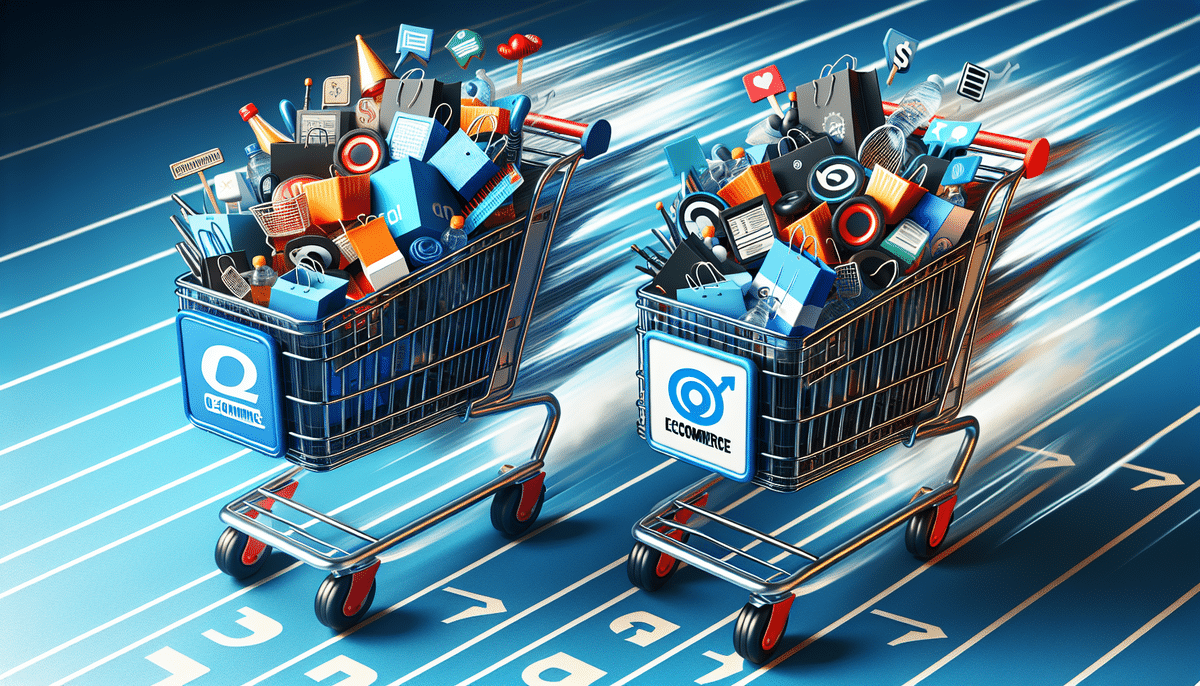Get Real-Time FedEx Shipping Rates for Your WooCommerce Store
Managing shipping effectively is crucial for any e-commerce business. Customers today expect fast, reliable, and accurate shipping options, which can be challenging to manage manually. Integrating real-time FedEx shipping rates into your WooCommerce store can streamline this process, providing both you and your customers with numerous benefits. This guide will walk you through the integration process, highlight the advantages, and offer best practices to optimize your shipping strategy.
Integrating FedEx Shipping with WooCommerce
Installing the FedEx Plugin
WooCommerce boasts an extensive plugin library, making it easy to integrate FedEx shipping into your store. Follow these steps to install the FedEx plugin:
- Navigate to Plugins > Add New in your WordPress dashboard.
- Search for "FedEx".
- Locate the FedEx plugin and click Install, then Activate.
Configuring the FedEx Plugin
After activation, configure the plugin with your FedEx account details:
- Account Number: Your unique FedEx account number.
- Meter Number: Provided by FedEx in your account settings.
- API Credentials: Accessed through the FedEx Developer Resource Center.
Once configured, customize your shipping options based on weight, destination, and speed. You can also set thresholds for free shipping or enable real-time shipping quotes at checkout.
Benefits of Real-Time FedEx Shipping Rates
Enhanced Customer Experience
Providing real-time shipping rates ensures that customers receive the most accurate and current shipping costs, enhancing transparency and trust. This reduces cart abandonment caused by unexpected shipping fees and increases overall customer satisfaction.
Increased Conversion Rates
Accurate shipping quotes at checkout streamline the purchasing process, encouraging customers to complete their transactions. Transparent pricing fosters trust, making customers more likely to return to your store for future purchases.
Cost Savings and Operational Efficiency
Automating shipping calculations with real-time rates minimizes manual errors and saves time. Additionally, optimizing shipping strategies based on real-time data can reduce transportation and logistics costs, improving your bottom line.
Understanding the FedEx Shipping API
The FedEx Shipping API enables your WooCommerce store to communicate directly with FedEx servers, retrieving up-to-date shipping rates and tracking information in real time. Key features include:
- Real-Time Rate Retrieval: Ensures customers see the most accurate shipping costs.
- Automated Tracking Updates: Provides customers with real-time package tracking information.
- Customizable Shipping Options: Tailor shipping methods based on specific criteria like weight and destination.
Utilizing the API not only enhances customer experience but also reduces customer service inquiries related to shipping and delivery.
Optimizing Your FedEx Shipping Integration
Step-by-Step Setup Guide
- Install and activate the FedEx plugin as outlined earlier.
- Navigate to WooCommerce > Settings > Shipping > FedEx.
- Enter your FedEx account details, including account number and API credentials.
- Configure your shipping methods, setting parameters like weight limits and shipping zones.
- Enable real-time rates and save your settings.
Advanced Plugin Features
The FedEx plugin offers several advanced features to streamline your shipping process:
- Automatic Tracking: Automatically sends tracking information to customers.
- Shipping Label Generation: Create shipping labels directly from your WooCommerce dashboard.
- Handling Fees: Add handling fees based on specific criteria to cover additional costs.
Best Practices for Enhanced Shipping Performance
- Define Clear Shipping Zones: Segment your shipping zones to offer tailored shipping options.
- Use Clear Descriptions: Ensure all shipping options and costs are clearly labeled to avoid confusion.
- Monitor Shipping Analytics: Regularly analyze shipping data to identify areas for improvement and cost savings.
- Optimize Packaging: Use appropriate packaging materials to reduce shipping costs and protect products.
Troubleshooting and Support
Common Integration Issues
During the integration process, you might encounter several common issues:
- Rate Calculation Errors: Ensure that all plugin settings and FedEx account details are correctly entered.
- Plugin Compatibility: Verify that the FedEx plugin version is compatible with your WooCommerce and WordPress versions.
- API Credential Issues: Double-check your API credentials in the FedEx Developer Resource Center.
Support Resources
If you encounter issues during setup, refer to the following resources:
- WooCommerce Documentation
- FedEx Plugin Support
- Community Forums for peer assistance.
Expanding Your Shipping Options
Integrating Multiple Carriers
While FedEx is a reliable carrier, integrating multiple shipping carriers like UPS and DHL can provide your customers with more options and potentially better rates. This flexibility allows customers to choose their preferred shipping method, enhancing satisfaction and potentially reducing shipping costs.
Comprehensive Shipping Solutions
By offering a variety of carriers, you can:
- Provide competitive shipping rates.
- Ensure reliable delivery times.
- Offer specialized services like expedited or same-day delivery.
Leveraging Analytics for Shipping Optimization
Tracking Shipping Performance
Utilize analytics tools to monitor key metrics such as:
- Order Volume: Understand peak shipping times and adjust resources accordingly.
- Customer Location: Identify the most common shipping destinations to optimize shipping zones.
- Cost-Per-Package: Track shipping costs to identify opportunities for savings.
Making Data-Driven Decisions
Analyze your shipping data to:
- Optimize shipping methods for cost and efficiency.
- Adjust shipping zones based on customer distribution.
- Refine packaging strategies to reduce costs and improve product safety.
Conclusion: Enhancing Your WooCommerce Store with FedEx
Integrating real-time FedEx shipping rates into your WooCommerce store offers numerous benefits, including improved customer satisfaction, increased conversion rates, and operational cost savings. By following the integration steps, utilizing advanced plugin features, and adhering to best practices, you can optimize your shipping strategy to meet customer expectations and drive business growth. Don't forget to leverage analytics to continually refine your approach and ensure your shipping processes remain efficient and cost-effective.
For more information and support, visit our resources page or contact our support team.