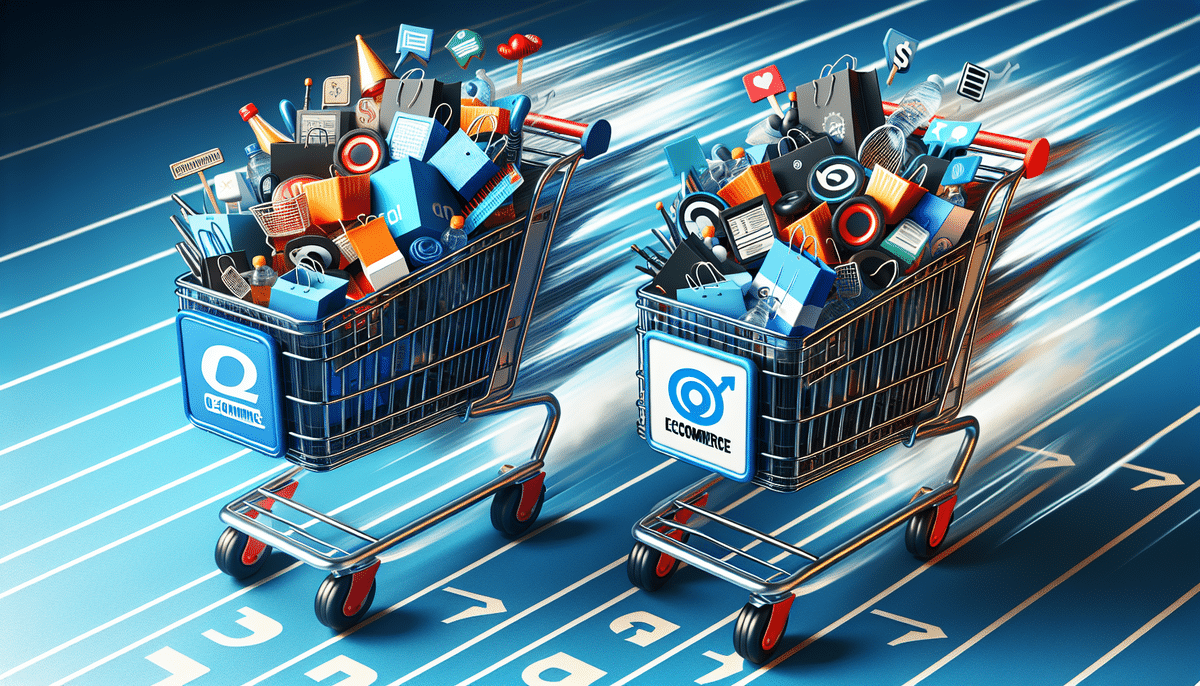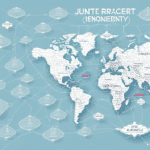How to Get FedEx Shipping Rates on WooCommerce
If you run an online business, offering reliable shipping options to customers is critical to your success. To provide accurate shipping costs, integrating your eCommerce platform with a trustworthy shipping carrier is essential. FedEx is a popular choice, known for its fast and reliable services. In this article, we will explore everything you need to know about obtaining FedEx shipping rates on WooCommerce.
Understanding Shipping Rates on WooCommerce
Before diving into the specifics of integrating FedEx with WooCommerce, it's important to understand how shipping rates work on eCommerce platforms like WooCommerce. Shipping rates are influenced by factors such as package size, weight, destination, and shipping speed. Setting up accurate shipping rates requires selecting a reliable carrier and defining shipping zones based on geographical areas.
Shipping Zones: Shipping zones allow you to define different rates for various regions. For example, you might have different rates for domestic customers in the United States versus international customers in Europe. Properly setting up shipping zones ensures customers are charged appropriate rates based on their location.
Moreover, shipping rates significantly impact customers' purchasing decisions. High shipping costs can lead to cart abandonment, while free or discounted shipping can encourage larger purchases. Consider strategies like offering free shipping for orders over a certain amount or running promotions to make shipping more appealing.
Why Choose FedEx for Your Shipping Needs?
FedEx is a trusted name in the shipping industry, renowned for its fast and reliable services. The company offers a variety of shipping options, including same-day, overnight, and international shipping. Additionally, FedEx provides real-time tracking information, allowing customers to monitor their packages throughout the delivery process.
Beyond shipping, FedEx offers a range of printing and marketing solutions, helping businesses create professional marketing materials such as business cards, flyers, and banners. This comprehensive service offering makes FedEx a versatile partner for online businesses.
FedEx is also committed to sustainability, implementing initiatives to reduce its environmental impact. These efforts include using fuel-efficient vehicles, investing in renewable energy, and minimizing waste through recycling programs. By choosing FedEx, you support a company dedicated to making a positive environmental impact.
The Benefits of Using FedEx on WooCommerce
Integrating FedEx with your WooCommerce site offers numerous benefits:
- Accurate Shipping Costs: Provide precise shipping estimates upfront, building trust with your customers.
- Variety of Shipping Options: Offer multiple shipping speeds to meet different customer needs.
- Real-Time Tracking: Both you and your customers can monitor shipments, ensuring timely deliveries.
- Secure Delivery: FedEx ensures packages are handled with care, providing peace of mind.
- Time Efficiency: Automated shipping labels and tracking streamline order management.
How to Integrate FedEx with WooCommerce
Integrating FedEx with WooCommerce is a straightforward process. Follow these steps to get started:
- Sign Up for a FedEx Account: Obtain your FedEx account and API key.
- Install the FedEx Shipping Plugin: Add the FedEx Shipping plugin to your WooCommerce site.
- Enter Account Details: Input your FedEx account information into the plugin settings.
- Configure Shipping Options: Set up shipping speeds, rates, and other preferences.
- Test Your Settings: Ensure everything is functioning correctly by performing test shipments.
The FedEx Shipping plugin offers features like setting shipping rules based on weight, destination, and shipping class. You can also generate shipping labels and track packages directly from your WooCommerce dashboard, enhancing your shipping efficiency.
Step-by-Step Guide: Setting Up FedEx on WooCommerce
For a detailed setup, follow this step-by-step guide:
- Create a FedEx Account: Register for a FedEx account and obtain your API credentials.
- Install the Plugin: Navigate to the WooCommerce plugins section and install the FedEx Shipping plugin.
- Input API Credentials: Enter your FedEx API key and account details in the plugin settings.
- Configure Shipping Rates: Define your shipping options, including speeds and regional rates.
- Set Up Tracking: Enable real-time tracking to provide customers with shipment updates.
- Test Integration: Perform test orders to ensure the integration works seamlessly.
Ensure you review FedEx's guidelines for shipping specific items, such as hazardous materials or perishable goods, to comply with their regulations. Offering customers tracking options through FedEx enhances transparency and improves the overall shopping experience.
Configuring Shipping Options with FedEx on WooCommerce
After integrating FedEx, configure your shipping options to optimize the customer experience:
- Shipping Rates: Set rates based on package size, weight, and destination.
- Shipping Speeds: Offer various shipping speeds like standard, express, and overnight.
- Handling Fees: Include additional charges for packaging materials or labor, either as a flat rate or a percentage of the order total.
Providing accurate shipping estimates and tracking information builds trust and encourages repeat business. FedEx integration allows you to offer real-time shipping rates and updates, ensuring a seamless and transparent shipping experience for your customers.
Optimizing Shipping Rates for Your Online Store
Optimizing shipping rates is crucial to reducing cart abandonment and increasing sales. Here are some strategies:
- Free Shipping: Offer free shipping on orders over a specific amount to encourage larger purchases.
- Discounted Rates: Provide discounted shipping during sales events or promotions.
- Negotiate with Carriers: Work with FedEx to secure better rates based on your shipping volume.
- Use Rate Calculators: Employ shipping rate calculators to determine the most cost-effective options for your products and customers.
According to a Statista report, shipping costs account for a significant portion of online retail expenses, making rate optimization essential for profitability.
Troubleshooting Common Issues When Setting Up FedEx on WooCommerce
If you encounter issues during setup, consider the following troubleshooting steps:
- Verify Account Details: Ensure your FedEx account information and API key are entered correctly.
- Check Shipping Zones: Confirm that shipping zones and rates are configured properly in WooCommerce.
- Disable Conflicting Plugins: Temporarily disable other shipping plugins to identify conflicts.
- Update Plugins: Make sure both WooCommerce and the FedEx plugin are up to date to avoid compatibility issues.
- Contact Support: Reach out to FedEx customer support for assistance with persistent problems.
Comparing FedEx Rates with Other Shipping Carriers on WooCommerce
While FedEx is a robust option, comparing its rates with other carriers can help ensure you're getting the best deal. Other popular carriers include USPS, UPS, and DHL.
When comparing rates, consider factors beyond cost, such as delivery time and reliability. For instance, UPS may offer competitive rates for certain regions, while DHL excels in international shipments. Evaluating these factors ensures you choose the best carrier for your business needs.
Utilize WooCommerce shipping plugins and tools to streamline rate comparisons, label printing, and package tracking. These tools can save time and enhance your shipping management process.
Best Practices for Managing Shipping and Delivery on WooCommerce
Effective management of shipping and delivery can enhance customer satisfaction and loyalty. Here are some best practices:
- Offer Multiple Shipping Options: Cater to different customer preferences by providing various shipping speeds and costs.
- Provide Transparent Costs: Display accurate shipping costs upfront to build trust.
- Implement Free Shipping Strategies: Encourage larger orders by offering free shipping thresholds.
- Ensure Proper Packaging: Use appropriate packaging materials to protect products during transit.
- Communicate Effectively: Keep customers informed about their order status and shipping updates.
How to Provide Accurate Shipping Calculations to Customers
Accurate shipping calculations are vital for transparency and customer satisfaction. To achieve this:
- Weigh and Measure Correctly: Ensure all packages are accurately weighed and measured to prevent discrepancies.
- Use Reliable Carriers: Partner with carriers like FedEx that provide precise rate calculations based on real-time data.
- Automate Calculations: Utilize WooCommerce plugins that automatically calculate shipping costs based on predefined parameters.
Accurate shipping estimates reduce the likelihood of unexpected costs, enhancing the overall shopping experience.
Using Shipping Analytics to Improve Customer Experience
Shipping analytics provide insights into your shipping performance and customer experience. By analyzing data such as shipping times, delivery locations, and preferred shipping methods, you can identify areas for improvement.
For example, if analytics reveal that a significant number of customers prefer express shipping, you might consider expanding your express shipping options. Additionally, monitoring delivery times can help you address delays and improve overall reliability.
Leveraging shipping analytics enables data-driven decisions that enhance efficiency and customer satisfaction.
Enhancing Your eCommerce Business with Efficient FedEx Shipping Integration
Integrating FedEx with your WooCommerce site streamlines your shipping and delivery processes, improves the customer experience, and can lead to increased sales. By choosing FedEx as your shipping carrier and properly configuring your shipping options, you ensure accurate shipping estimates and timely deliveries.
Efficient shipping integration reduces operational complexities, allowing you to focus on other aspects of your business, such as marketing and product development.
Understanding the Importance of Accurate Shipping Rates for Your Online Store
Accurate shipping rates are essential for building trust and boosting sales on your WooCommerce site. By integrating FedEx and meticulously configuring your shipping options, you provide reliable shipping estimates and ensure packages arrive on time and in good condition.
Reliable shipping fosters customer confidence, encouraging repeat purchases and positive reviews, which are crucial for the growth and reputation of your online store.