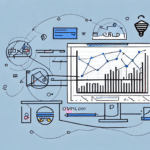Maximizing Efficiency with UPS Returns Express
If your business operates in the e-commerce space, optimizing the returns process is crucial for maintaining customer satisfaction and operational efficiency. UPS Returns Express offers a streamlined solution to manage returns effectively. In this comprehensive guide, we'll explore what UPS Returns Express is, how to set up an account, schedule pickups, package returns, create return labels, track shipments, and more. By the end of this article, you'll have a clear understanding of the benefits of UPS Returns Express and strategies to leverage this service for your business's success.
What is UPS Returns Express and Why Should You Use It?
UPS Returns Express is a specialized service designed to help businesses handle product returns seamlessly. By enabling customers to print and attach return labels easily, UPS Returns Express simplifies the entire returns process, saving both time and money. According to a recent industry report, businesses using UPS Returns Express have seen a 30% reduction in return processing time.
One of the standout benefits of UPS Returns Express is its speed and reliability. Customers can return items through various options, including:
- Drop-off at UPS locations
- Pickup by a UPS driver
- Scheduling a pickup online
This flexibility enhances the customer experience, fostering loyalty and increasing the likelihood of repeat business. Additionally, UPS Returns Express provides businesses with insightful returns data. By analyzing this data, companies can identify trends and patterns to refine their products and services, thereby boosting customer satisfaction and operational profitability.
The Benefits of Using UPS Returns Express for Your Business
Implementing UPS Returns Express offers numerous advantages, including:
- Cost and Time Savings: Utilize UPS's robust return infrastructure to minimize expenses and reduce processing time.
- Enhanced Customer Satisfaction: Provide a hassle-free returns process, leading to higher customer satisfaction and loyalty.
- Reduced Customer Service Load: Simplify returns to decrease the volume of customer service inquiries and complaints.
- Control and Compliance: Maintain control over the return process, ensuring it aligns with your business's preferences and guidelines.
- Environmental Sustainability: Optimize resource utilization and reduce waste through efficient return handling.
Furthermore, UPS Returns Express offers real-time tracking, allowing both businesses and customers to monitor the status of returns. This transparency not only keeps customers informed but also provides businesses with valuable performance metrics.
Flexible pickup options further enhance the utility of UPS Returns Express. Scheduling pickups at your convenience eliminates the need for manual transportation of returns, saving valuable time and effort.
How to Set Up an Account for UPS Returns Express
Getting started with UPS Returns Express is straightforward:
- Visit the UPS website and click on the "Sign Up" button.
- Fill out the registration form with essential information such as your business name, address, and payment details.
- Select the account type that best suits your needs—whether personal or business use.
- Once registered, you can immediately begin using UPS Returns Express to manage your returns.
After setting up your account, you'll have access to manage shipments, print labels, and track packages all in one centralized dashboard.
Tips for Making the Most of Your UPS Returns Express Account
To fully leverage UPS Returns Express, consider the following strategies:
- Update Return Policies: Ensure your website and return policies clearly state the availability of UPS Returns Express, providing customers with straightforward options for returns.
- Staff Training: Educate your team on using UPS Returns Express effectively, enabling them to assist customers efficiently.
- Regular Monitoring: Frequently review your account and track returns to identify and resolve any issues promptly.
- Utilize Analytics: Leverage UPS Returns Express's analytics tools to gain insights into return patterns, costs, and customer satisfaction, informing strategic decisions.
Additionally, proactive communication with customers about the return service can enhance the experience. Providing clear instructions and incentives, such as free return shipping or discounts on future purchases, can increase the adoption of UPS Returns Express and reduce return shipping costs.
How to Schedule a Pickup with UPS Returns Express
Scheduling a pickup with UPS Returns Express is a simple process:
- Log into your UPS account.
- Click on the "Create a Return" button and follow the on-screen instructions.
- Select "Schedule a Pickup" and choose your preferred date and time.
- Print the shipping label and securely attach it to the package.
UPS Returns Express's flexible pickup service allows you to modify or cancel pickups easily through your account dashboard. Additionally, comprehensive tracking information is provided, enabling you to monitor the status of your return shipments in real-time.
Packaging Your Returns with UPS Returns Express
Proper packaging is essential to ensure returns are processed smoothly and without damage. Here are some guidelines:
- Use Appropriate Materials: Select packing materials that protect the product during transit.
- Seal Securely: Ensure packages are tightly sealed to prevent items from falling out.
- Handle Fragile Items Carefully: Apply fragile stickers and use extra cushioning for delicate products.
- Organize Multiple Items: Separate and label multiple items appropriately to avoid confusion.
UPS Returns Express offers a variety of packaging options, such as boxes, envelopes, and tubes, tailored to different product types. Utilizing these options helps ensure that your returns arrive safely and securely. Additionally, tracking information provided by UPS allows you to monitor the progress of your packages, offering peace of mind throughout the return process.
Creating a Return Label with UPS Returns Express: A Step-by-Step Guide
An accurate return label is crucial for successful returns. Follow these steps to create one:
- Log into your UPS account.
- Click the "Create a Return" button and follow the prompts.
- Select "Print a Label" and enter the required information, including return and destination addresses.
- Add any necessary barcodes or tracking numbers to the label.
- Print the label and affix it securely to the package.
UPS Returns Express offers multiple options for printing return labels:
- Print at a UPS location
- Email the label to yourself
- Print at home using a high-quality printer to ensure legibility and scannability
Once the label is attached and the package is shipped, you can track its progress online or via the UPS mobile app, ensuring timely delivery and peace of mind.
Tracking Your Returns with UPS Returns Express
UPS Returns Express provides robust tracking capabilities, allowing you to monitor your returns effectively:
- Log into your UPS account.
- Navigate to the "Tracking" section and enter the provided tracking number.
- View the status and progress of your return shipment in real-time.
With multiple return options available—such as drop-off, scheduled pickups, or doorstep pickups by UPS drivers—UPS Returns Express ensures that returning packages is convenient and hassle-free. Detailed instructions are provided for each option, further simplifying the process.
Common Issues and Solutions When Using UPS Returns Express
While generally reliable, some common issues may arise when using UPS Returns Express. Here are common problems and their solutions:
- Package Damage During Transit: Ensure you use appropriate packaging materials and secure seals to protect items.
- Incorrect Return Address: Double-check all address details before creating and printing the return label.
- Lost Package: If a package is lost, immediately file a claim with UPS for reimbursement.
- Pickup Issues: Contact UPS customer service for assistance with pickup problems.
Additionally, it's important to verify the eligibility of your shipments and destination countries before using UPS Returns Express. Be aware of any customs regulations or requirements that may apply to international returns to prevent delays or complications.
Comparative Analysis: UPS Returns Express vs. Other Return Services
Understanding how UPS Returns Express stacks up against other return services can help you make informed decisions:
- FedEx Returns: While FedEx Returns may offer a broader international presence, UPS Returns Express is often more cost-effective for domestic returns.
- USPS Returns: UPS Returns Express provides more comprehensive tracking and faster processing times compared to USPS Returns.
- Amazon Returns: Unlike Amazon Returns, which is limited to products sold on Amazon, UPS Returns Express is available to any business, offering a wider range of return handling options.
Case Studies: Successful Implementations of UPS Returns Express in Various Industries
UPS Returns Express has been successfully adopted across different industries, leading to significant improvements:
- Electronics: An electronics retailer reduced its return processing time by 40% after implementing UPS Returns Express, enhancing customer satisfaction and operational efficiency.
- Fashion: A clothing company saved $3,000 per month on return shipping costs by switching to UPS Returns Express from other return services.
- Healthcare: A medical equipment supplier improved customer satisfaction and reduced complaints by utilizing UPS Returns Express for managing returns, ensuring timely and secure handling of sensitive products.
These case studies demonstrate the versatility and effectiveness of UPS Returns Express across various sectors, highlighting its ability to enhance return processes and drive business success.
Armed with this comprehensive guide, you can optimize your use of UPS Returns Express to enhance your business's returns process. Whether dealing with fluctuating demand or aiming to boost customer satisfaction, UPS Returns Express offers the tools and flexibility needed to manage returns efficiently and effectively.