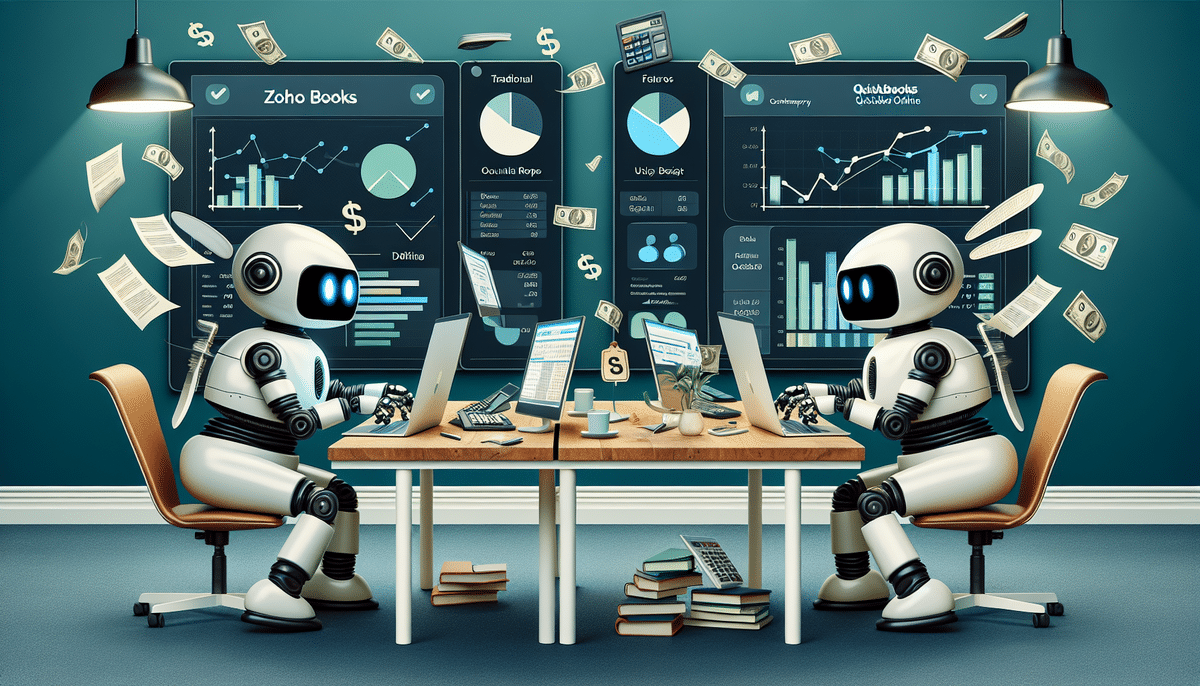Introduction to Zoho Books and QuickBooks Online
Managing the finances of a small business effectively is crucial for its success. Choosing the right accounting software can streamline financial tasks, enhance productivity, and ensure compliance. Two leading cloud-based accounting platforms are Zoho Books and QuickBooks Online. This guide provides an in-depth comparison of these platforms, covering key features, pricing, user experience, integrations, mobile capabilities, customer support, and security. By the end, you'll have a clear understanding of which software aligns best with your business needs.
Features and Capabilities
Zoho Books Features
- Invoicing and billing
- Expense tracking
- Inventory management
- Project management
- Bank reconciliation
- Purchase order creation
- Automated workflows
QuickBooks Online Features
- Invoicing and billing
- Expense tracking
- Time tracking
- 1099 contractor management
- Tax return preparation
- Advanced reporting
- Inventory management
Both platforms offer robust accounting features designed to simplify financial management for small businesses. Zoho Books excels in project management and inventory control, making it suitable for businesses that require detailed tracking of projects and stock. QuickBooks Online offers advanced reporting and time tracking, which are beneficial for businesses needing comprehensive financial analysis and contractor management.
Pricing Plans
Zoho Books Pricing
- Basic: $15 per month for up to 50 contacts, invoicing, and expense tracking.
- Standard: $30 per month for up to 500 contacts, advanced features like inventory management and project tracking.
- Professional: $45 per month for unlimited contacts, enhanced features, and priority support.
QuickBooks Online Pricing
- Simple Start: $30 per month for basic invoicing and expense tracking.
- Essentials: $55 per month for additional features like bill management and time tracking.
- Plus: $85 per month for comprehensive features including inventory management.
- Advanced: $200 per month for up to 25 users, advanced reporting, and customization options.
While Zoho Books offers competitive pricing starting at $15 per month, QuickBooks Online starts at $30 per month, reflecting its extensive feature set. Both platforms offer scalable plans to accommodate growing businesses, with QuickBooks Online providing higher-tier options for larger teams and more complex needs.
User Interface and Experience
A user-friendly interface enhances the efficiency of accounting software. Zoho Books features a clean, modern interface with intuitive navigation, allowing users to quickly access key financial metrics from the main dashboard. The menu is organized by modules such as banking, sales, expenses, and reports, facilitating easy workflow management.
In contrast, QuickBooks Online has a more traditional interface which may appear cluttered to some users. However, it offers greater customization options for reports and invoices, catering to users who need flexibility in their accounting processes. While both platforms are designed for ease of use, Zoho Books is often praised for its streamlined and aesthetically pleasing design.
Integrations and Add-Ons
Integrations with other tools can significantly enhance the functionality of accounting software. Zoho Books integrates seamlessly with over 40 Zoho applications, including Zoho CRM and Zoho Inventory, enabling businesses to streamline their workflows. Additionally, it supports integrations with popular payment gateways and offers an open API for custom integrations.
QuickBooks Online, on the other hand, boasts an extensive ecosystem with over 600 third-party app integrations, including widely used platforms like Shopify, Square, and PayPal. This vast range of integrations makes QuickBooks Online highly versatile and adaptable to various business needs.
While QuickBooks Online offers a broader selection of integrations, Zoho Books provides more customization options within its integrations, which can be advantageous for businesses with specific requirements.
Mobile Applications
Mobile accessibility is essential for business owners on the go. Zoho Books offers a user-friendly mobile app available for both iOS and Android devices. The app allows users to create invoices, accept payments, manage expenses, and view financial reports, providing comprehensive functionality from mobile devices.
QuickBooks Online also provides mobile apps for iOS and Android, enabling users to view customer information, create invoices, track expenses, and access advanced features like reporting and inventory management. The QuickBooks Online mobile app is known for its robust feature set, although it requires a subscription plan starting at $30 per month.
Customer Support and Security
Customer Support
- Zoho Books:
- 24/7 customer support via phone, email, and live chat
- Dedicated account managers
- Extensive knowledge base and tutorials
- QuickBooks Online:
- Support via phone, email, and chat
- Option to schedule callbacks
- ProAdvisor program offering expert assistance
- Comprehensive help center with articles, videos, and webinars
Security and Data Backup
- Zoho Books:
- SSL encryption for data protection
- Secure data storage with regular security audits
- Two-factor authentication (2FA)
- Regular data backups to prevent loss
- QuickBooks Online:
- SSL encryption and secure servers
- Regular data backups
- Two-factor authentication (2FA)
- Advanced user access controls
Both platforms prioritize data security, employing robust measures such as SSL encryption and two-factor authentication to safeguard sensitive financial information. Zoho Books provides 24/7 customer support with dedicated account managers, while QuickBooks Online offers the ProAdvisor program for personalized expert assistance.
Pros and Cons
Zoho Books
Pros:
- Comprehensive project and inventory management features
- Affordable and flexible pricing options
- User-friendly, modern interface
- Mobile app with extensive functionality
- 24/7 customer support and dedicated account managers
Cons:
- Limited advanced reporting capabilities
- Occasional customer support responsiveness issues
- Fewer third-party integrations compared to QuickBooks Online
QuickBooks Online
Pros:
- Extensive ecosystem with over 600 third-party integrations
- High level of flexibility and customization
- Advanced reporting and inventory management features
- Robust mobile app with comprehensive features
- ProAdvisor program for expert support
Cons:
- Higher pricing tiers
- Traditional and potentially cluttered user interface
- Fewer automated workflows, requiring more manual input
Conclusion: Final Thoughts on Zoho Books vs QuickBooks Online
Both Zoho Books and QuickBooks Online offer powerful accounting solutions tailored for small businesses. Zoho Books is ideal for businesses seeking affordability, comprehensive project and inventory management, and seamless integration with other Zoho products. Its user-friendly interface and mobile app make it a strong contender for businesses prioritizing ease of use and cost-effectiveness.
QuickBooks Online, with its extensive range of integrations, advanced reporting capabilities, and robust feature set, is well-suited for businesses that require flexibility, detailed financial analysis, and a wide array of third-party integrations. Its higher pricing tiers are justified by the breadth of features and the support provided through the ProAdvisor program.
Ultimately, the best choice depends on your specific business requirements, budget, and preferred features. Evaluate your operational needs and consider taking advantage of free trials offered by both platforms to determine which accounting software aligns best with your business objectives.