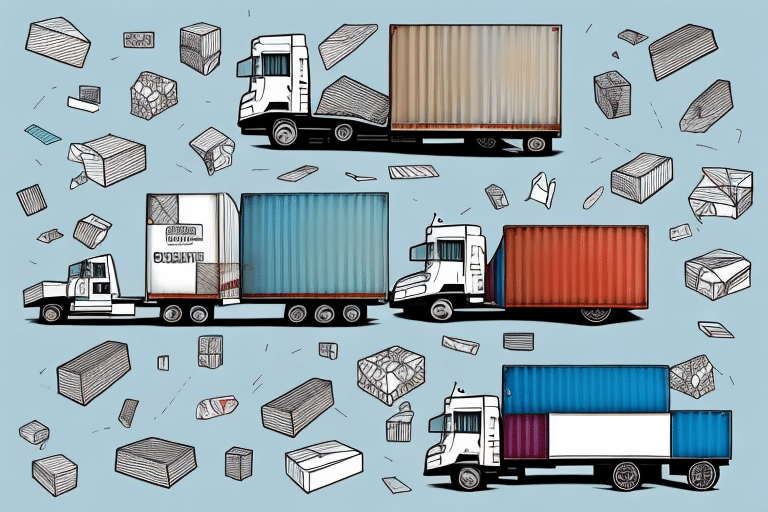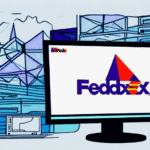Comprehensive Review of UPS Worldship Software for Businesses
For many businesses, shipping is a critical part of their operations, and choosing the right software is essential to streamline the process and improve efficiency. UPS Worldship is one such software that many businesses consider while evaluating their options. In this comprehensive review, we will discuss its various aspects to help you decide whether it’s the right choice for your business or not.
Overview of UPS Worldship Software
UPS Worldship is a shipping software designed specifically for businesses that ship frequently. It allows you to create shipping labels, track packages, and manage your shipping data. The software comes with various features such as address validation, batch processing, and custom label printing.
Key Features
- Address Validation
- Batch Processing
- Custom Label Printing
- Integration with E-commerce Platforms
However, there are several issues with the software that detract from its usefulness, including a steep learning curve and limited compatibility with other software systems.
Setting up UPS Worldship: Installation and Configuration
Setting up UPS Worldship can be a complicated process, especially for businesses without a dedicated IT department. The software requires several prerequisites, including:
- An active internet connection
- Updated Java version
- A valid UPS account
The installation process is time-consuming and may present frequent errors. According to a Business.com review, many users report frustration during setup due to the technical requirements.
Post-Installation Benefits
Once set up, UPS Worldship can greatly streamline the shipping process by:
- Enabling easy tracking of packages
- Printing of shipping labels
- Providing automatic updates on package delivery status
It also integrates with popular e-commerce platforms like Shopify and WooCommerce, making it a convenient option for online businesses.
Common Issues and Performance Challenges
Frequent Software Errors
Users of UPS Worldship often encounter frequent errors, such as software crashes and issues with the label printing function. Additionally, the software struggles with scanning and reading barcodes, which can lead to incorrect shipment information and lost packages.
Slow Performance
The software is notorious for its slow performance, which can significantly impact the shipping process. It consumes a large amount of system resources, causing other programs to run slower. One reason for this is the software’s outdated technology, which has not kept pace with modern advancements.
According to a Capterra review, users report long loading times and inefficiencies when managing multiple shipments simultaneously.
Billing and Cost Considerations
Billing Errors and Discrepancies
UPS Worldship has been known to generate billing errors, often miscalculating shipping costs and adding extra fees. The lack of an automated system for detecting these errors makes it difficult for businesses to identify discrepancies and reconcile their accounts.
Cost for Small Businesses
The software’s cost is relatively high, and it requires a dedicated server, which can be expensive for small businesses with limited resources. This makes UPS Worldship less attractive for entrepreneurs and smaller enterprises.
Alternatives to UPS Worldship: Comparative Analysis
Several alternatives to UPS Worldship offer similar features with better user interfaces, easier installation processes, and more cost-effective pricing plans. Notable alternatives include:
These alternatives provide improved value for businesses looking to optimize their shipping processes. However, it's important to evaluate each option thoroughly to ensure they meet your specific business needs.
Customer Support and User Experience
Support Challenges
UPS Worldship’s customer support has received criticism for lacking the necessary technical knowledge to solve complex issues. Users often experience long wait times and lengthy phone calls, which can delay the shipping process.
Improvements in Support
UPS has implemented additional training programs for support representatives and introduced a new online chat feature to enhance customer assistance. Despite these improvements, some users still report challenges with follow-up and communication.
Security Features and Integrations
Robust Security Measures
UPS Worldship adheres to the AES encryption protocol, protecting sensitive data such as shipping addresses and payment information from unauthorized access. It also complies with the Payment Card Industry Data Security Standard (PCI DSS), ensuring that businesses meet necessary security regulations.
Third-party Integrations
UPS Worldship offers integrations with third-party systems, including inventory management and e-commerce platforms. These integrations can streamline shipping processes by automating order management and inventory tracking. However, the software’s complexity can limit the effectiveness of these integrations.
Conclusion: Is UPS Worldship Worth the Investment?
Despite its extensive features, UPS Worldship presents several challenges, including slow performance, frequent errors, a complex user interface, and high costs. These factors make it a less favorable option for businesses seeking to streamline their shipping processes. Businesses should carefully evaluate alternative shipping software solutions that offer better features, user-friendly interfaces, and more cost-effective pricing plans to optimize their shipping operations.