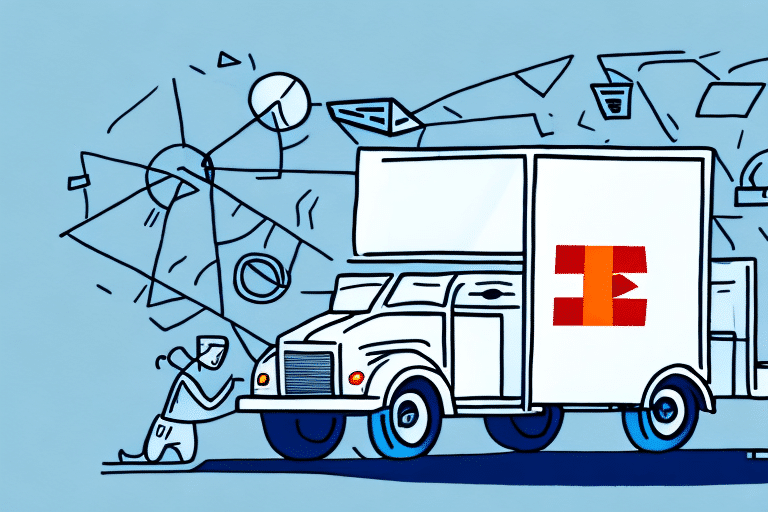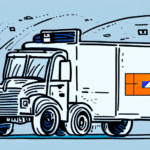Understanding the 'Sender Cannot Be Null' Error in FedEx Ship Manager
Are you encountering a 'Sender Cannot Be Null' error message in your FedEx Ship Manager? This issue can be both frustrating and confusing, especially for new users. In this article, we delve into the reasons behind this error and provide comprehensive solutions to resolve it. Additionally, we offer best practices to prevent this error in the future and ensure smooth shipping operations with FedEx Ship Manager.
Common Causes of the 'Sender Cannot Be Null' Error
The 'Sender Cannot Be Null' error typically indicates problems with the sender information entered in FedEx Ship Manager. Here are the most common reasons you might encounter this error:
- Incomplete Sender Information: Leaving one or more required sender fields blank.
- Incorrect Data Entry: Errors in the sender's zip code, phone number, or address format.
- Account Configuration Issues: Incorrect account settings or missing details in your shipping profile.
- Invalid Account Number: Using an expired or invalid FedEx account number.
- Software Issues: Outdated or buggy versions of FedEx Ship Manager.
- Unsupported Shipping Destinations: Attempting to ship to unsupported countries.
For a comprehensive list of supported countries, refer to the FedEx Service Coverage.
Troubleshooting the 'Sender Cannot Be Null' Error
Encountering the 'Sender Cannot Be Null' error doesn't have to halt your shipping operations. Follow these troubleshooting steps to identify and resolve the issue:
- Verify Sender Information: Ensure all required sender fields are accurately filled.
- Check Data Accuracy: Confirm that the zip code, phone number, and address are correct.
- Review Account Settings: Navigate to your FedEx account settings to verify that your shipping profile is complete and up-to-date.
- Validate Account Number: Ensure your FedEx account number is active and valid by contacting your account representative.
- Update Software: Make sure you're using the latest version of FedEx Ship Manager to avoid bugs.
If these steps do not resolve the issue, consider clearing your browser cache or trying a different browser, as sometimes browser-related issues can interfere with the software's functionality.
Step-by-Step Solutions to Fix the 'Sender Cannot Be Null' Error
If troubleshooting doesn't resolve the error, follow this step-by-step guide to fix it:
- Double-Check Sender Fields: Revisit each sender information field to ensure no required information is missing or incorrectly entered.
- Restart FedEx Ship Manager: Close and reopen the software to clear any temporary glitches.
- Log Out and Back In: Sign out of your FedEx account and then log back in to refresh your session.
- Create a New Shipment: Attempt to create a new shipment, carefully entering all sender and recipient details.
- Contact FedEx Support: If the error persists, reach out to FedEx Support for further assistance.
Additionally, ensure that your internet connection is stable and that your computer meets the system requirements for running FedEx Ship Manager.
Preventing the 'Sender Cannot Be Null' Error: Best Practices
To minimize the risk of encountering the 'Sender Cannot Be Null' error in the future, adhere to the following best practices:
- Complete All Required Fields: Always ensure that all mandatory sender information fields are filled out accurately.
- Regularly Update Account Settings: Keep your shipping profile and account settings current to prevent configuration issues.
- Use Valid Account Numbers: Always use an active and valid FedEx account number for shipments.
- Maintain Up-to-Date Software: Regularly update FedEx Ship Manager to the latest version to avoid software-related errors.
- Verify Shipping Destinations: Before creating a shipment, ensure that the destination country is supported by FedEx.
For more detailed guidance, visit the FedEx Shipping Guide.
When to Contact FedEx Support for the 'Sender Cannot Be Null' Error
Despite thorough troubleshooting, you might still encounter the 'Sender Cannot Be Null' error. In such cases, contacting FedEx Support is the next best step. Here’s how you can reach them:
- Phone: Call the FedEx customer service hotline at 1-800-463-3339.
- Online Support: Submit a support request through the FedEx Customer Support page.
- Live Chat: Initiate a live chat with a FedEx representative via their website.
Additionally, if you suspect that your computer's security settings or firewall might be causing the error, adjusting these settings or temporarily disabling the firewall can help. However, always ensure that your system remains secure.
Additional Common FedEx Ship Manager Errors and How to Resolve Them
While the 'Sender Cannot Be Null' error is common, other errors may also occur in FedEx Ship Manager. Here are a few additional errors and their solutions:
- 'Invalid Shipping Account Number': Verify your account number and ensure it's active.
- 'Invalid Tracking Number': Double-check the tracking number for accuracy.
- 'Service Temporarily Unavailable': This might be due to system maintenance. Check the FedEx Service Alerts page for updates.
- 'Shipment Weight Exceeds Limit': Ensure your shipment complies with FedEx weight restrictions.
- 'Server Connection Failed': Check your internet connection and try restarting the software.
For detailed information on troubleshooting various errors, refer to the FedEx Ship Manager Support page.
Tips for Smooth Shipping with FedEx Ship Manager
To ensure seamless shipping operations using FedEx Ship Manager, consider the following tips:
- Accurate Shipment Details: Always double-check that all shipment details are correct before finalizing.
- Proper Packaging: Use appropriate packaging materials and clearly label your shipments to prevent damage.
- Utilize Electronic Trade Documents: Streamline your customs documentation process with FedEx’s Electronic Trade Documents feature.
- Insurance Coverage: Opt for insurance to protect your shipments against loss or damage.
- Regular Tracking: Use FedEx’s tracking tools to monitor your shipments and ensure timely delivery.
- Join FedEx Rewards: Enroll in FedEx’s rewards program to earn points and receive discounts on future shipments.
Implementing these practices can help avoid common errors and enhance your overall shipping experience with FedEx Ship Manager.
Conclusion
Encountering a 'Sender Cannot Be Null' error in FedEx Ship Manager can be a hurdle, but with the right approach, it’s easily resolvable. By following the troubleshooting steps and best practices outlined above, you can effectively address this error and maintain smooth shipping operations. Remember to keep your software updated, verify all shipment details meticulously, and don’t hesitate to seek assistance from FedEx Support when needed.