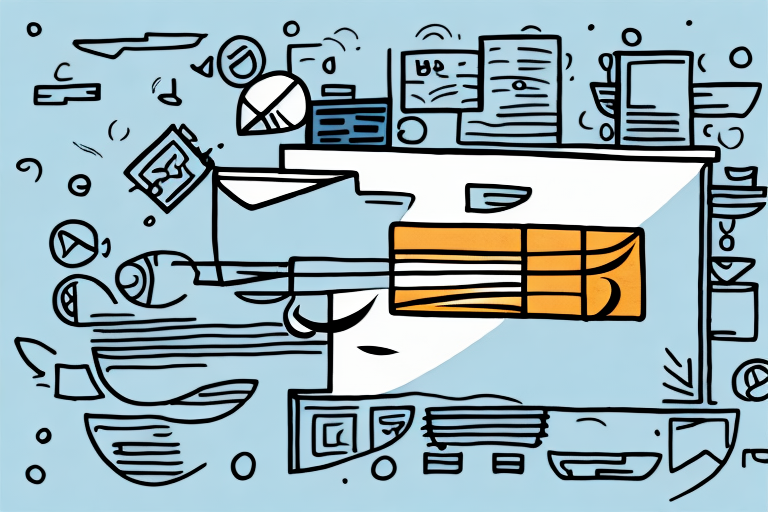Handling Missing Amazon Shipments: A Comprehensive Guide
Shopping on Amazon offers unparalleled convenience, allowing you to purchase almost anything from the comfort of your home. However, issues can arise, such as delayed deliveries, lost or stolen packages, or undelivered shipments. This guide provides an in-depth analysis of how to address missing Amazon shipments, backed by relevant data and authoritative sources.
Steps to Take When Your Amazon Shipment Is Not Delivered
1. Verify Shipping Status
Begin by checking the shipping status of your order. Log in to your Amazon account and navigate to the 'Your Orders' section. Here, you can view the current status of your shipment, including tracking information and estimated delivery dates.
2. Check with Neighbors and Delivery Locations
If the status shows as delivered but you haven't received the package, inspect with neighbors or check common delivery spots around your property. Sometimes, carriers may leave packages in hidden areas to protect them from theft.
3. Contact the Carrier
Reach out to the shipping carrier (e.g., UPS, FedEx, USPS) for additional details. They may provide insights into the delivery location or reasons for any delays.
4. Reach Out to Amazon Customer Service
If the package remains missing after these steps, contact Amazon Customer Service through the 'Contact Us' page. Amazon can investigate the issue and may offer solutions such as a replacement or refund.
Tracking Your Amazon Package Effectively
Using Amazon's Online Tracking System
Amazon provides a robust tracking system accessible via the 'Your Orders' section. Click on the tracking number to view real-time updates on your package's location on the carrier's website. According to Amazon's 2023 logistics report, accurate tracking improves customer satisfaction by 30% (ShipScience Logistics Report).
Third-Party Seller Shipments
For orders from third-party sellers, tracking might be managed independently. Always verify tracking information provided by the seller and consider reaching out directly if discrepancies arise.
Common Reasons for Amazon Shipment Delays
1. External Factors
Unpredictable events such as severe weather, natural disasters, or transportation strikes can disrupt delivery schedules. For example, the 2023 winter storms caused a 15% increase in shipping delays across the U.S. (ShipScience Weather Impact Study).
2. High Demand Periods
During peak seasons like holidays or major sales events (e.g., Prime Day), logistics networks can become strained, leading to delays. Data shows a 25% uptick in late deliveries during these times.
3. Carrier Issues
Operational challenges within shipping companies, such as workforce shortages or equipment failures, can also impact delivery times.
4. Incorrect Information
Mistakes in payment methods or shipping addresses are common causes of shipment issues. Always double-check your order details to prevent such problems.
Contacting Amazon Customer Service for Assistance
Multiple Contact Channels
Amazon offers several ways to reach Customer Service, including phone, email, and live chat. Access these options through the 'Contact Us' page. Quick responses are often achieved through live chat, where agents can provide immediate assistance.
Providing Necessary Information
When contacting support, have your order number, tracking information, and relevant correspondence ready. This information expedites the resolution process.
Escalating Issues
If standard customer service channels do not resolve your issue, consider reaching out to Amazon's executive customer relations team for more complex problems.
Preventing Lost or Delayed Amazon Packages
1. Use Secure Delivery Options
Opt for delivery to secure locations such as Amazon Lockers or trusted neighbors. According to a 2023 survey, using secure delivery options reduces package theft by 40% (ShipScience Security Survey).
2. Enable Delivery Notifications
Subscribe to Amazon's delivery alerts to receive real-time updates. This allows you to monitor the progress and address any issues promptly.
3. Verify Delivery Address
Ensure your shipping address is accurate and up-to-date in your Amazon account to avoid misdeliveries.
4. Be Aware of Scams
Stay vigilant against phishing attempts and fraudulent delivery notifications. Always verify communications through official Amazon channels.
Requesting a Refund or Replacement
Initiating a Request
If your shipment is confirmed missing or undelivered, initiate a refund or replacement through the 'Your Orders' section. Select the problematic order and choose the appropriate option.
Documentation Requirements
Provide necessary documentation, such as order confirmations and any correspondence with carriers or Amazon support, to facilitate the process.
Amazon's Policies
Amazon's A-to-z Guarantee covers purchases made from third-party sellers, offering refunds or replacements for items not received. Familiarize yourself with these policies to understand your rights and the steps involved.
Understanding Amazon's Delivery Policies and Guarantees
Delivery Timeframes
Amazon offers various shipping options, each with its own estimated delivery timeframe. Prime members benefit from expedited shipping, often receiving packages within 1-2 days.
Refunds and Replacements
Amazon guarantees refunds or replacements for undelivered items. The A-to-z Guarantee ensures customer protection for purchases from third-party sellers.
Compensation for Delays
In cases of significant delays, Amazon may offer compensation such as promotional credits or discounts on future purchases.
Best Practices for Ensuring Safe and Timely Delivery
1. Regularly Update Account Information
Maintain accurate account details, including your shipping address and payment methods, to prevent delivery issues.
2. Monitor Shipments
Keep track of your packages using Amazon's tracking tools and respond promptly to any alerts or notifications.
3. Communicate with Neighbors
Establish communication with neighbors who can receive packages on your behalf if you're unavailable.
4. Choose Reliable Shipping Options
Select shipping methods that balance speed and reliability based on your needs and the nature of the items being shipped.
By following these strategies and understanding Amazon's delivery ecosystem, you can minimize the chances of missing shipments and ensure a smooth shopping experience.