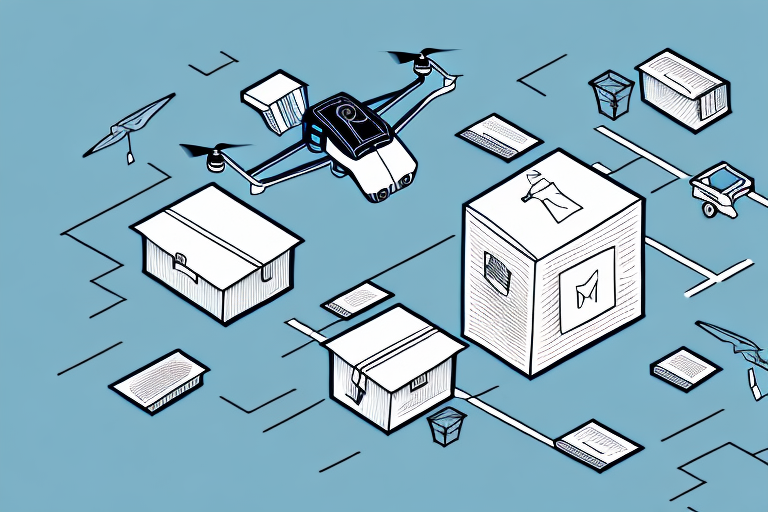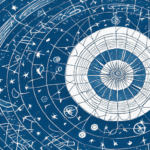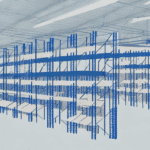What to Do When Your Amazon Order Doesn't Arrive
Shopping on Amazon can be a convenient and hassle-free experience, with thousands of products available at the click of a button. However, despite Amazon's reliable delivery service, there may be times when an order doesn't arrive on time or at all. In this article, we'll explore the steps you can take to track down your missing order and resolve the issue.
Understanding Amazon's Delivery Process
Before addressing why your Amazon order may not have arrived, it's important to understand the delivery process:
- Order Placement: When you place an order on Amazon, the seller prepares the order and ships it to the Amazon warehouse.
- Packaging and Shipping: Amazon handles the packaging, labeling, and shipping to your chosen delivery address.
- Delivery Carriers: Depending on your shipping option, your order may be delivered by Amazon's own service or third-party carriers like UPS or FedEx.
- Tracking Notifications: Once shipped, you receive a notification with a tracking number to monitor your order's progress.
Delivery times can vary based on location, shipping option, and unforeseen circumstances such as weather delays or carrier issues.
Common Reasons for Missing Amazon Orders
Several factors can contribute to your Amazon order not arriving as expected:
- Incorrect address or contact information
- Delivery carrier delays or errors
- Weather or other natural disasters
- Missing or stolen packages
- Product availability or inventory issues
- Technical glitches or system errors
Additionally, customs or import restrictions can delay international orders. If ordering from another country, ensure you review your country's import regulations before placing an order.
Pre-order items may also arrive later than the estimated delivery date, as they are shipped once available. Check your Amazon account for status updates on pre-order items.
How to Track Your Amazon Order
Tracking your Amazon order is the first step if it hasn't arrived on time. Follow this step-by-step guide:
- Log in to your Amazon account and navigate to the "Orders" page.
- Locate the order in question and click on "Track Package".
- Review the estimated delivery date and time if available.
- Check the package's current location and delivery progress.
- If there are issues or delays, contact the carrier or Amazon customer service for assistance.
Note that some orders, especially those shipped via standard methods like USPS First Class Mail, may not have tracking information available. In such cases, rely on the estimated delivery date provided by Amazon.
For enhanced security, consider delivery options like Amazon Locker or requiring a signature upon delivery to prevent theft or loss.
What to Do if Your Order is Marked as Delivered but Not Received
If your Amazon order is marked as delivered but you haven't received it, take the following steps:
- Verify your delivery address and contact information for accuracy.
- Ask family members, neighbors, or anyone nearby if they received the package by mistake.
- Check common delivery hiding spots such as porches, garages, or bushes.
- Wait a few hours or a day, as carriers may mark packages as delivered before actual delivery.
- Contact the delivery carrier or Amazon customer service for further assistance.
If these steps don't help locate your package, you may need to file a claim with Amazon. Visit your "Your Orders" section, select the order, and choose "File/View Claim" to provide details about the missing package. Amazon may offer a refund or replacement if the package isn't found.
Contacting Amazon Customer Service
If tracking your order doesn't resolve the issue, reach out to Amazon customer service:
- Log in to your Amazon account and go to the "Help" section.
- Click on "Contact Us" and select the relevant order.
- Choose your preferred method of contact, such as phone or chat.
- Explain the issue and provide any relevant details or documentation.
- Work with the representative to find a resolution, such as a refund or replacement.
Requesting a Refund or Replacement
If your order is missing and cannot be located, you may be eligible for a refund or replacement:
- Contact Amazon customer service and explain the situation.
- Provide necessary documentation, such as proof of purchase or delivery attempts.
- Work with the representative to initiate the refund or replacement process.
- Follow instructions to return any received items or confirm the replacement order.
- Verify that the refund has been processed or the replacement order has been shipped by checking your account.
Preventing Future Delivery Issues
To minimize the chances of missing Amazon orders in the future, consider these tips:
- Regularly update your delivery address and contact information.
- Choose secure and traceable delivery options.
- Use secure locations for deliveries, such as Amazon Locker or Amazon Hub.
- Set up delivery notifications and tracking alerts for all orders.
- Select delivery options that require a signature upon receipt.
Ensuring Accurate Shipping and Payment Information
Incorrect shipping addresses or payment information can lead to missing orders. To ensure accuracy:
- Log in to your Amazon account and navigate to the "Your Account" section.
- Review your current shipping address and payment options.
- Update any information as necessary.
- Confirm and save your updated profile information.
Filing a Claim for Stolen or Damaged Packages
If your Amazon package is stolen or damaged during delivery, you may be eligible for compensation. Follow these steps to file a claim:
- Contact Amazon customer service and describe the situation.
- Provide necessary documentation, such as photos of the damage or a police report for theft.
- Work with the representative to initiate the claim process.
- Submit any required paperwork or evidence as instructed.
- Await Amazon's investigation and resolution of the claim.
Avoiding Common Mistakes When Dealing with Missing Orders
To effectively handle missing Amazon orders, avoid these common mistakes:
- Assuming the order is permanently lost without tracking or investigation.
- Not checking with family or neighbors who might have received the package.
- Delaying reporting the missing order, which could affect time-sensitive resolutions.
- Failing to follow up with Amazon customer service if the issue remains unresolved.
Understanding Amazon's Shipping Options and Their Impact
Amazon offers various shipping options, each affecting delivery time and cost:
- Standard Shipping: Typically takes 3-5 business days.
- Expedited Shipping: Typically takes 1-3 business days.
- One-Day Delivery: Guaranteed delivery within one business day (select areas).
- Same-Day Delivery: Guaranteed delivery on the same day (select areas).
- Prime Now: Ultra-fast delivery within two hours (select cities).
The Role of Third-Party Sellers in Delivery Issues
Amazon's platform allows third-party sellers to offer products, which means not all orders are fulfilled directly by Amazon. Delays or missing orders may result from issues with these sellers, such as inventory shortages or shipping errors. If you encounter problems with a third-party seller, contact them directly through Amazon's messaging system to resolve the issue.
Using Social Media for Assistance with Missing Orders
If traditional customer service channels aren't resolving your missing order issue, consider reaching out through social media. Amazon has official accounts on platforms like Twitter and Facebook. Send a direct message detailing your issue, and a dedicated social media team may assist you in finding a resolution.
Legal Recourse for Unresolved Missing Orders
In rare cases where Amazon fails to resolve your missing order issue, you may consider legal action. Before proceeding, ensure you have exhausted all other options, such as contacting customer service and filing claims. If necessary, consult with a lawyer specializing in consumer protection laws to understand your rights and potential legal remedies.
In conclusion, a missing Amazon order can be frustrating, but by understanding the delivery process, accurately managing your information, and utilizing available tools and support, you can effectively address and resolve the issue, ensuring a smoother shopping experience in the future.