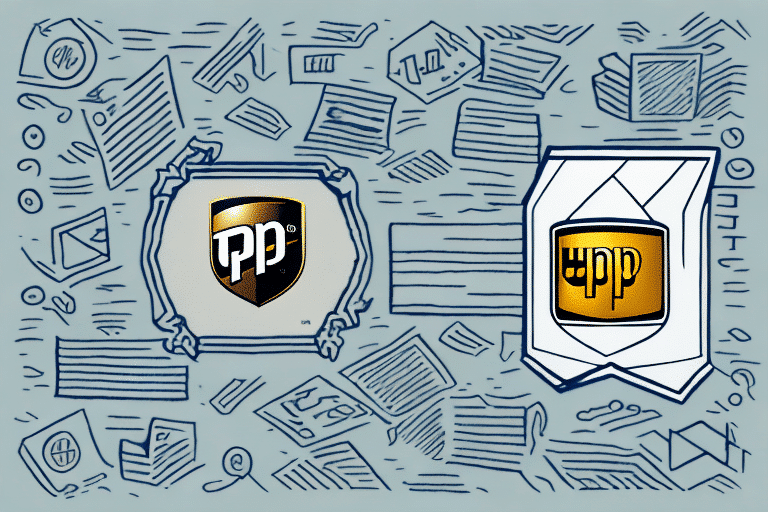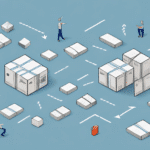UPS WorldShip Training: A Comprehensive Guide
Shipping products and fulfilling customer orders are critical aspects of any business. To meet increasing demand and navigate the complexities of supply chain management, businesses need efficient and reliable tools to streamline their shipping processes. One such tool is UPS WorldShip, an all-in-one shipping software that simplifies and accelerates shipping operations.
Why WorldShip Training is Essential for Your Business
While UPS WorldShip is designed to be user-friendly and adaptable to various shipping needs, mastering its diverse functions and features can be challenging without proper training. Comprehensive training ensures that businesses optimize their shipping processes effectively.
Through in-depth training, businesses can:
- Navigate the WorldShip interface with ease
- Set up shipments accurately
- Customize settings to fit specific needs
- Integrate with other carriers seamlessly
- Troubleshoot common issues efficiently
Investing in WorldShip training can lead to significant time and cost savings, reduced errors, and improved customer satisfaction. Additionally, training helps businesses stay current with the latest shipping regulations and compliance requirements, crucial for those shipping internationally or handling hazardous materials.
According to a 2023 supply chain report, businesses that invest in comprehensive training programs experience a 20% increase in operational efficiency.
Features and Benefits of UPS WorldShip
UPS WorldShip offers a range of features that help businesses simplify their shipping processes and remain competitive in today's fast-paced market. Key benefits include:
- Intuitive Interface: User-friendly design facilitates easy navigation and operation.
- High-Volume Shipping: Optimized for batch processing, handling large volumes efficiently.
- Customizable Settings: Tailor settings and templates to integrate seamlessly with existing systems.
- Automatic Rate Identification: Identifies shipping rates and delivery options automatically.
- Real-Time Tracking: Monitor shipments in real-time for enhanced visibility.
- Carrier Integration: Integrates with multiple carriers and third-party software platforms.
Additionally, WorldShip allows for easy management and tracking of returns, generating return labels, and tracking the status of returned packages. Advanced reporting and analytics capabilities provide insights into shipping operations, enabling data-driven decisions to optimize efficiency and reduce costs.
Studies indicate that businesses using advanced shipping software like WorldShip can reduce shipping costs by up to 15% annually (Investopedia).
Getting Started with WorldShip
Installation and Setup
Installing and setting up UPS WorldShip is a straightforward process. Businesses can download the software from the official UPS website and follow the on-screen instructions for installation. Once installed, businesses can configure their company and shipping information, including carriers, delivery options, customs documentation, and payment methods.
Customization is key to fitting WorldShip to specific business needs. This includes setting default package dimensions and weights, creating branded shipping labels, and setting up automatic email notifications for customers.
Customizing Settings for Maximum Efficiency
Customizing WorldShip settings enhances shipping process optimization and increases efficiency. Businesses can:
- Create customized shipping labels, invoices, and manifests to reflect their branding.
- Set up templates and automated rules to streamline shipment processing.
- Establish shipping profiles to save frequently used shipping options, reducing manual data entry.
These customizations not only save time but also reduce errors, ensuring consistency and professionalism in shipping operations.
Navigating the WorldShip Dashboard
The WorldShip dashboard offers a comprehensive view of all shipping activities and functions. Key features include:
- Monitoring and tracking shipments
- Creating shipping labels
- Accessing reporting and analysis tools
The dashboard can be customized to display relevant information, and users can filter and search data using various criteria. Automated alerts can notify businesses of delivery confirmations, delays, or issues, ensuring proactive management of shipments.
Creating and Managing Shipments
Creating and managing shipments in WorldShip is intuitive. Businesses can enter shipping information, select preferred carriers, delivery options, and payment methods. WorldShip automatically calculates shipping rates and provides real-time tracking information. Batch processing and automated rules further streamline shipment management.
Additionally, businesses can save shipment information as templates for future use, and customize shipment labels with company logos for a professional appearance.
Printing Labels and Invoices
Printing shipping labels and invoices is a critical aspect of the shipping process. WorldShip allows businesses to create custom labels and invoices that include necessary shipping information, branding, and customer details. Options for on-demand or batch printing accommodate varying shipping volumes.
Businesses can also print packing slips, customs documentation, and other shipping-related documents directly through WorldShip, enhancing operational efficiency and transparency.
Tracking Shipments
Real-time tracking and monitoring are crucial for ensuring timely deliveries and accurate shipment locations. WorldShip provides automatic tracking updates, enabling businesses to address issues or delays proactively. Customers can receive shipment updates and delivery notifications, enhancing trust and satisfaction.
According to the U.S. Department of Transportation, real-time tracking technology reduces shipment discrepancies by 25%.
Advanced Features and Integrations
Integrating Other Shipping Carriers
While WorldShip is optimized for UPS operations, it also supports integration with other major shipping carriers such as FedEx and USPS through the Integration Manager. This flexibility allows businesses to manage all shipping activities from a single platform, providing greater choice and adaptability in shipping options.
Advanced Reporting and Analytics
WorldShip's advanced reporting and analytics capabilities enable businesses to gain deep insights into their shipping operations. Detailed reports on shipping costs, delivery times, carrier usage, and other key metrics help identify areas for improvement and support data-driven decision-making.
Businesses can customize reports to focus on specific data points, facilitating targeted optimizations and strategic planning.
Enhanced Security and Compliance
Security and compliance are paramount in shipping operations. WorldShip offers features that ensure shipments meet all regulatory requirements, including customs documentation and hazardous materials handling. Enhanced security protocols protect sensitive shipping data, ensuring compliance with industry standards and reducing the risk of regulatory fines.
Troubleshooting and Support
Like any software, UPS WorldShip may encounter occasional glitches or errors. Common issues include printer errors, connectivity problems, and corrupted data files. Businesses can address these issues by:
- Consulting the WorldShip user manual
- Accessing the UPS technical support team through the official channels
- Participating in online forums and support communities for peer assistance
Proactive maintenance, such as regular software updates and backups, can prevent many common issues and ensure smooth shipping operations.
Tips and Best Practices for Optimizing WorldShip
To maximize the benefits of UPS WorldShip, businesses should adopt the following best practices:
- Regular Software Updates: Keep WorldShip updated to leverage the latest features and security enhancements.
- Custom Templates and Rules: Automate the shipping process by creating custom templates and rules tailored to business needs.
- Data Monitoring and Analysis: Continuously monitor shipping data to identify trends and areas for improvement.
- Ongoing Training: Provide regular training and support to employees to ensure proficiency and optimal use of the software.
Implementing these practices can enhance operational efficiency, reduce costs, and improve overall shipping performance.
Conclusion: Improve Your Shipping Process with UPS WorldShip Training
UPS WorldShip is a powerful and user-friendly shipping software that helps businesses simplify their shipping processes and stay competitive. By investing in comprehensive WorldShip training, businesses can fully utilize the software's features and functions, leading to significant time and cost savings, improved accuracy and efficiency, and greater customer satisfaction.
For more information on optimizing your shipping operations with UPS WorldShip, visit the official UPS WorldShip page.