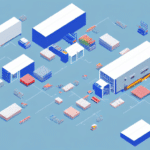Understanding UPS WorldShip: A Comprehensive Guide
UPS WorldShip is a powerful shipping software designed to streamline the shipping process for businesses of all sizes. By automating numerous shipping tasks, WorldShip helps businesses save time, reduce errors, and improve overall efficiency. In this comprehensive guide, we will explore the features, benefits, setup process, and future developments of UPS WorldShip, ensuring you have all the information needed to optimize your shipping operations.
Key Features of UPS WorldShip
Automated Shipping Processes
UPS WorldShip automates many of the manual tasks involved in shipping, such as label creation, customs documentation, and tracking. This automation reduces the likelihood of human error and speeds up the shipping process.
Integration with Other Systems
WorldShip seamlessly integrates with various business systems, including inventory management, order processing, and customer relationship management (CRM) software. This integration ensures a cohesive workflow and accurate data synchronization across all platforms.
Real-Time Tracking and Reporting
With WorldShip, businesses can track shipments in real-time, providing up-to-date information on package locations and delivery statuses. Additionally, the software offers robust reporting tools that help businesses analyze shipping performance and identify areas for improvement.
Customizable Shipping Options
UPS WorldShip allows businesses to customize shipping options to meet their specific needs. This includes selecting preferred carriers, setting shipping rates, and configuring package preferences to ensure optimal shipping solutions.
Benefits of Using UPS WorldShip
Enhanced Efficiency
By automating shipping tasks and integrating with other business systems, UPS WorldShip significantly enhances operational efficiency. This leads to faster processing times and the ability to handle higher shipping volumes without compromising accuracy.
Cost Savings
WorldShip helps businesses reduce shipping costs by optimizing shipping routes, leveraging discounted rates, and minimizing errors that can lead to additional charges. According to a UPS study, businesses using WorldShip can save up to 20% on their shipping expenses.
Improved Customer Satisfaction
With real-time tracking and reliable delivery estimates, UPS WorldShip enhances the customer experience. Timely and accurate shipping information helps build trust and encourages repeat business.
Setting Up UPS WorldShip for Your Business
System Requirements
Before installing UPS WorldShip, ensure your system meets the necessary requirements, including a compatible operating system, sufficient memory, and adequate storage space. Detailed system requirements can be found on the UPS WorldShip installation page.
Installation Process
The installation process involves downloading the WorldShip software, running the installer, and following the on-screen instructions. It's recommended to consult with your IT department or a network specialist to ensure a smooth installation.
Configuration and Customization
After installation, configure your network settings and integrate WorldShip with your existing business systems. Customize shipping preferences, carrier options, and reporting tools to align with your business needs.
Optimizing Your UPS WorldShip Usage
Regular Software Updates
To ensure optimal performance and security, regularly update UPS WorldShip with the latest software patches and feature enhancements. This practice helps protect against vulnerabilities and keeps your shipping operations running smoothly.
Training and Support
Provide comprehensive training to your employees on how to use UPS WorldShip effectively. Utilize the UPS support resources for troubleshooting and advanced training modules.
Leveraging Analytics
Utilize WorldShip’s reporting tools to analyze shipping data, identify trends, and make informed decisions. By leveraging analytics, businesses can optimize their shipping strategies and improve overall performance.
Future Developments and Trends in UPS WorldShip
Integration with Artificial Intelligence
UPS is exploring the integration of artificial intelligence (AI) into WorldShip to enhance predictive analytics, optimize routing, and improve customer service through automated responses and intelligent tracking systems.
Enhanced Security Measures
As cyber threats evolve, UPS WorldShip is expected to implement advanced security protocols, including enhanced encryption and multi-factor authentication, to protect sensitive shipping data and ensure secure transactions.
Sustainability Initiatives
UPS is committed to sustainability, and future updates to WorldShip may include features that help businesses reduce their carbon footprint. This could involve optimizing routes for fuel efficiency and providing detailed reports on the environmental impact of shipping activities.
Case Studies: Successful Implementation of UPS WorldShip
Online Retailer Streamlines Shipping Operations
A leading online retailer implemented UPS WorldShip to manage high-volume shipping demands. By automating label creation and integrating with their inventory system, the retailer reduced shipping processing time by 30% and minimized errors, leading to increased customer satisfaction.
Manufacturing Company Enhances Supply Chain Efficiency
A manufacturing company utilized UPS WorldShip to coordinate shipments with multiple suppliers and distributors. The real-time tracking and reporting features enabled the company to monitor shipments effectively, resulting in a 25% improvement in supply chain efficiency.
Conclusion
UPS WorldShip is an essential tool for businesses looking to optimize their shipping processes. With its robust features, integration capabilities, and potential for future enhancements, WorldShip offers a comprehensive solution for managing shipping operations efficiently. By implementing UPS WorldShip and leveraging its advanced functionalities, businesses can achieve significant cost savings, improve customer satisfaction, and maintain a competitive edge in today's fast-paced marketplace.