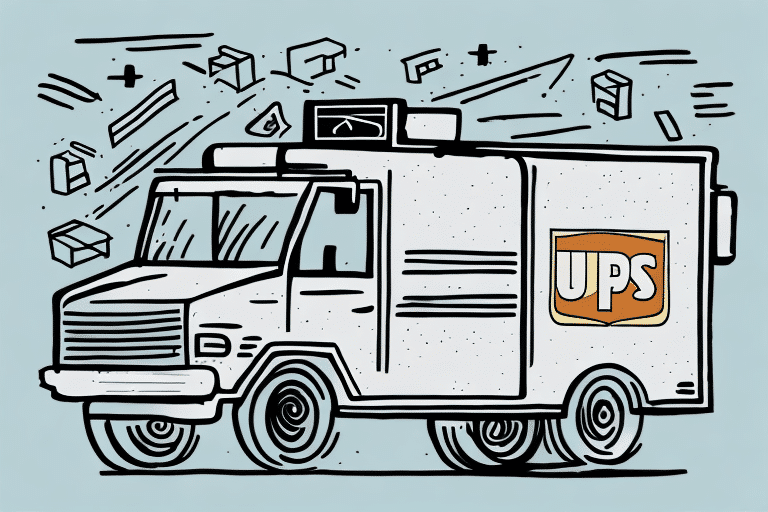Understanding the Benefits of UPS Worldship Version 21
Efficiently managing your shipping process is crucial for business success. UPS Worldship Version 21 offers a comprehensive solution to streamline your shipping operations, enhancing productivity and reducing errors. This article explores the benefits, features, and functionalities of UPS Worldship Version 21, providing insights on how it can transform your shipping processes.
What is UPS Worldship Version 21?
UPS Worldship Version 21 is a robust shipping software designed to assist small to medium-sized businesses in managing their shipping needs effectively. As a client-side application, it can be downloaded and installed on your desktop or laptop, allowing seamless integration with your existing shipping processes. The software supports data import from various platforms like QuickBooks and Excel, facilitating real-time tracking and comprehensive reporting features to keep you informed about your shipments.
How Does UPS Worldship Version 21 Work?
Once installed, UPS Worldship integrates with your current systems to automate the creation of shipping labels, scheduling pickups, and tracking packages. The software's intuitive interface allows users to manage shipments from a single dashboard, reducing the complexity associated with handling multiple shipping tasks manually.
Key Features and Functionalities
Customizable Shipping Labels
UPS Worldship Version 21 allows businesses to customize shipping labels with their logos and specific information such as order numbers and return instructions. This not only enhances brand visibility but also provides customers with essential shipment details, reducing confusion and errors.
Real-Time Tracking and Reporting
The software offers advanced tracking capabilities, enabling businesses to monitor shipments in real-time. Detailed reports on shipping activity help identify trends and make informed decisions to optimize the shipping process. According to a Statista report, real-time tracking significantly improves customer satisfaction by providing transparency in the shipping process.
Integration with Other Software
UPS Worldship seamlessly integrates with various business applications, including inventory management and order processing systems. This integration ensures that data flows smoothly between different platforms, minimizing manual data entry and reducing the likelihood of errors.
Streamlining Your Shipping Process
One of the primary advantages of UPS Worldship Version 21 is its ability to streamline the entire shipping process. By automating the import of customer information, order details, and shipping addresses, the software eliminates the need for manual data entry, saving time and reducing errors that can lead to shipping delays.
Automated Shipping Rules
Businesses can set up automated shipping rules based on criteria such as package weight, destination, and delivery speed. This automation ensures consistency in shipping practices and helps maintain efficiency even during peak periods.
Batch Shipping
Batch shipping allows businesses to process multiple shipments simultaneously, further enhancing productivity. This feature is particularly beneficial for companies dealing with high volumes of orders, as it reduces the time required to generate labels and manage shipments.
Cost and Time Savings
UPS Worldship Version 21 helps businesses cut costs and save time through various functionalities. By providing tools to compare shipping rates and service options, businesses can select the most cost-effective solutions tailored to their specific needs and budget constraints.
Rate Comparison
The software enables users to compare different shipping rates and services offered by UPS, ensuring that they choose the best option for each shipment. This feature helps in optimizing shipping costs without compromising on delivery speed or reliability.
Automated Documentation
Printing shipping labels and necessary documentation directly from the software reduces the need for manual data entry. This automation minimizes the risk of errors and accelerates the shipping process, allowing businesses to handle more shipments efficiently.
Integration and Compatibility
UPS Worldship Version 21 is designed to work seamlessly with various business systems and platforms, enhancing its versatility and usability. It is compatible with both Windows and Mac operating systems, providing flexibility for businesses with diverse IT environments.
Software Compatibility
The ability to integrate with popular software like QuickBooks and Excel allows for the smooth transfer of customer and order data. This compatibility ensures that businesses can maintain their existing workflows while benefiting from the advanced shipping capabilities of UPS Worldship.
Third-Party Integrations
In addition to native integrations, UPS Worldship supports third-party integrations with inventory management and order processing systems. These integrations provide a unified platform for managing all aspects of the shipping process, from order receipt to final delivery.
Security Benefits
Security is a paramount concern for businesses handling customer information and shipments. UPS Worldship Version 21 addresses these concerns by implementing robust security measures to protect sensitive data and ensure compliance with data privacy regulations.
Data Encryption
All customer data processed through UPS Worldship is encrypted, safeguarding it from unauthorized access and potential breaches. This encryption ensures that sensitive information remains confidential and secure throughout the shipping process.
Compliance with Regulations
The software complies with various data privacy and security standards, providing businesses with the assurance that their operations meet regulatory requirements. This compliance is crucial for businesses operating in regions with stringent data protection laws.
Getting Started with UPS Worldship Version 21
Setting up UPS Worldship Version 21 is straightforward. Businesses can download and install the software, then follow the guided setup wizard to configure their shipping settings. Essential information such as business address and preferred shipping options can be entered during the setup process.
Step-by-Step Setup Guide
- Download and install UPS Worldship Version 21 from the official UPS website.
- Launch the software and follow the setup wizard.
- Enter your business address and configure your preferred shipping options.
- Integrate with your existing business software, such as QuickBooks or inventory management systems.
- Customize shipping labels and set up automated shipping rules as needed.
Advanced Features Setup
After the initial setup, businesses can explore advanced features such as automated shipping rules, batch shipping, and detailed reporting. Utilizing these features can further enhance efficiency and provide deeper insights into shipping performance.
Conclusion
UPS Worldship Version 21 is a comprehensive shipping solution that offers numerous benefits for businesses of all sizes. Its ability to streamline shipping processes, integrate with various business systems, and provide robust security measures makes it an essential tool for enhancing operational efficiency and reducing costs. By leveraging the advanced features of UPS Worldship Version 21, businesses can ensure timely deliveries, improve customer satisfaction, and maintain a competitive edge in the market.