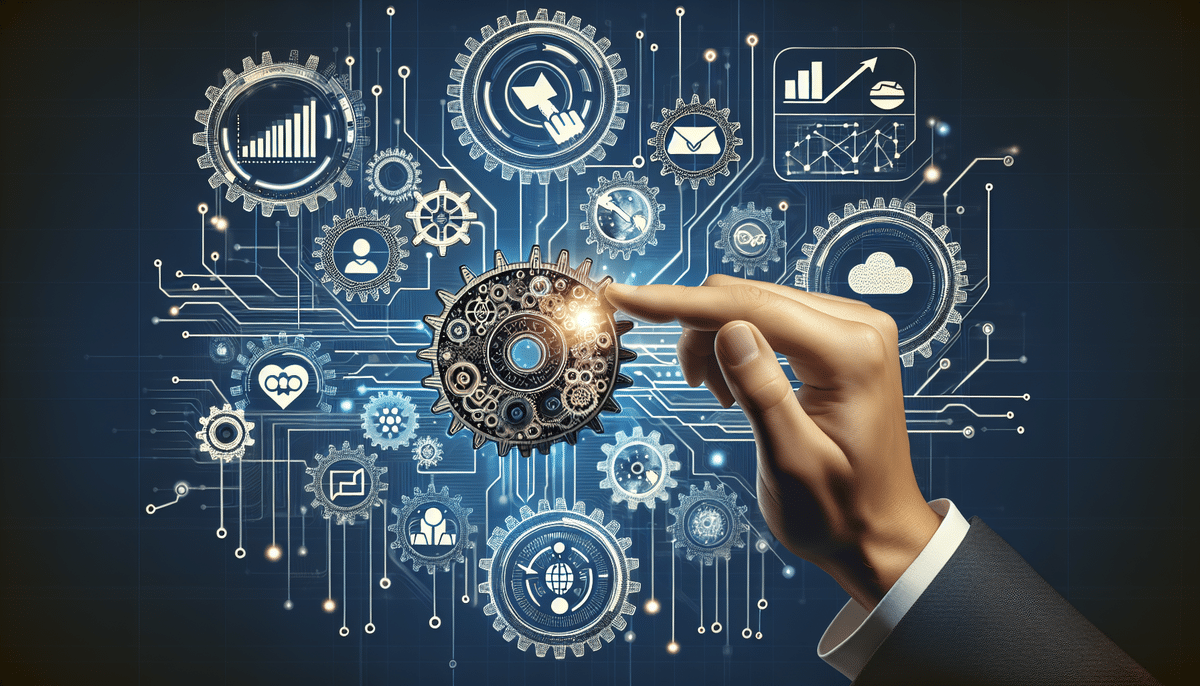Understanding FedEx Ship Manager Error Codes
FedEx Ship Manager is a powerful tool that streamlines the shipping process for businesses and individuals alike. However, like any software, users may encounter error codes that can disrupt workflow and cause frustration. Understanding these error codes, their causes, and how to resolve them is crucial for maintaining efficient shipping operations. This guide provides a comprehensive overview of FedEx Ship Manager error codes, offering insights into common issues and effective troubleshooting strategies.
Common FedEx Ship Manager Error Codes and Their Meanings
FedEx Ship Manager may display various error codes, each indicating specific issues with your shipment or account. Familiarizing yourself with these codes can expedite the troubleshooting process. Here are some of the most common error codes:
- Account Number Invalid: Indicates that the account number entered does not match FedEx records.
- Address Not Found: The provided shipping address is incomplete or incorrect.
- Package Weight Incorrect: The weight entered for the package does not match the actual weight.
- Invalid Shipping Method: The selected shipping method is not available for the specified destination.
- Insufficient Funds: There are not enough funds in the account to cover the shipping costs.
For a complete list of error codes and their meanings, refer to the official FedEx documentation.
Common Causes of FedEx Ship Manager Errors
Understanding the root causes of error codes can help in preventing them from occurring in the first place. Common factors that contribute to FedEx Ship Manager errors include:
- Incorrect Shipment Details: Errors in address entry, package weight, dimensions, or shipping method can trigger error codes.
- Software Glitches: Bugs or outdated software versions may cause unexpected errors.
- Server Issues: Temporary server outages or maintenance can lead to error messages.
- Account Issues: Problems with account information, such as expired credentials or insufficient funds, can result in errors.
- Prohibited Items: Attempting to ship items that are restricted or prohibited by FedEx can trigger error codes.
Addressing these factors proactively can significantly reduce the occurrence of error codes.
Troubleshooting FedEx Ship Manager Error Codes
Encountering an error code in FedEx Ship Manager can be disruptive, but most issues can be resolved with systematic troubleshooting. Follow these steps to identify and fix common errors:
1. Verify Shipment Details
Ensure that all shipment details are accurate, including:
- Recipient's full address, including apartment or suite numbers
- Package weight and dimensions
- Correct shipping method and service type
2. Check Account Information
Confirm that your FedEx account information is up-to-date and that there are sufficient funds or credit to cover shipping costs. Update any expired or incorrect details.
3. Update Software
Ensure that you are using the latest version of FedEx Ship Manager. Software updates often include bug fixes and improvements that can resolve existing issues. You can download the latest version from the FedEx website.
4. Review Error Messages
Pay close attention to the specific error message displayed. Some errors provide actionable instructions or suggest contacting customer support for further assistance.
5. Contact FedEx Support
If you are unable to resolve the error independently, reach out to FedEx customer support. Provide detailed information about the error code and the steps you've already taken to troubleshoot the issue.
Advanced Techniques for Resolving Complex Error Codes
Some error codes may require more in-depth troubleshooting. Advanced techniques include:
1. Adjusting Software Settings
Access the settings within FedEx Ship Manager to adjust configurations related to printing labels, handling packages, or integrating with other software systems.
2. Updating Drivers and Firmware
Ensure that all related drivers, such as printer drivers, and firmware are up-to-date. Outdated drivers can cause compatibility issues leading to error codes.
3. Network Connectivity Checks
Verify that your network connection is stable. Poor connectivity can lead to server communication issues, resulting in error messages.
4. Debugging and Logging
Utilize debugging tools and logs to trace the source of complex errors. Detailed logs can provide insights into system failures or misconfigurations.
5. Consulting Technical Experts
If internal troubleshooting does not resolve the issue, consider consulting with an IT professional or FedEx technical support for specialized assistance.
Best Practices to Prevent FedEx Ship Manager Errors
Preventing errors before they occur can save time and reduce frustration. Implement the following best practices to maintain a smooth shipping process:
1. Double-Check Shipment Information
Always review all shipment details for accuracy before submitting. Accurate information reduces the likelihood of encountering error codes.
2. Regularly Update Account Information
Keep your FedEx account information current, including payment details and contact information, to avoid account-related errors.
3. Maintain Updated Software
Regularly update FedEx Ship Manager to benefit from the latest features, security patches, and bug fixes.
4. Use Reliable Packaging and Labeling
Proper packaging and clear labeling prevent physical shipping issues that can lead to errors during the shipping process.
5. Stay Informed About FedEx Policies
Familiarize yourself with FedEx shipping policies and restrictions to avoid shipping prohibited items or using unsupported services.
Maximizing Efficiency and Accuracy with FedEx Ship Manager
Beyond just avoiding errors, optimizing your use of FedEx Ship Manager can enhance overall shipping efficiency and accuracy. Here are strategies to achieve error-free shipping:
- Automate Repetitive Tasks: Utilize automation features within FedEx Ship Manager to handle frequent shipments, reducing manual entry and associated errors.
- Integrate with Other Systems: Connect FedEx Ship Manager with your inventory or order management systems for seamless data transfer and reduced input errors.
- Train Staff: Ensure that all team members are adequately trained on using FedEx Ship Manager to minimize user-related errors.
- Monitor Performance Metrics: Track key performance indicators such as shipping times and error rates to identify areas for improvement.
- Implement Quality Control Checks: Regularly audit shipments for accuracy and completeness to maintain high standards.
Accessing Support and Resources for FedEx Ship Manager Users
When encountering persistent or complex error codes, utilizing available support resources is essential for timely resolution:
1. FedEx Customer Support
FedEx offers multiple support channels, including:
- Phone Support: Reach out via the FedEx customer service hotline for immediate assistance.
- Email Support: Submit detailed inquiries through the FedEx support email for written guidance.
- Chat Support: Utilize live chat services on the FedEx website for real-time help.
2. Official Documentation
Refer to the comprehensive FedEx Ship Manager documentation for detailed instructions and troubleshooting steps.
3. Online User Forums
Participate in online forums and communities where FedEx Ship Manager users share experiences, solutions, and advice. These platforms can be invaluable for finding solutions to uncommon issues.
4. Technical Experts
If internal resources are insufficient, consider consulting with IT professionals who specialize in shipping software integrations and troubleshooting.
Conclusion
Effective management of FedEx Ship Manager error codes is vital for maintaining a seamless shipping process. By understanding common error codes, their causes, and implementing proactive troubleshooting and best practices, users can minimize disruptions and enhance the efficiency of their shipping operations. Leveraging available support resources and staying informed about software updates and FedEx policies further contributes to a smooth and error-free shipping experience.