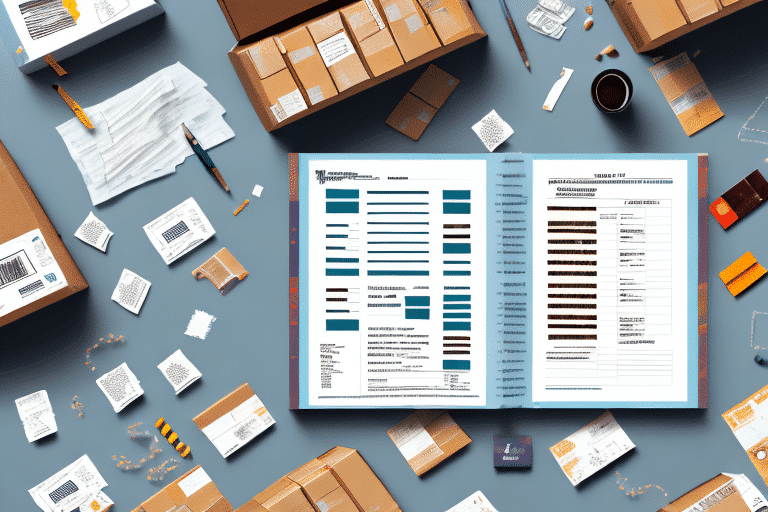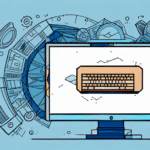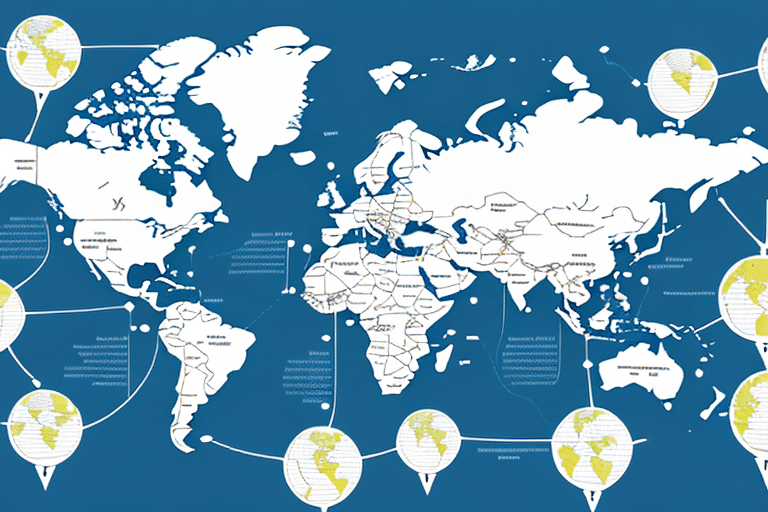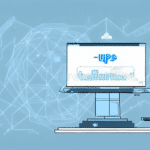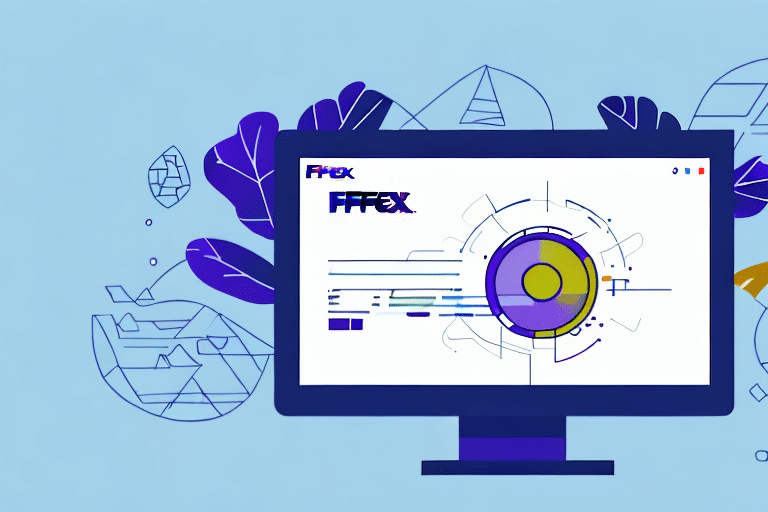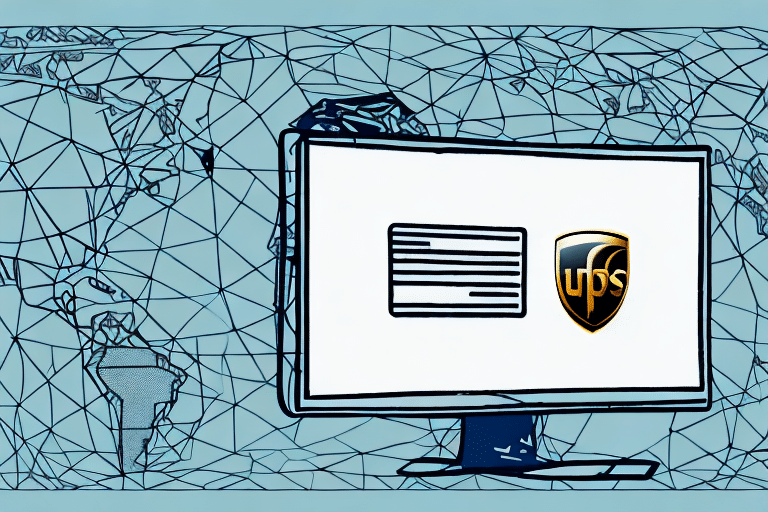Troubleshooting Missing Shipment Charges in UPS Worldship ODBC Shipment Information List
UPS Worldship is a robust shipping software that enables businesses to streamline their shipping operations effectively. A key feature of this program is the ODBC (Open Database Connectivity) Shipment Information List, which facilitates the import and export of shipment data to other applications. However, users may encounter issues where shipment charges fail to appear in the ODBC Shipment Information List, resulting in incomplete or inaccurate shipment records.
Understanding the UPS Worldship ODBC Shipment Information List
The ODBC Shipment Information List serves as a centralized database containing comprehensive shipment details captured within the UPS Worldship program. This list encompasses various fields, including shipper and recipient information, tracking numbers, and shipment charges. The functionality of the ODBC connection allows businesses to integrate UPS Worldship data with other systems, such as accounting or ERP software, thereby enhancing operational efficiency.
When shipment charges are missing from the ODBC Shipment Information List, it disrupts the data flow between UPS Worldship and integrated applications. This inconsistency can lead to financial discrepancies and hinder accurate reporting.
Common Reasons for Missing Shipment Charges
Several factors can contribute to the absence of shipment charges in the ODBC Shipment Information List:
- Unrecorded Shipment Charges: Charges might not have been properly recorded in UPS Worldship.
- Incorrect ODBC Configuration: Misconfigured ODBC settings can prevent proper data synchronization.
- Database Issues: Problems within the UPS Worldship database can lead to missing data.
- Application Integration Errors: Issues with the external application accessing the ODBC data can cause discrepancies.
- Software Updates: Outdated UPS Worldship software or ODBC drivers may lead to compatibility issues.
Addressing these potential causes is essential for restoring accurate shipment charge information.
Steps to Verify and Resolve Missing Shipment Charges
1. Verify Shipment Charge Recording in UPS Worldship
Begin by ensuring that all shipment charges have been accurately recorded within UPS Worldship:
- Open the specific shipment in UPS Worldship.
- Navigate to the Charges section to confirm that all fees are correctly logged.
- Ensure that shipping options, package weight, and dimensions are entered accurately.
2. Check and Configure ODBC Connection Settings
Incorrect ODBC settings can hinder data transfer. To verify and correct these settings:
- Access the ODBC Data Source Administrator on your system.
- Ensure that the DSN (Data Source Name) is correctly configured to connect to the UPS Worldship database.
- Test the connection to confirm successful linkage.
3. Inspect the UPS Worldship Database
Database integrity is crucial for accurate data retrieval:
- Run diagnostic tools to check for any database errors or corruption.
- Perform regular database maintenance tasks, such as indexing and compacting, to enhance performance.
4. Update UPS Worldship and ODBC Drivers
Ensuring that you are using the latest software versions can resolve compatibility issues:
- Check for updates to UPS Worldship and install the latest version.
- Update ODBC drivers to the most recent version compatible with your system.
5. Contact UPS Technical Support
If the issue persists after performing the above steps, reaching out to UPS technical support is advisable. Provide detailed information, including:
- Specific shipment details.
- Error messages encountered.
- Steps already taken to resolve the issue.
UPS support can offer specialized assistance and guide you through advanced troubleshooting techniques.
Preventative Measures for Maintaining Data Accuracy
To minimize the likelihood of encountering missing shipment charges in the future, implement the following best practices:
- Regular Database Backups: Schedule routine backups to prevent data loss.
- Consistent Software Updates: Keep UPS Worldship and all related software up to date.
- Scheduled Synchronizations: Establish regular synchronization intervals for ODBC connections.
- Data Entry Protocols: Implement standardized procedures for entering shipment data to reduce human error.
Utilizing Authoritative Resources for Enhanced Troubleshooting
Leveraging reputable sources can provide deeper insights and solutions:
- UPS Worldship Support Center: Access official documentation and support resources from UPS.
- Microsoft ODBC Driver Documentation: Gain detailed information on configuring and troubleshooting ODBC drivers.
- TechRepublic: How to Troubleshoot ODBC Connections: Explore comprehensive guides on resolving ODBC-related issues.
Implementing Advanced Troubleshooting Techniques
For complex ODBC connection problems, advanced methods may be necessary:
- System Log Analysis: Review system and application logs for error messages related to ODBC connections.
- Network Monitoring: Utilize network monitoring tools to observe ODBC traffic and identify potential bottlenecks or failures.
- Firewall Configuration: Ensure that firewall settings are not obstructing ODBC connections.
- Collaborate with Application Vendors: Work with third-party application providers to diagnose and resolve integration issues.
- Driver Compatibility Checks: Verify that ODBC drivers are compatible with both the UPS Worldship version and the operating system in use.
By employing these advanced techniques, users can systematically identify and rectify complex issues affecting the ODBC Shipment Information List.
Ensuring Long-Term Data Integrity in UPS Worldship
Maintaining accurate shipment charge information requires ongoing attention:
- Audit Trail Implementation: Keep detailed records of data changes to track and resolve discrepancies.
- Employee Training: Educate staff on proper data entry and system usage to prevent errors.
- Performance Monitoring: Continuously monitor system performance and data synchronization processes.
Adhering to these practices will help ensure that UPS Worldship continues to provide reliable and accurate shipment information, supporting the overall efficiency of your shipping operations.
Conclusion
Missing shipment charges in the UPS Worldship ODBC Shipment Information List can disrupt business operations and financial accuracy. By understanding the underlying causes, implementing structured troubleshooting steps, and adhering to best practices, businesses can effectively resolve and prevent such issues. Leveraging authoritative resources and advanced troubleshooting techniques further enhances the ability to maintain data integrity and operational efficiency within UPS Worldship.