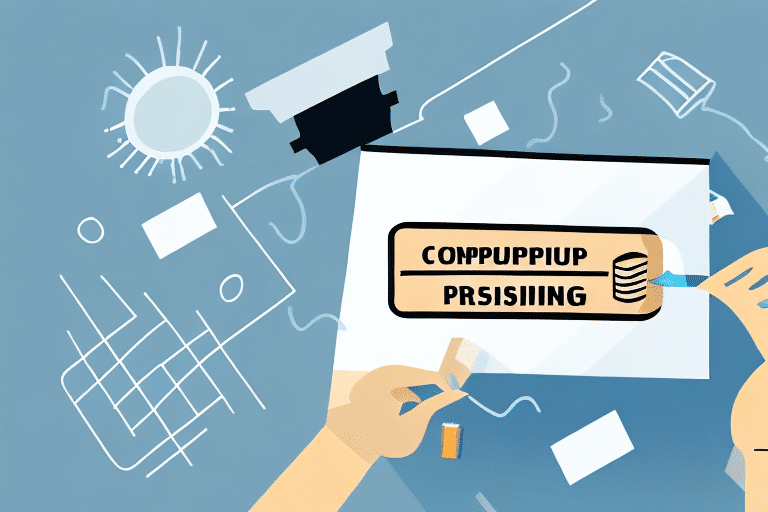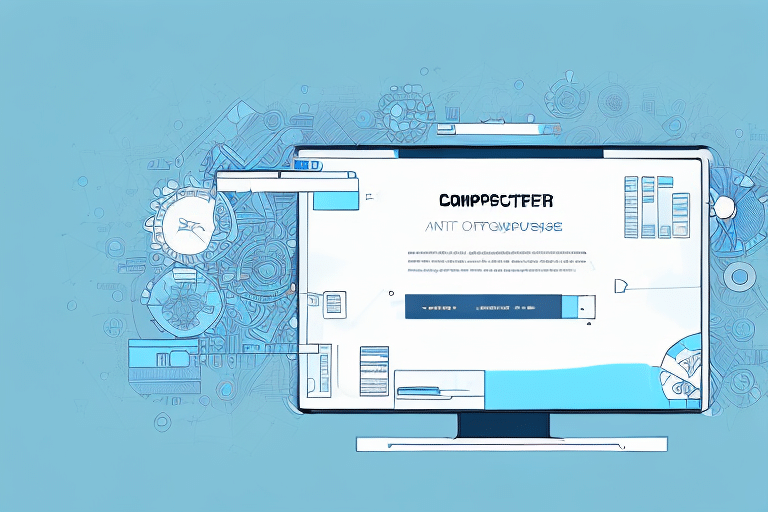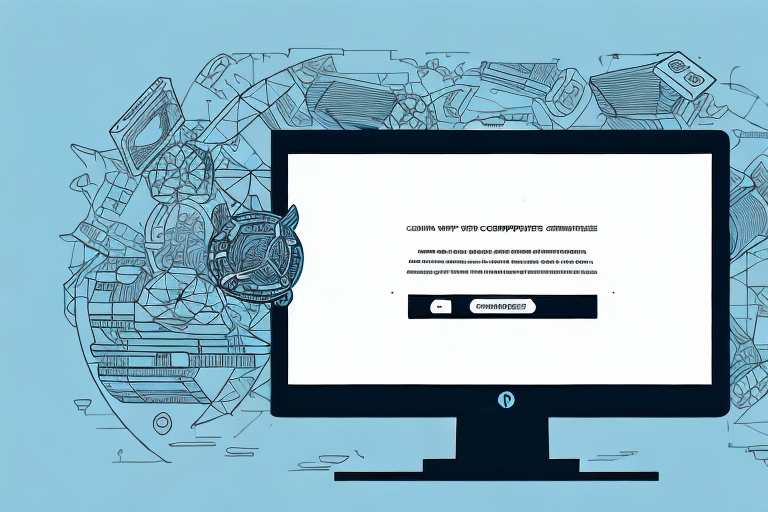Troubleshooting Internal UPS Worldship Database Exception Errors
Encountering an internal UPS Worldship error related to a database exception can be both frustrating and time-consuming. Addressing this issue promptly is crucial to prevent disruptions in your shipping operations, which are vital to your business success.
Understanding the UPS Worldship Database Exception Error
The Internal UPS Worldship Error: Database Exception occurs when the database that the UPS Worldship software relies on becomes inaccessible or corrupt. This error can disrupt essential shipping tasks such as order processing, label printing, and tracking updates.
Common causes of this error include:
- Network Connectivity Issues: Loss of connection between the UPS Worldship software and the database server.
- Software Conflicts: Other programs on the same computer causing database corruption.
- Database Server Problems: Configuration errors or hardware malfunctions affecting the database server.
- Outdated Software: Using an incompatible or outdated version of UPS Worldship.
Identifying Symptoms of Database Exception Errors
Recognizing the signs of a database exception can help in diagnosing the issue quickly. Common symptoms include:
- Sudden crashes or freezing of the Worldship software.
- Difficulty saving shipping data or loading tracking information.
- Frequent appearance of the "Database Exception" error message.
- Inability to access the UPS Worldship database, preventing retrieval of shipping information.
If you experience any of these symptoms, immediate troubleshooting is necessary to maintain smooth shipping operations.
Diagnosing the UPS Worldship Database Exception
Effective diagnosis involves a systematic approach:
- Check Network Connections: Ensure that the connection to the database server is stable and active.
- Review Server Logs: Examine the server's logs and database configuration settings for any anomalies.
- Run Diagnostic Tools: Utilize diagnostic tools to confirm that the error is database-related.
- Update Software: Ensure that UPS Worldship and all related software are updated to their latest versions.
- Consult IT Professionals: If the issue persists, seek assistance from UPS technical support or a qualified IT professional.
Regular maintenance and backups of your database are essential to prevent data loss and ensure system reliability.
Resolving the UPS Worldship Database Exception
Once the root cause is identified, consider the following solutions:
- Restart Software and Hardware: Sometimes, simply restarting the UPS Worldship software or the entire computer can resolve the issue.
- Reinstall UPS Worldship: If software corruption is suspected, reinstalling the application may help.
- Update Database Drivers: Ensure that database drivers are up to date to maintain compatibility.
- Restore from Backup: Use a recent database backup to restore data if corruption has occurred.
- Hardware Repairs: In cases of hardware malfunction, repairing or replacing faulty components may be necessary.
Always consult with a qualified IT professional before performing significant changes to your system to avoid further complications.
Preventative Best Practices
Implementing best practices can help prevent future database exception errors:
- Regular Maintenance: Schedule frequent maintenance checks for both your database server and UPS Worldship software.
- Consistent Backups: Maintain regular backups of your database to safeguard against data loss.
- Software Updates: Keep UPS Worldship and all related software updated to the latest versions.
- Optimize Network Settings: Ensure that your network connectivity settings are optimized for stable performance.
- Monitor System Performance: Use monitoring tools to track the health and performance of your hardware and software systems.
Advanced Troubleshooting Techniques
For persistent or complex errors, advanced techniques may be required:
- Rebuild the Database: Reconstructing the database from scratch can resolve deep-seated corruption issues.
- Comprehensive System Audit: Conduct a thorough audit of your system to identify and rectify underlying problems.
- Engage Technical Experts: Collaborate with UPS technical support or specialized IT professionals for in-depth problem-solving.
These methods require a higher level of expertise but can provide more durable solutions to persistent issues.
Expert Advice and Resources
If troubleshooting efforts do not resolve the database exception error, seeking expert assistance is advisable. UPS offers a range of support options, including:
- Technical Support Services: Access to UPS technical advisors who can guide you through complex issues.
- Online Resources: Utilize UPS's official documentation and support forums for additional guidance.
Engaging with experts ensures that you receive accurate and effective solutions, minimizing downtime and maintaining the efficiency of your shipping operations.
Conclusion
By following structured troubleshooting steps and implementing preventative best practices, you can effectively manage and resolve internal UPS Worldship database exception errors. Maintaining system integrity through regular maintenance, updates, and expert consultation will help avoid costly downtime and ensure the seamless operation of your shipping processes.