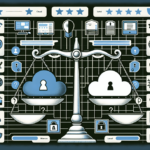TradeGecko (Now QuickBooks Commerce) vs DEAR Inventory: An In-Depth Comparison
In today's competitive business landscape, selecting the right inventory management system is crucial for sustained growth and operational efficiency. Two prominent solutions in this space are TradeGecko, now rebranded as QuickBooks Commerce, and DEAR Inventory. This comprehensive comparison delves into their features, pricing, user experiences, and more to help you make an informed decision.
Overview of QuickBooks Commerce and DEAR Inventory
QuickBooks Commerce (formerly TradeGecko) is a cloud-based inventory and order management platform tailored for small to mid-sized businesses. It offers an intuitive interface that seamlessly integrates with multiple e-commerce channels such as Shopify, Amazon, and others, facilitating streamlined operations and automated workflows.
DEAR Inventory is another robust cloud-based solution that provides advanced inventory management features like serialization, batch and expiry tracking, and comprehensive accounting integrations. It is favored for its powerful workflow automation, customizable reporting, and seamless integration capabilities.
Key Features Comparison
QuickBooks Commerce Features
- Sales Order Management
- Purchasing and Receiving
- Real-Time Inventory Tracking
- Reporting and Analytics
- Integrations with E-commerce Platforms like Shopify, Amazon, and Magento
- Mobile Accessibility
DEAR Inventory Features
- Advanced Inventory Control
- Warehouse Management
- Accounting Integrations with Xero and QuickBooks
- Workflow Automation and Custom Fields
- Mobile Barcode Scanning
- Comprehensive Reporting Tools
According to Software Advice, both platforms offer extensive features, but DEAR Inventory stands out with its deeper accounting integrations and advanced inventory control capabilities.
Pricing Structures
QuickBooks Commerce Pricing
- Basic: $39.99/month - Up to 100 orders/month
- Premium: $79.99/month - Up to 500 orders/month
- Elite: $199.99/month - Up to 2,500 orders/month
- Custom Enterprise Plans available for higher volumes and complex needs
DEAR Inventory Pricing
- Starter: $49/month - Up to 1,000 sales orders/month
- Business: $120/month - Up to 3,000 sales orders/month
- Professional: $250/month - Up to 10,000 sales orders/month
- Custom Enterprise Plans tailored for larger businesses
While QuickBooks Commerce offers a more affordable entry point for smaller businesses, DEAR Inventory provides scalable pricing suitable for growing enterprises with higher order volumes.
Pros and Cons of Each Platform
QuickBooks Commerce
Pros:
- Seamless integrations with multiple e-commerce platforms
- User-friendly and intuitive interface
- Real-time inventory updates
- Strong reporting and analytics
Cons:
- Limited reporting capabilities compared to DEAR Inventory
- Higher costs for larger businesses
DEAR Inventory
Pros:
- Robust accounting integrations with Xero and QuickBooks
- Advanced workflow automation
- Customizable reporting tools
- Mobile barcode scanning for enhanced usability
Cons:
- Can be buggy at times
- Steeper learning curve for beginners
User Experience and Ease of Use
Ease of use is a critical factor in adopting any inventory management system. QuickBooks Commerce is praised for its intuitive and customizable interface, allowing users to quickly navigate and manage inventory without extensive training. According to Capterra, users appreciate the straightforward setup and ease of managing multiple sales channels.
Meanwhile, DEAR Inventory offers a more feature-rich environment which can be slightly complex for new users. However, once mastered, it provides powerful tools for inventory and order management. Training resources and support help mitigate the initial learning curve, making it manageable for businesses willing to invest time in learning the system.
Integration Capabilities
Integrations with third-party applications can significantly enhance the functionality of inventory management systems. Both QuickBooks Commerce and DEAR Inventory offer extensive integration options:
QuickBooks Commerce Integrations
- E-commerce platforms: Shopify, Amazon, Magento
- Accounting software: QuickBooks, Xero
- Shipping and fulfillment: ShipStation, Shiptheory
DEAR Inventory Integrations
- E-commerce platforms: Shopify, Amazon, Magento
- Accounting software: Xero, QuickBooks
- Shipping and fulfillment: ShipStation, Shiptheory
Both platforms provide robust integration options, ensuring that businesses can connect their existing tools and streamline their workflows effectively.
Customer Support and Resources
Reliable customer support is essential for resolving issues and maximizing the use of inventory management systems. QuickBooks Commerce offers support through email, phone, and live chat. Additionally, it provides a comprehensive knowledge base with user guides and tutorials, as highlighted on their support page.
DEAR Inventory similarly provides support via email, phone, and live chat. They also offer extensive training materials, including video tutorials and detailed user manuals, to help users navigate and fully utilize the platform's features.
Customer Feedback and Reviews
Understanding user experiences can offer valuable insights into a platform's performance. According to reviews on G2 and Capterra, both QuickBooks Commerce and DEAR Inventory receive positive feedback for their respective strengths:
- QuickBooks Commerce: Users commend its ease of use, seamless integrations, and real-time inventory tracking.
- DEAR Inventory: Users appreciate its advanced accounting integrations, powerful automation features, and comprehensive reporting tools.
However, some users have noted that DEAR Inventory can be challenging for beginners, while QuickBooks Commerce might have higher costs for larger operations.
Final Verdict: Choosing the Right Fit for Your Business
Both QuickBooks Commerce and DEAR Inventory are powerful inventory management systems, each catering to different business needs:
- Choose QuickBooks Commerce if:
- You require seamless integrations with multiple e-commerce platforms
- Ease of use and an intuitive interface are top priorities
- You are a small to mid-sized business looking for real-time inventory tracking
- Choose DEAR Inventory if:
- You need advanced accounting integrations and comprehensive reporting
- Workflow automation and customizable features are essential
- Your business demands robust inventory control and warehouse management
Ultimately, the choice between QuickBooks Commerce and DEAR Inventory should align with your specific business requirements, budget, and growth plans.
Essential Features to Consider in an Inventory Management System
When selecting an inventory management system, consider the following key features to ensure it meets your business needs:
- Integrations with popular e-commerce and accounting platforms
- Real-time inventory tracking and updates
- Advanced automation capabilities
- Customizable and comprehensive reporting tools
- Mobile accessibility and barcode scanning
- Scalability to grow with your business
Determining the Need for an Inventory Management System
Identifying whether your business requires an inventory management system involves assessing certain indicators:
- Dependence on manual spreadsheets and paper-based tracking
- Frequent inventory level fluctuations causing supply chain disruptions
- Difficulty managing multiple sales channels and fulfilling orders efficiently
- Recurring issues with stockouts or overstocking leading to lost revenue or increased storage costs
Enhancing Business Growth with Effective Inventory Management
Implementing a robust inventory management system can drive significant business growth by:
- Minimizing stockouts and overstocking, optimizing inventory levels, and reducing storage costs
- Streamlining the order fulfillment process, thereby increasing customer satisfaction
- Providing real-time inventory updates to reduce manual errors and save time
- Enhancing supply chain efficiency through better path time management
- Offering actionable insights through customizable reporting and analytics
The Role of Real-Time Data in Business Operations
Real-time data is pivotal for making informed business decisions and maintaining competitiveness. Both QuickBooks Commerce and DEAR Inventory offer real-time inventory tracking, enabling businesses to:
- Monitor inventory levels accurately
- Respond swiftly to sales trends and stock movements
- Improve forecasting and demand planning
- Enhance overall operational efficiency
According to a report by McKinsey & Company, leveraging real-time data in inventory management significantly boosts operational performance and agility.
Comparing QuickBooks Commerce and DEAR Systems
While QuickBooks Commerce (formerly TradeGecko) and DEAR Systems both offer comprehensive inventory management solutions, they cater to different business scales and complexities:
- QuickBooks Commerce:
- Ideal for small to mid-sized businesses
- Focuses on user-friendly interfaces and multi-channel integrations
- Best suited for businesses needing straightforward inventory and order management
- DEAR Systems:
- Geared towards larger enterprises with complex operations
- Offers advanced warehouse management and analytics
- Suitable for businesses requiring in-depth inventory control and detailed financial integrations
Businesses must evaluate their specific needs, operational complexity, and budget constraints when choosing between QuickBooks Commerce and DEAR Systems to ensure the selected platform aligns with their strategic objectives.