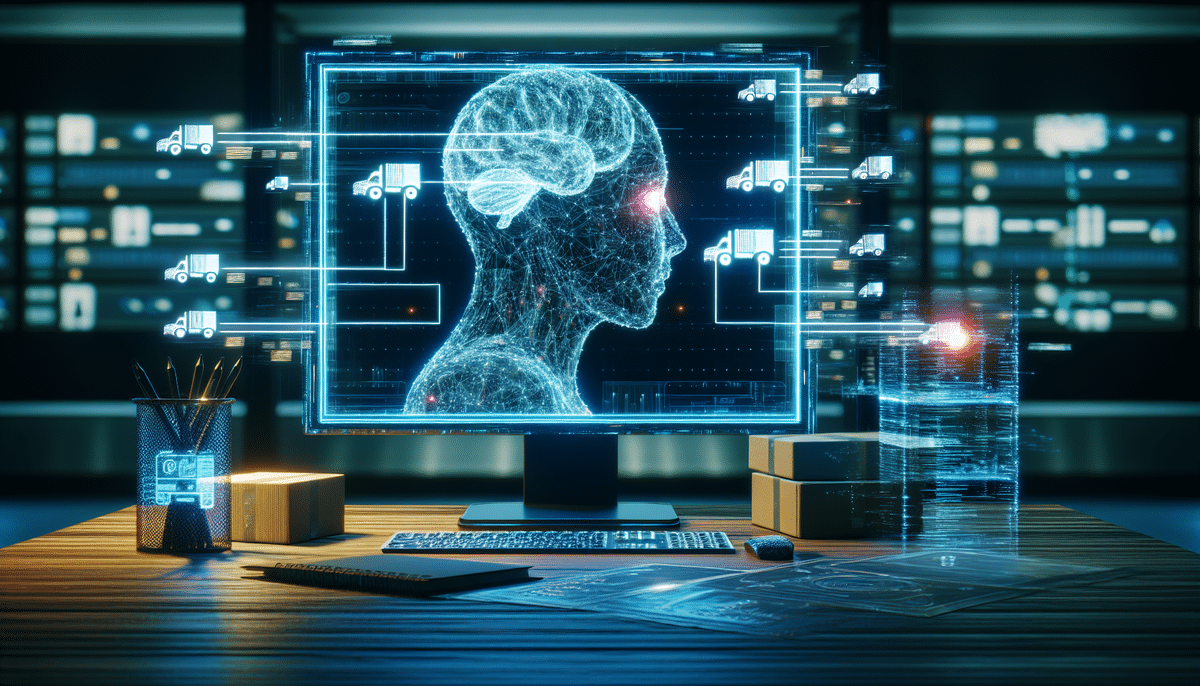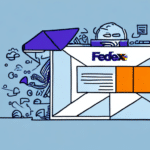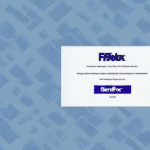Introduction to FedEx Ship Manager
FedEx Ship Manager is a comprehensive shipping software platform designed to help businesses streamline their shipping processes and monitor deliveries efficiently. As a web-based application, it offers tools for creating, managing, and tracking shipments with ease. Whether you're a small business or a medium-sized enterprise, FedEx Ship Manager provides the functionalities needed to optimize your shipping operations.
Key Features of FedEx Ship Manager
User-Friendly Interface
The platform boasts an intuitive interface that allows users to navigate and utilize its features without extensive training. This ensures that businesses can quickly integrate FedEx Ship Manager into their existing workflows.
Multi-Carrier Support
While primarily associated with FedEx, Ship Manager supports multiple carriers, giving businesses the flexibility to choose the best shipping options based on cost, speed, and reliability.
Real-Time Tracking and Notifications
Stay informed about your shipments with real-time tracking. Users receive instant updates on the status of their packages, ensuring transparency and reliability in delivery processes.
Customizable Labels and Packaging Options
FedEx Ship Manager allows for customizable labels and a variety of packaging options, including envelopes, boxes, and tubes. This flexibility ensures that shipments are tailored to specific business needs, enhancing professionalism and efficiency.
The Importance of Sender Information
Role in Shipping and Delivery
Sender information is a critical component of any shipment. It identifies the shipping entity and provides essential contact details necessary for communication and delivery. Accurate sender information ensures that shipments are processed smoothly and reach their intended destinations without delays.
Impact on Customs Clearance
For international shipments, sender information plays a vital role in customs clearance. The sender's name and address must align with the details on the commercial invoice and other customs documentation. Discrepancies can lead to shipment delays or even rejection by customs authorities.
Common Issues with Sender Information
Failure to Populate Automatically
One of the most frequent problems users encounter is the failure of sender information to populate automatically within FedEx Ship Manager. This issue can disrupt the shipping workflow, leading to delays and errors in shipment processing.
Incomplete or Incorrect Information
Missing, incomplete, or improperly formatted sender information can cause significant issues. Inaccurate addresses, outdated contact details, or incorrect formatting may prevent the system from recognizing and processing the sender's information correctly.
Troubleshooting Sender Information Problems
Identify the Root Cause
To effectively resolve sender information issues, it's essential to identify the underlying cause. Common reasons include:
- Technical glitches or software bugs
- Outdated software versions
- Connectivity issues
- Incorrect data formatting
- Incomplete or missing sender information
- Server errors or incompatible web browsers
Step-by-Step Troubleshooting
- Verify Address Formatting: Ensure that the sender's address is entered correctly, including street number, street name, city, state, and zip code.
- Update Software: Make sure you are using the latest version of FedEx Ship Manager to avoid compatibility issues.
- Check Internet Connectivity: Stable internet is crucial for the proper functioning of the web-based application.
- Clear Cache and Cookies: Sometimes, clearing your browser's cache and cookies can resolve unexpected issues.
- Review System Logs: Look for any error messages or warnings that could indicate the source of the problem.
- Restart the Application: Refreshing the page or restarting the application can sometimes clear temporary glitches.
Managing and Updating Sender Information
Updating Sender Information
Keeping sender information up-to-date is crucial for ensuring smooth shipments. To update sender information in FedEx Ship Manager:
- Navigate to the Ship tab.
- Click on the Address Book button.
- Select the relevant sender address.
- Make the necessary changes and save the updated details.
Always verify the accuracy and completeness of the updated information before using it for shipment creation.
Advanced Management Techniques
For businesses with extensive shipping needs, advanced techniques can enhance sender information management:
- Use Labels or Tags: Categorize sender information by criteria such as importance or location.
- Integrate Third-Party Applications: Automate the input of sender and recipient information through integration with other software solutions.
- Database Management: Utilize database management tools to store and track multiple sets of sender information efficiently.
Best Practices to Avoid Sender Information Issues
- Regular Updates: Frequently update sender information to ensure its accuracy.
- Standardized Formatting: Adhere to standardized data entry practices to prevent formatting issues.
- Backup Copies: Maintain backup copies of important sender addresses and information.
- Access Control: Limit access to sender information to authorized personnel only.
- Consistent Documentation: Ensure that sender information is consistent across all shipping documents and labels.
Implementing these best practices helps in minimizing errors and delays in the shipping process.
Enhancing Shipping Data Management with Third-Party Software
Integrating third-party software with FedEx Ship Manager can provide substantial benefits for businesses:
- Streamlined Workflow: Automate manual tasks, reducing the time and resources needed for shipping management.
- Improved Accuracy: Minimize errors through automated data entry and validation.
- Real-Time Tracking: Gain real-time visibility into shipments across multiple platforms.
- Detailed Reporting: Access comprehensive analytics and reporting tools to monitor shipping performance.
Popular third-party solutions such as ShipStation and Shippo are designed to work seamlessly with FedEx Ship Manager, enhancing overall shipping efficiency.
Top Tools for Integrating Shipping Data
Several top-tier tools and solutions stand out for integrating and managing shipping data across platforms:
- ShipStation: Offers robust multi-carrier support, order management, and automated label printing.Learn more.
- Shippo: Provides easy integration with various e-commerce platforms and real-time tracking capabilities.Learn more.
- EasyPost: Known for its flexible API, enabling custom shipping solutions and integrations.Learn more.
- ShippingEasy: Combines shipping management with inventory and order tracking features.Learn more.
- ShipWorks: Offers advanced reporting and automation features suitable for larger businesses.Learn more.
Integrating these tools with FedEx Ship Manager can significantly enhance your shipping operations, providing greater control and flexibility.
Expert Tips for Optimizing Your Shipping Process
- Configure Default Settings: Set up default shipment settings to reduce repetitive data entry.
- Leverage Batch Processing: Handle multiple shipments simultaneously to save time.
- Automate Label Printing: Streamline the printing process by automating label and document generation.
- Use Address Validation: Implement address validation tools to minimize errors and improve delivery success rates.
- Utilize Analytics: Analyze shipping data to identify trends, optimize routes, and improve overall efficiency.
By incorporating these expert strategies, businesses can enhance their use of FedEx Ship Manager, resulting in more efficient and reliable shipping operations.
Conclusion
FedEx Ship Manager is a powerful tool for businesses aiming to optimize their shipping processes. By understanding the importance of accurate sender information, addressing common issues, and implementing best practices, businesses can ensure smooth and efficient shipping operations. Additionally, integrating third-party software and leveraging expert tips can further enhance the effectiveness of FedEx Ship Manager, leading to improved efficiency, cost savings, and customer satisfaction.
For more information on optimizing your shipping processes, consider consulting FedEx's official resources.