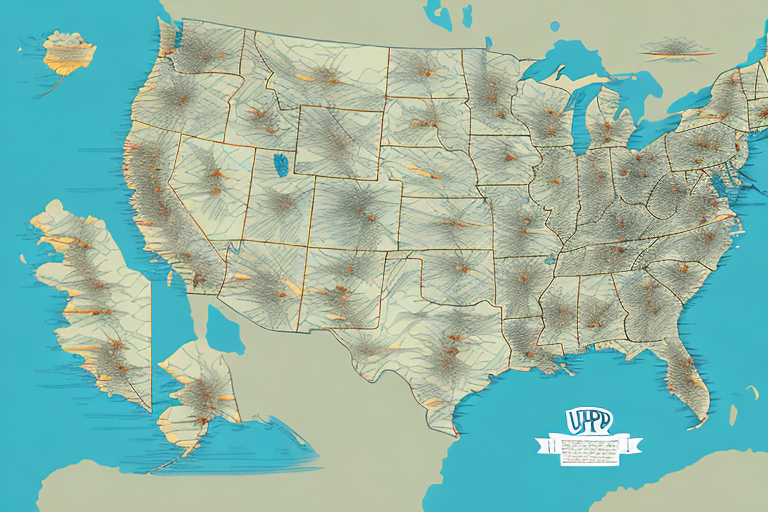Introduction to UPS SurePost
If you're looking to streamline your shipping process and reduce costs, UPS SurePost may be the ideal solution for your business. This article provides a comprehensive guide on setting up UPS SurePost with WorldShip, from installation to troubleshooting common issues. Discover the benefits of using UPS SurePost, how to configure your WorldShip settings, and best practices for efficient shipping.
Understanding UPS SurePost
What is UPS SurePost?
UPS SurePost is a hybrid shipping service offered by UPS that leverages both the UPS and United States Postal Service (USPS) networks to deliver lightweight packages to residential addresses. UPS handles the initial transportation to the local USPS facility, after which USPS completes the final delivery to the customer's doorstep. This collaboration results in a cost-effective alternative to traditional UPS Ground shipping, particularly beneficial for small businesses shipping low-weight packages.
Key Features of UPS SurePost
- Cost-Effective: Lower shipping costs compared to standard UPS Ground services.
- Tracking: Comprehensive tracking information from both UPS and USPS.
- Saturday Delivery: Included at no additional cost, enhancing delivery flexibility.
- Weight and Size Limits: Packages must not exceed 70 pounds and a combined length and girth of 130 inches.
According to a USPS report, UPS SurePost can reduce shipping costs by up to 30% for eligible packages, making it an attractive option for budget-conscious businesses.
Setting Up UPS SurePost with WorldShip
Installing WorldShip Software
To utilize UPS SurePost, you must first download and install the WorldShip software. Ensure your computer meets the minimum system requirements: Windows 7 or higher and at least 1GB of RAM. Follow the installation prompts and regularly update the software to access the latest features and security enhancements.
Creating a UPS Account
Before using WorldShip, create a UPS account by visiting the UPS website and clicking on the "Sign Up" button under the "My UPS" tab. During registration, select "UPS SurePost" as one of your shipping options. A valid UPS account enables you to access various services, including shipment tracking, label printing, and customized shipping preferences.
Configuring WorldShip for UPS SurePost
After installing WorldShip and creating your UPS account:
- Open WorldShip and navigate to the Tools menu.
- Select the UPS Systems Gear Icon.
- Choose UPS SurePost from the available options and click OK.
This configuration ensures that your shipments utilize the UPS SurePost service, optimizing both cost and delivery efficiency.
Managing Shipping Details
Adding Customer Information
Populate your WorldShip address book with accurate customer details, including name, address, and contact information. Accurate data entry minimizes delivery errors and delays. For bulk additions, import customer information using a CSV file to save time and ensure consistency.
Entering Shipment Details
When creating a shipment, input the necessary details such as package weight, dimensions, recipient address, and shipping date. Optionally, you can add services like delivery confirmation or insurance to enhance your shipping experience.
Ensure all recipient information is accurate to prevent delivery issues. Misentered addresses can lead to delays or failed deliveries, impacting customer satisfaction.
Printing Labels and Packing Slips
After entering shipment details, print the shipping label and packing slip directly from WorldShip. Affix the label to the package and include the packing slip inside. Clear and accurate labeling is essential for both UPS and USPS handlers to process your shipment efficiently.
Tracking and Managing Shipments
Tracking Packages
WorldShip offers robust tracking features for UPS SurePost shipments. Monitor your package's journey using the tracking number provided on the shipping label or directly within the WorldShip interface. Track information includes current location, estimated delivery date, and any delivery exceptions.
Effective tracking ensures transparency and allows you to proactively address any delivery issues, enhancing overall customer satisfaction.
Managing Shipping Preferences
Customize your shipping preferences in WorldShip to automate notifications, save frequently used addresses, and schedule package pickups. These features streamline your shipping process, saving time and reducing manual errors.
Troubleshooting Common Issues
Delivery and Labeling Problems
Common issues with UPS SurePost include delivery delays and incorrect label printing. If a package is delayed, verify the tracking information and contact UPS or USPS support as necessary. For labeling issues, ensure that the WorldShip software is updated and that labels are printed clearly without any obstructions.
Tracking Difficulties
If you're unable to track a package, double-check the tracking number for accuracy. Ensure that the shipment has been processed by UPS before attempting to track. Persistent tracking issues should be directed to UPS customer support for resolution.
Best Practices for UPS SurePost Shipping
- Consolidate Shipments: Combine multiple packages when possible to reduce shipping costs.
- Verify Shipping Details: Always double-check recipient information before finalizing shipments.
- Maintain an Updated Address Book: Regularly update customer information to prevent delivery errors.
- Utilize Tracking: Monitor shipments to promptly address any delivery issues.
Implementing these best practices can lead to significant cost savings and improved delivery reliability, enhancing customer satisfaction and business efficiency.
Comparing UPS SurePost to Other Shipping Options
While UPS SurePost is advantageous for many businesses, it's essential to compare it with other shipping services to ensure it meets your specific needs. Consider factors such as package weight, shipping distance, delivery speed, and overall cost. For instance, UPS Ground may offer faster delivery times for heavier packages, whereas UPS SurePost provides cost savings for lightweight, residential deliveries.
A Statista report indicates that choosing the right shipping option can impact overall logistics costs by up to 25%, highlighting the importance of informed decision-making in your shipping strategy.
Frequently Asked Questions
What are the cost savings associated with UPS SurePost?
UPS SurePost can reduce shipping costs by up to 30% for eligible lightweight packages, making it a cost-effective alternative to standard UPS services.
Are there weight or size restrictions for UPS SurePost?
Yes, packages must not exceed 70 pounds in weight and a combined length and girth of 130 inches. Exceeding these limits requires alternative shipping options.
How reliable is UPS SurePost for timely deliveries?
UPS SurePost offers reliable delivery with comprehensive tracking. However, the final delivery is handled by USPS, which may introduce slight variations in delivery times compared to standard UPS services.
Can I track UPS SurePost packages through WorldShip?
Yes, WorldShip provides robust tracking features for UPS SurePost shipments, allowing you to monitor your packages in real-time.
How do I resolve issues with UPS SurePost shipments?
For any shipment issues, consult the UPS Help Center or contact UPS customer support for assistance.
Conclusion
By integrating UPS SurePost with WorldShip, businesses can achieve efficient and cost-effective shipping solutions. Following best practices, maintaining accurate shipping details, and leveraging tracking features will enhance your shipping operations. Whether you're a small business or an individual seller, UPS SurePost offers a reliable option to manage your shipping needs without compromising on cost or service quality.