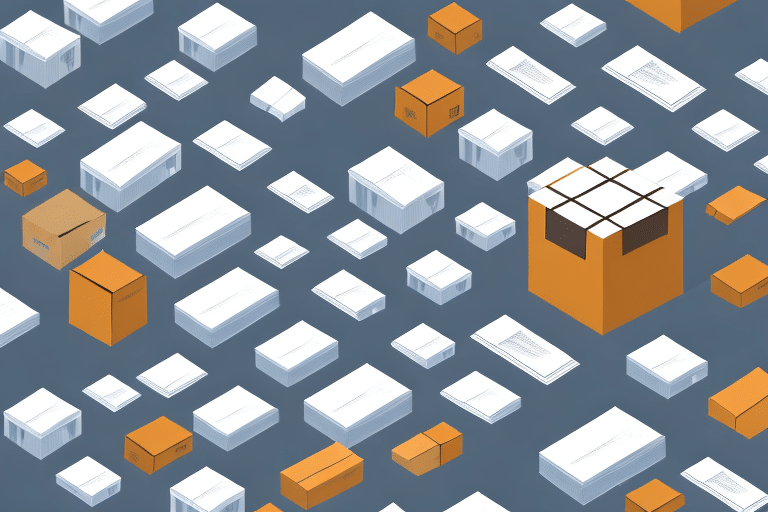Benefits of Integrating UPS WorldShip with WooCommerce
Integrating UPS WorldShip with WooCommerce offers numerous advantages that can significantly enhance your e-commerce operations. By streamlining shipping processes, you can improve efficiency, reduce errors, and provide a better experience for your customers. Here are some key benefits:
Streamlined Order and Shipping Management
With this integration, you can manage your orders and shipping from a single platform. This consolidation simplifies workflows, allowing you to:
- Manage Orders Efficiently: Automate order processing and reduce manual entry errors.
- Create Shipping Labels: Generate and print shipping labels directly from WooCommerce.
- Print Invoices: Automatically generate invoices for each order.
Real-time Shipping Rates
Integrating UPS WorldShip provides real-time shipping rates, ensuring that customers are charged accurate shipping fees based on the weight and destination of their orders. This transparency can help increase customer trust and reduce cart abandonment rates.
Enhanced Customer Experience
Real-time tracking and timely updates keep customers informed about the status of their orders. This leads to higher customer satisfaction and repeat business. Providing accurate shipping information also reduces the likelihood of customer inquiries and complaints.
Access to Detailed Shipping Reports
By analyzing shipping data, you can identify patterns and areas for improvement. Detailed reports enable you to:
- Optimize shipping routes for cost and efficiency.
- Negotiate better rates with carriers based on shipping volume.
- Monitor shipping performance and address any issues promptly.
Global Business Expansion
UPS's extensive global network makes it easier to expand your business internationally. The integration allows you to manage international shipping documents and customs forms, ensuring compliance with global regulations and facilitating smooth cross-border transactions.
System Requirements and Preparation for Integration
Before embarking on the integration process, it's crucial to ensure that your system meets the necessary requirements and that you have set up your accounts correctly.
System Requirements
To successfully integrate UPS WorldShip with WooCommerce, your system should meet the following requirements:
- A stable internet connection for uninterrupted data transfer.
- A computer with at least 4GB of RAM to handle the integration software efficiently.
- Familiarity with APIs and coding languages is recommended, though not mandatory.
If you're not comfortable with the technical aspects, consider consulting a developer or IT professional to assist with the setup.
Setting Up Your UPS WorldShip Account
To integrate UPS WorldShip with WooCommerce, you'll need to configure your UPS account for API access. Follow these steps:
- Set up your UPS WorldShip account and ensure it has API access.
- Obtain the necessary API credentials, including access key, username, and password.
- Familiarize yourself with the UPS WorldShip documentation to understand the integration process.
Ensuring that your UPS account is correctly set up is the foundation for a smooth integration with WooCommerce.
Installing and Configuring the UPS WorldShip Plugin for WooCommerce
The UPS WorldShip plugin is essential for connecting your WooCommerce store with UPS's shipping services. Here's how to install and configure it:
Installation Steps
- Download the UPS WorldShip plugin from the WooCommerce marketplace or the plugin developer's website.
- Navigate to your WooCommerce dashboard, go to the Plugins section, and click Add New.
- Upload the plugin file and click Install Now.
- After installation, activate the plugin to enable its features.
Configuration Settings
Once installed, configure the plugin to suit your business needs:
- Access the plugin settings from the WooCommerce dashboard.
- Enter your UPS API credentials obtained during the account setup.
- Set default shipping options, such as preferred shipping methods and packaging types.
- Customize label formats and templates to align with your branding.
Proper configuration ensures that the plugin operates seamlessly, automating shipping tasks and reducing manual intervention.
Optimizing Shipping Processes
Effective shipping management is crucial for maintaining customer satisfaction and operational efficiency. The UPS WorldShip and WooCommerce integration offers several features to optimize your shipping processes.
Enabling Real-time Shipping Rates
By enabling real-time shipping rates, customers receive accurate shipping costs at checkout. This feature can lead to:
- Increased transparency in pricing.
- Reduced instances of shipping-related discrepancies.
- Enhanced customer trust and higher conversion rates.
To enable this feature, navigate to the plugin settings and activate the real-time rates option.
Creating Shipping Labels
Generating shipping labels directly from WooCommerce simplifies the fulfillment process:
- Select the order you wish to ship from your WooCommerce dashboard.
- Click on Ship Order to initiate the shipping process.
- The plugin will generate a shipping label and a tracking number automatically.
- Print and attach the label to your package for dispatch.
This automation reduces the time spent on manual label creation and minimizes errors.
Printing Packing Slips and Invoices
Accurate documentation is essential for order fulfillment:
- Packing Slips: Provide a detailed list of items included in the shipment, aiding in inventory management and customer transparency.
- Invoices: Ensure accurate billing and streamline accounting processes.
The UPS WorldShip plugin allows you to generate and print these documents directly from your WooCommerce store, enhancing efficiency and professionalism.
Testing, Troubleshooting, and Best Practices
After setting up the integration, it's vital to ensure that everything functions as intended. Additionally, following best practices can help maintain optimal performance.
Testing Your Integration
Before fully deploying the integration, perform thorough testing to identify and address any issues:
- Track a Test Order: Place a test order to verify that shipping information and tracking updates are correctly processed.
- Different Product Types: Test the integration with various product weights and dimensions to ensure accurate shipping rate calculations.
- Multiple Shipping Methods: Validate that different shipping options are displayed and function correctly during checkout.
Testing helps in identifying potential glitches and ensures a smooth experience for your customers.
Troubleshooting Common Issues
Despite careful setup, you may encounter some common issues during integration:
- Incorrect Shipping Rates: Ensure that the plugin settings are correctly configured and that API credentials are accurate.
- Missing Shipping Information: Verify that all required fields are captured in WooCommerce and mapped correctly in the plugin.
- Plugin Conflicts: Check for compatibility issues with other plugins and ensure that all plugins are up-to-date.
If issues persist, refer to the UPS WorldShip documentation or contact their support for assistance.
Best Practices for Order and Shipping Management
To maintain efficient operations and provide excellent customer service, adhere to the following best practices:
- Regular Updates: Keep the UPS WorldShip plugin updated to benefit from new features and security enhancements.
- Accurate Shipping Information: Ensure that your shipping details, such as addresses and package dimensions, are accurate to prevent delays.
- Data Analysis: Regularly analyze shipping data to identify trends, optimize shipping strategies, and reduce costs.
- Customer Communication: Keep customers informed with timely shipping updates and tracking information.
Implementing these practices will help you maximize the benefits of the UPS WorldShip and WooCommerce integration, leading to a more efficient and customer-friendly shipping process.
Conclusion
Integrating UPS WorldShip with WooCommerce is a strategic move that can transform your e-commerce shipping processes. By automating tasks, providing real-time shipping rates, and enhancing customer experience, this integration paves the way for business growth and operational excellence. Ensure that you follow the outlined steps, stay updated with best practices, and leverage the full potential of this powerful integration to stay competitive in the dynamic e-commerce landscape.