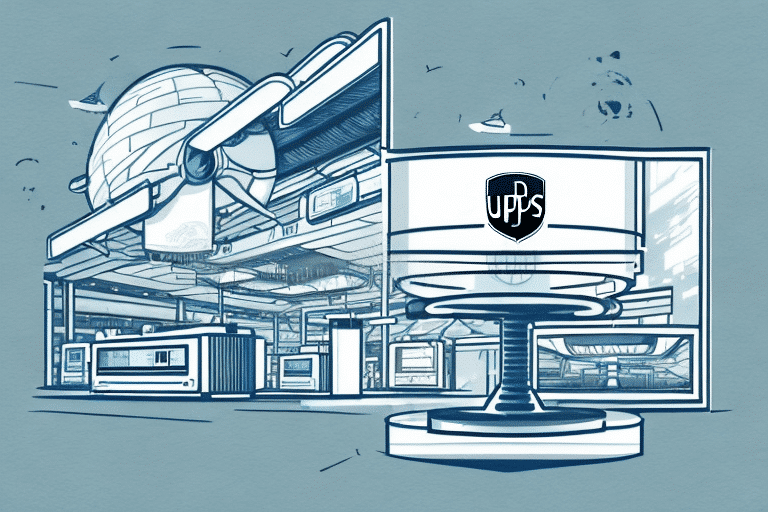The Benefits of Integrating UPS WorldShip with Mettler Toledo Scales
Integrating UPS WorldShip with Mettler Toledo scales offers numerous advantages for businesses that rely on shipping physical goods. This integration significantly reduces human error in weighing and labeling packages by automating these processes, thereby saving time and reducing costs. Automated systems ensure that shipments are processed faster and more accurately, leading to enhanced customer satisfaction and streamlined supply chain management.
- Reduced Human Error: Automation minimizes the risk of mistakes in weight and label information.
- Increased Efficiency: Faster processing times lead to quicker shipments and happier customers.
- Enhanced Tracking: Improved visibility into shipping operations helps identify and address inefficiencies.
Additionally, the integration allows businesses to consolidate shipping information, such as tracking numbers and delivery dates, into a single platform. This consolidation not only saves time but also reduces the likelihood of lost or delayed packages. By having all shipping data accessible in one place, businesses can make informed decisions about shipping methods and optimize their logistics strategies.
How to Connect UPS WorldShip with Mettler Toledo Scales
Connecting UPS WorldShip with Mettler Toledo scales is a straightforward process:
- Connect the Scale: Follow the manufacturer's instructions to connect your Mettler Toledo scale to your computer or network.
- Install Software: Install the UPS WorldShip software on your computer.
- Configure Settings: Within WorldShip, navigate to the device setup section and configure it to recognize the connected scale.
- Test the Integration: Perform test shipments to ensure that weight and label data are accurately captured and processed.
Ensure that you have any necessary drivers or additional hardware, such as USB cables, to facilitate the connection. Refer to the UPS WorldShip user manual or contact their customer support for detailed instructions specific to your setup.
The Importance of Accurate Measurements in Shipping
Accurate measurements are crucial in shipping to ensure that packages are billed correctly and reach their destinations without issues. Incorrect weights can lead to overcharging or undercharging for shipping, resulting in financial discrepancies and customer dissatisfaction. Additionally, precise labeling based on accurate weight information ensures that packages are directed to the correct address, reducing the risk of loss or delays.
Beyond cost implications, accurate measurements contribute to sustainability efforts. Optimizing package sizes and weights minimizes excess material use and reduces carbon emissions during transportation. Businesses that prioritize accurate shipping practices not only save money but also enhance their environmental responsibility, appealing to eco-conscious consumers.
Maximizing Efficiency in Shipping Operations
Integrating UPS WorldShip with Mettler Toledo scales allows businesses to maximize efficiency in their shipping operations through:
- Automation: Automating the weighing and labeling processes reduces manual workload and speeds up shipment preparation.
- Real-Time Data: Access to real-time shipping data enables businesses to monitor performance, identify bottlenecks, and make informed decisions.
- Cost Optimization: By selecting the most cost-effective shipping options based on accurate weight and destination data, businesses can lower shipping costs.
- Inventory Management: Accurate weight data aids in precise inventory tracking, ensuring optimal stock levels and reducing the risk of overstocking or stockouts.
Moreover, the integration facilitates better communication and coordination between different departments involved in the shipping process, enhancing overall operational efficiency.
Understanding the Features of UPS WorldShip and Mettler Toledo Scales Integration
The integration of UPS WorldShip with Mettler Toledo scales offers a suite of features designed to enhance shipping operations:
- Streamlined Label Printing: Automatically generate accurate shipping labels based on precise weight data.
- Reduced Data Entry: Minimize manual input by automating the transfer of weight and label information.
- Enhanced Barcode Scanning: Improve accuracy and speed in tracking shipments with advanced barcode scanning capabilities.
- Customizable Shipping Rules: Tailor shipping parameters to meet specific business needs and optimize shipping strategies.
- International Shipment Management: Automatically generate necessary customs documentation and calculate accurate international shipping rates.
These features collectively contribute to a more efficient, accurate, and scalable shipping process, enabling businesses to handle higher volumes with ease.
Troubleshooting Common Integration Issues
While integrating UPS WorldShip with Mettler Toledo scales is generally seamless, businesses may encounter certain issues. Common problems include connectivity disruptions, inaccurate weight readings, and label printing failures.
Connectivity Problems
Ensure that the scale is properly connected to the computer or network. Check all cables and network settings. Restart both the scale and the computer to reset connections.
Incorrect Weight Readings
Calibrate the scale regularly according to the manufacturer’s instructions. Verify that the scale is placed on a stable, level surface to prevent measurement inaccuracies.
Label Printing Issues
Check printer settings within UPS WorldShip to ensure the correct printer is selected. Update printer drivers and ensure the printer is functioning correctly by printing a test page.
If issues persist, consult the UPS WorldShip user manual or contact customer support for further assistance.
Steps to Ensure Successful Integration
To achieve a successful integration of UPS WorldShip with Mettler Toledo scales, follow these essential steps:
- Verify Compatibility: Ensure that your Mettler Toledo scale is compatible with the version of UPS WorldShip you are using.
- Follow Installation Guides: Adhere to the manufacturer’s instructions for both hardware and software setup.
- Conduct Thorough Testing: Perform multiple test runs to confirm that weight measurements and label printing function correctly.
- Train Employees: Provide comprehensive training to staff on using the integrated system and troubleshooting common issues.
- Maintain Regular Updates: Keep both UPS WorldShip and Mettler Toledo scale firmware up to date to benefit from the latest features and security enhancements.
By meticulously following these steps, businesses can ensure a smooth integration process, maximizing the benefits of the combined technologies.
Case Study: The Role of Technology in Modern Shipping Operations
Modern shipping operations increasingly rely on technology to enhance efficiency and accuracy. A recent case study involving a mid-sized e-commerce company illustrates the impact of integrating UPS WorldShip with Mettler Toledo scales:
Background
The company faced challenges with manual weighing and labeling, leading to errors, delayed shipments, and increased operational costs.
Implementation
By integrating UPS WorldShip with Mettler Toledo scales, the company automated its shipping processes. The scale was connected to the UPS WorldShip software, enabling real-time data transfer and automated label generation.
Results
- Error Reduction: Shipping errors decreased by 40%, enhancing customer satisfaction.
- Time Savings: The automation process reduced package processing time by 30%.
- Cost Efficiency: Operational costs related to shipping decreased by 25% due to fewer errors and optimized shipping choices.
- Scalability: The company was able to handle a higher volume of shipments without increasing staffing levels.
This case study demonstrates how integrating UPS WorldShip with Mettler Toledo scales can transform shipping operations, leading to significant improvements in efficiency, accuracy, and cost management.