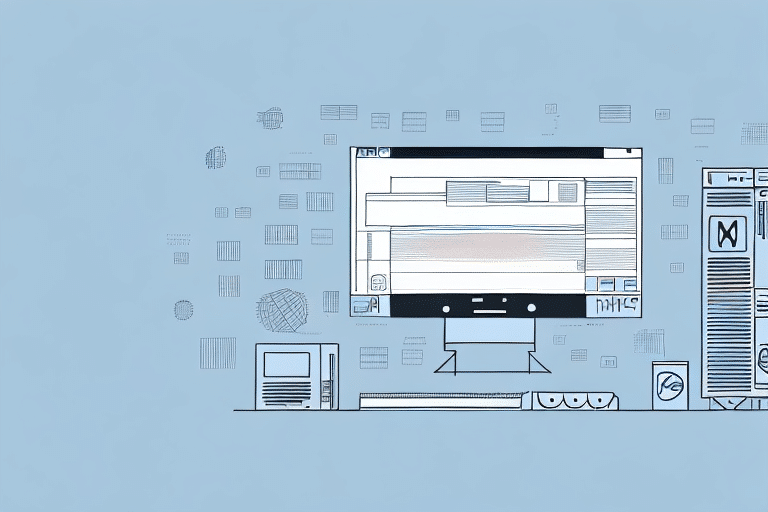Integrating UPS WorldShip and Microsoft Access for Maximum Efficiency
Shipping management is a crucial aspect of any business that operates in the e-commerce or retail industry. To streamline shipping processes and ensure maximum efficiency, integrating UPS WorldShip and Microsoft Access presents an effective solution. This integration facilitates automated data entry, label printing, and real-time shipment tracking, among other functionalities, ultimately leading to increased productivity and cost savings.
Benefits of Integrating UPS WorldShip and Microsoft Access
Centralized Shipping Data
Integrating UPS WorldShip with Microsoft Access allows businesses to centralize shipping data, automating order processing and enabling seamless label printing directly from Microsoft Access. This centralization eliminates the need for manual data entry and reduces time-consuming processes between platforms.
Enhanced Shipment Tracking and Reporting
This integration opens up advanced shipment tracking capabilities and customizable reporting, giving businesses greater control over their shipping operations. Real-time tracking provides accurate delivery estimates and proactive issue resolution, enhancing overall operational efficiency.
Cost Savings and Increased Productivity
By automating key shipping processes, businesses can achieve significant cost savings and boost productivity. Automation reduces errors, accelerates order processing, and optimizes resource allocation, leading to more efficient shipping operations.
Understanding UPS WorldShip's Role in Shipping Management
UPS WorldShip is a powerful software solution designed to streamline shipping processes by consolidating shipping data into a centralized system. By automating shipping tasks, businesses can efficiently print shipping labels and track shipments from any location. Additionally, UPS WorldShip ensures data accuracy and assists in managing inventory, making it straightforward to monitor stock levels across multiple warehouses and locations.
Customizable Shipping Options
One of the key advantages of UPS WorldShip is its ability to customize shipping options based on specific business needs. Businesses can set up rules for shipping based on factors such as package weight, destination, and delivery time, ensuring timely delivery at the lowest possible cost. According to UPS's own features overview, the software integrates seamlessly with other business systems, including accounting and inventory management software, to provide a holistic shipping experience.
Access to Extensive Shipping Network
UPS WorldShip provides access to UPS's extensive network of shipping services, including ground, air, and international shipping options. This allows businesses to expand their market reach and offer products to customers globally while maintaining control over shipping processes.
Leveraging Microsoft Access for Shipping Operations
Microsoft Access is a versatile database management system designed to handle large volumes of data, making it an ideal solution for managing shipping operations. It allows businesses to create customized forms and queries to manage shipping-related data effectively, tracking everything from order creation to delivery.
Customized Database Management
With Microsoft Access, businesses can design tailored database structures that cater specifically to their shipping operations. This customization facilitates efficient data entry, storage, and retrieval, ensuring that all relevant shipping data is accurately captured and easily accessible.
Advanced Reporting and Analytics
Access offers powerful reporting tools that enable businesses to generate detailed reports on various shipping metrics, such as delivery times, shipping costs, and inventory levels. These reports provide valuable insights that can help optimize shipping operations and inform strategic decision-making.
User-Friendly Interface
Microsoft Access is known for its user-friendly interface, making it accessible to employees with varying levels of technical expertise. This accessibility ensures that staff can effectively manage and utilize the shipping database without the need for extensive training.
Implementing the Integration: Setup and Configuration
Setting up the integration between UPS WorldShip and Microsoft Access involves several steps, including software installation, configuration of data sources, and customization of forms to align with specific shipping needs.
Installation and Initial Setup
Begin by downloading and installing both Microsoft Access and UPS WorldShip on your system. Ensure that your hardware meets the minimum system requirements as specified by Microsoft and UPS.
Configuring Data Sources
After installation, establish a new connection to UPS WorldShip within Microsoft Access. Configure data sources to enable seamless data exchange between the two applications, ensuring that shipping information is accurately imported and exported.
Customizing Forms and System Settings
Customize forms within Microsoft Access to match your specific shipping requirements. Adjust system settings to optimize performance and ensure that the integration meets your operational needs effectively.
Maximizing Efficiency with Automation
The integration of UPS WorldShip and Microsoft Access enables significant efficiencies through automation of key shipping processes. Automated data entry and label printing streamline operations, reduce errors, and save time.
Automated Data Entry
Automation eliminates the need for manual entry of shipping data, reducing the risk of errors and freeing up valuable employee time. This ensures that orders are processed swiftly and accurately.
Automated Label Printing
With automated label printing, businesses can generate shipping labels directly from Microsoft Access, ensuring consistency and reducing the time required to prepare shipments.
Real-Time Shipment Tracking
The integration allows for real-time tracking of shipments, enabling businesses to monitor the status of orders and provide customers with up-to-date delivery information. According to UPS's real-time tracking features, this capability enhances transparency and customer satisfaction.
Optimizing Shipping Processes
By leveraging the integration capabilities of UPS WorldShip and Microsoft Access, businesses can optimize various aspects of their shipping processes, leading to improved efficiency and cost-effectiveness.
Customizable Shipping Labels
Businesses can customize shipping labels to include specific branding elements and necessary shipment information. This not only fosters a professional image but also ensures that all essential details are clearly communicated.
Comprehensive Reporting
Custom reports can be generated to gain insights into shipping performance, identify trends, and pinpoint areas for improvement. Analyzing data such as frequent shipping destinations or commonly ordered items can inform strategic decisions.
Inventory Management and Order Fulfillment
The integration facilitates seamless management of inventory levels and order fulfillment processes. Real-time updates ensure that stock levels are accurately maintained, preventing issues such as stockouts or overstocking.
Troubleshooting and Scaling Operations
While integrating UPS WorldShip and Microsoft Access offers numerous benefits, businesses may encounter challenges during implementation and scaling. Addressing common issues and preparing for growth is essential for maintaining smooth operations.
Common Integration Issues
Potential challenges include software installation errors, data synchronization problems, and system performance bottlenecks. Ensuring that both applications are up-to-date and conducting regular maintenance can mitigate these issues.
Data Transfer Errors
Errors during data transfer may result from network connectivity issues, incorrect data formatting, or system incompatibilities. Regular monitoring of data transfer processes and implementing backup systems can minimize the impact of such errors.
Scaling Shipping Operations
To support the growth of your shipping operations, consider scaling automation, expanding database capacities, and integrating additional business systems. Regularly reviewing and optimizing shipping processes will ensure that your business can meet increasing demands efficiently.
Cost Savings and ROI Analysis
Implementing the integration between UPS WorldShip and Microsoft Access can lead to significant cost savings and a positive return on investment (ROI). By improving efficiency and reducing manual labor, businesses can lower operational costs and enhance profitability.
Reducing Manual Labor
Automation reduces the need for manual data entry and label printing, allowing employees to focus on more strategic tasks. This not only saves time but also reduces labor costs.
Enhancing Operational Efficiency
Streamlined shipping processes and real-time tracking lead to faster order fulfillment and improved customer satisfaction. Efficient operations contribute to higher sales and customer retention rates.
ROI Analysis
Investing in the UPS WorldShip and Microsoft Access integration typically results in a quick ROI through cost savings and increased operational efficiency. Businesses can track their ROI by monitoring reductions in shipping-related expenses and improvements in processing times.
In conclusion, integrating UPS WorldShip and Microsoft Access provides a robust framework for managing shipping operations. By centralizing data, automating key processes, and enhancing reporting capabilities, businesses can achieve maximum efficiency, cost savings, and improved customer satisfaction.