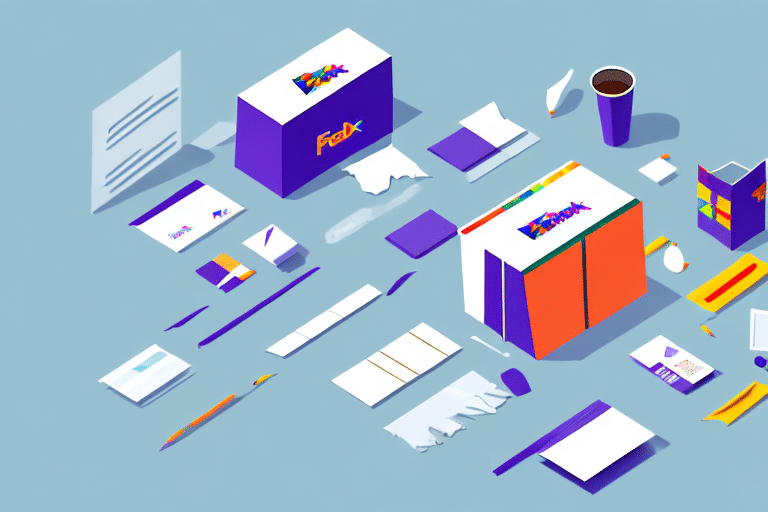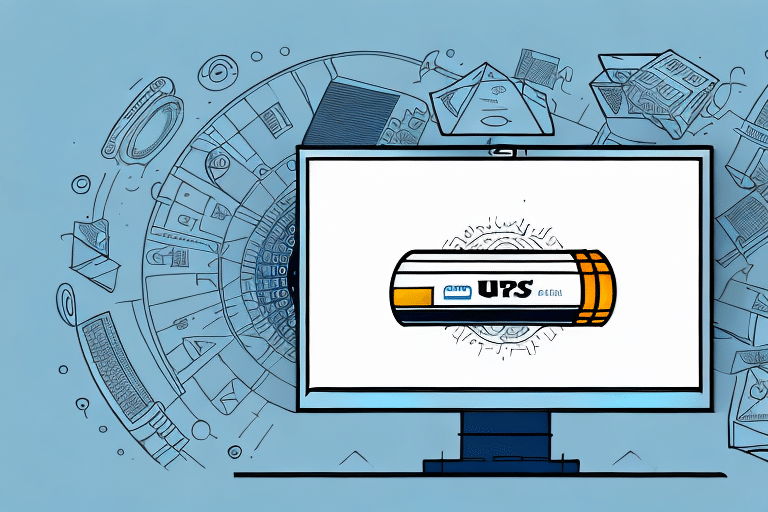Introduction to Voiding a Package in FedEx Ship Manager
Sending packages through a courier service like FedEx can sometimes present unexpected challenges. Whether it's an error in the shipping details or changes in your delivery plans, there may come a time when you need to void a package you've already sent. Using FedEx Ship Manager makes this process straightforward, but understanding the steps and implications is crucial for a smooth experience.
Common Reasons to Void a Package in FedEx Ship Manager
Incorrect Shipping Address
One of the most frequent reasons for voiding a package is an incorrect shipping address. Mistakes in the recipient's details can lead to delays or misdeliveries, making it essential to cancel the shipment before it's dispatched.
Missing or Damaged Contents
If the package contents are incomplete or have been damaged during packaging, voiding the shipment allows you to resend the corrected package, ensuring the recipient receives everything as intended.
Shipping Cost Discrepancies
Unexpected changes in shipping costs, such as increased rates or budget adjustments, may necessitate voiding a package to prevent overspending.
Change in Delivery Timeline
Sometimes, delivery deadlines shift due to unforeseen circumstances. Voiding a package provides the flexibility to resend it with updated delivery instructions.
Understanding the Voiding Process in FedEx Ship Manager
Voiding a package involves canceling the entire shipment after it has been processed and assigned a tracking number. This action prevents FedEx from attempting delivery and notifies the recipient not to expect the package.
Steps to Void a Package
- Log in to your FedEx Ship Manager account and navigate to the Shipment History section.
- Locate the shipment you wish to void and click the 'Void' button adjacent to it.
- Select the appropriate reason for voiding from the dropdown menu.
- Confirm the void action by clicking the 'Yes' button.
- Save the confirmation number provided for future reference.
- If necessary, initiate a new shipment by clicking the 'Create Pickup' button.
Potential Fees and Charges
Voiding a package may incur additional fees, especially if the package has already been picked up or processed by FedEx. It's advisable to consult with FedEx customer service or your account representative to understand any applicable charges before proceeding.
Impact of Voiding Packages on Shipping Costs and Refunds
When you void a package, the shipping label and tracking number become invalid, and you'll need to create a new shipment if you decide to resend the package. FedEx typically refunds the shipping costs for the voided package, including additional services like insurance and signature confirmation. However, refunds may take up to 10 business days to process.
Refund Considerations
If the package was shipped using a third-party billing account, refunds might be credited to that account instead of your personal one. Always verify the refund process with your billing system to ensure accurate crediting.
Charges After Pickup
Voiding a package after it's been picked up by a FedEx driver may still result in charges, as FedEx incurs costs in the transportation process. In such cases, contacting FedEx customer service is recommended to explore your options.
Avoiding Common Mistakes When Voiding Packages
While voiding a package in FedEx Ship Manager is generally straightforward, avoiding common pitfalls can save time and prevent unnecessary fees.
Ensure Timely Voiding
Attempt to void the package before it leaves your premises. Once it has been picked up, the ability to cancel is limited, and additional steps may be required.
Double-Check Package Details
Before confirming a void, verify that you've selected the correct shipment and reason. This helps prevent the accidental cancellation of the wrong package.
Verify Package Status
Ensure the package hasn't already been delivered. If it has, you'll need to contact FedEx customer service to address the issue.
Best Practices for Effective Package Management
Preventing the need to void packages starts with effective package management. Implementing best practices can enhance the accuracy and efficiency of your shipping process.
Accurate Shipping Information
Always double-check the recipient's address and package details before shipping to minimize errors.
Proper Packaging
Use sturdy packaging materials to protect contents and reduce the risk of damage during transit.
Timely Updates
Stay informed about FedEx policy changes and updates to ensure compliance and take advantage of new features or services.
Checking the Status of Voided Packages
After voiding a package, you can monitor its status through the Shipment History section in FedEx Ship Manager. This section displays all canceled shipments and any refunds due. If the refund hasn't appeared within 10 business days, contacting FedEx customer service is advisable.
Troubleshooting Voiding Issues
If you encounter problems while trying to void a package, consider the following troubleshooting steps:
- Confirm that the package hasn't been picked up by FedEx.
- Ensure you're logged into the correct FedEx Ship Manager account.
- Verify your internet connection and try again.
- Contact FedEx customer service for assistance if issues persist.
Conclusion
Voiding a package in FedEx Ship Manager is a manageable process when you understand the steps and potential implications. By adhering to best practices in package management and staying informed about FedEx policies, you can minimize the need to void shipments and ensure a smooth shipping experience. For more detailed information, refer to the official FedEx Voiding Guidelines.