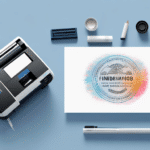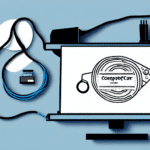Introduction to FedEx Ship Manager
FedEx Ship Manager is a comprehensive online tool provided by FedEx that enables users to manage their shipping activities efficiently. Whether you're a small business owner or an individual who frequently sends packages, FedEx Ship Manager offers a range of features to streamline your shipping process. Key functionalities include printing shipping labels, scheduling pickups, tracking shipments, and viewing shipping charges.
One of the significant advantages of using FedEx Ship Manager is its ability to save time and reduce errors associated with manual shipping processes. By automating tasks such as label creation and shipment tracking, users can focus more on their core activities while ensuring their packages are handled efficiently.
Viewing Shipping Charges in FedEx Ship Manager
Step-by-Step Guide to Viewing Shipping Charges
To view shipping charges using FedEx Ship Manager, follow these steps:
- Log in to your FedEx account on the FedEx website.
- Navigate to the ‘Ship History’ tab.
- Browse through your past shipments to view associated charges.
- For a detailed breakdown, click on the tracking number of the specific shipment.
This detailed view will display all charges, including base rates, taxes, and any additional fees.
Factors Influencing Shipping Charges
Several factors determine the shipping charges in FedEx Ship Manager:
- Package Weight and Dimensions: Heavier and larger packages incur higher costs.
- Destination: International shipments typically cost more than domestic ones.
- Delivery Speed: Faster delivery options like FedEx Express are more expensive than standard services.
- Additional Services: Features such as insurance, signature confirmation, and special handling add to the cost.
Understanding these factors can help you better estimate and manage your shipping expenses.
Types of FedEx Services and Their Costs
FedEx offers a variety of shipping services tailored to different needs:
- FedEx Ground: An economical option for shipping within the U.S., delivering within 1-5 business days.
- FedEx Express Saver: Provides delivery in 3 business days with tracking and limited insurance.
- FedEx Standard Overnight: Guarantees next-business-day delivery by a specified time.
- FedEx International Services: Includes options like FedEx International Priority for urgent global shipments.
Each service level has its own pricing structure based on the factors mentioned above. For detailed pricing, refer to FedEx's service comparison.
Accessing Your Shipping History
Filtering and Analyzing Shipping Data
FedEx Ship Manager allows users to filter their shipping history by various parameters such as date range, shipment status, and recipient name. This functionality is particularly useful for businesses that need to analyze shipping patterns and expenses over time.
By utilizing these filters, you can generate reports that help in budgeting, forecasting, and identifying areas where shipping costs can be optimized.
Using Shipping History for Cost Management
Reviewing your shipping history regularly can provide insights into your shipping behaviors and costs. For example, identifying frequently used routes or services can help negotiate better rates with FedEx or explore alternative shipping options to reduce expenses.
Additionally, understanding peak shipping periods can aid in better planning and ensuring that you take advantage of any volume discounts or promotions offered by FedEx.
Getting Shipping Quotes
How to Use FedEx Ship Manager for Estimates
FedEx Ship Manager offers a straightforward way to obtain shipping quotes without the need to schedule a shipment. Here's how:
- Log in to your FedEx Ship Manager account.
- Navigate to the ‘Ship’ tab.
- Enter the necessary package details, including weight, dimensions, and destination.
- Choose the desired shipping service to view an estimated cost.
This feature allows you to compare different service levels and choose the one that best fits your budget and delivery timeline.
Understanding Estimate vs. Actual Costs
While shipping estimates provide a useful guideline, it's essential to understand that the actual costs may vary. Factors such as final package weight, dimensions, and any additional services selected can influence the final charge. Always review the final cost before confirming your shipment to ensure there are no unexpected fees.
For more accurate estimates, consider using FedEx’s rate tools which offer detailed pricing based on real-time data.
Understanding Shipping Invoices
Components of a Shipping Invoice
A FedEx shipping invoice provides a detailed breakdown of all charges associated with a shipment. Key components include:
- Shipping Date and Time: When the package was sent.
- Destination: The delivery address details.
- Package Weight and Dimensions: Specifications of the shipped item.
- Service Type: The selected FedEx service level.
- Additional Services: Charges for insurance, signature confirmation, and other optional services.
Reviewing these details ensures transparency and helps in identifying any discrepancies or unexpected charges.
Resolving Billing Issues
If discrepancies are found in your shipping invoice, it's crucial to address them promptly. Contact FedEx Customer Support with your invoice details to resolve any issues. Keeping all related documentation handy will facilitate a smoother resolution process.
Tips for Reducing Shipping Costs
Efficient Packaging
Optimizing your packaging can significantly reduce shipping costs. Use appropriately sized boxes to avoid unnecessary dimensional weight charges. Additionally, using lightweight packing materials can help decrease the overall weight of the package.
Choosing the Right Service
Selecting the most suitable FedEx service based on your delivery needs can lead to cost savings. For non-urgent shipments, opting for FedEx Ground or FedEx Economy can be more affordable compared to expedited services like FedEx Express.
Leveraging Discounts and Offers
FedEx offers various discounts for businesses, such as volume-based pricing and loyalty programs. Additionally, keep an eye out for seasonal promotions or special offers that can provide temporary cost reductions.
For more information on available discounts, visit the FedEx Ship Manager discounts page.
Troubleshooting Common Issues
Delayed Deliveries
Delayed deliveries can occur due to factors like weather conditions, customs processing, or incorrect address information. To address delays:
- Track your package using the FedEx tracking tool to identify its current status.
- Contact FedEx Customer Support for updates and estimated delivery times.
- Ensure that all shipping information provided is accurate to prevent future delays.
Damaged or Lost Packages
If your package arrives damaged or is lost during transit:
- Damaged Packages: Document the damage with photos and contact FedEx to file a claim.
- Lost Packages: Provide tracking information and shipment details to FedEx to initiate a search and claim process.
For more guidance, refer to FedEx's claims process.
Additional Fees Clarification
Understanding additional fees is essential to avoid unexpected charges. Common additional fees include:
- Dimensional Weight Charge: Based on the package's size rather than its actual weight.
- Fuel Surcharges: Applied to cover fluctuating fuel costs.
- Customs Clearance Fees: For international shipments, involving duties and taxes.
Reviewing these fees before finalizing your shipment can help manage your budget effectively.
Understanding Additional Fees
Dimensional Weight Charge
Dimensional weight is calculated based on the volume of the package, using the formula:
Dimensional Weight = (Length × Width × Height) / 139
If the dimensional weight exceeds the actual weight, FedEx will charge based on the dimensional weight. This encourages efficient packaging and helps FedEx manage space effectively.
Same-Day or Weekend Delivery
Opting for same-day or weekend delivery can expedite your shipment but typically comes with higher fees. These services are ideal for urgent deliveries where speed is a priority over cost.
Evaluate the necessity of expedited services against your budget to make informed shipping decisions.
Best Practices for Efficient Shipping with FedEx Ship Manager
Pre-print Shipping Labels
Printing shipping labels in advance can save time during the actual shipping process. Batch printing for multiple shipments is especially beneficial for businesses managing high volumes of packages.
Utilize Smart Shipping Tools
FedEx Ship Manager offers smart tools like address book management, batch processing, and shipment consolidation. Leveraging these tools can enhance efficiency and reduce the likelihood of errors.
Take Advantage of Volume Discounts
If you frequently ship large volumes, inquire about FedEx's volume discount programs. These discounts can lead to significant cost savings over time.
Proper Packaging to Avoid Damage
Ensuring your items are adequately packaged reduces the risk of damage during transit. Use sturdy boxes, appropriate cushioning materials, and secure sealing to protect your packages.
Conclusion and Final Thoughts on Viewing Shipping Charges in FedEx Ship Manager
FedEx Ship Manager is a powerful tool that simplifies the process of managing shipments and viewing associated charges. By understanding how to navigate the platform and utilize its features effectively, users can optimize their shipping operations and control costs.
Regularly reviewing your shipping history, understanding the factors influencing costs, and leveraging available discounts are key strategies to maximize the value of FedEx Ship Manager. Additionally, staying informed about different FedEx services and their pricing structures ensures you make cost-effective shipping decisions tailored to your specific needs.
For the most accurate and up-to-date information, always refer to FedEx's official resources and support channels.